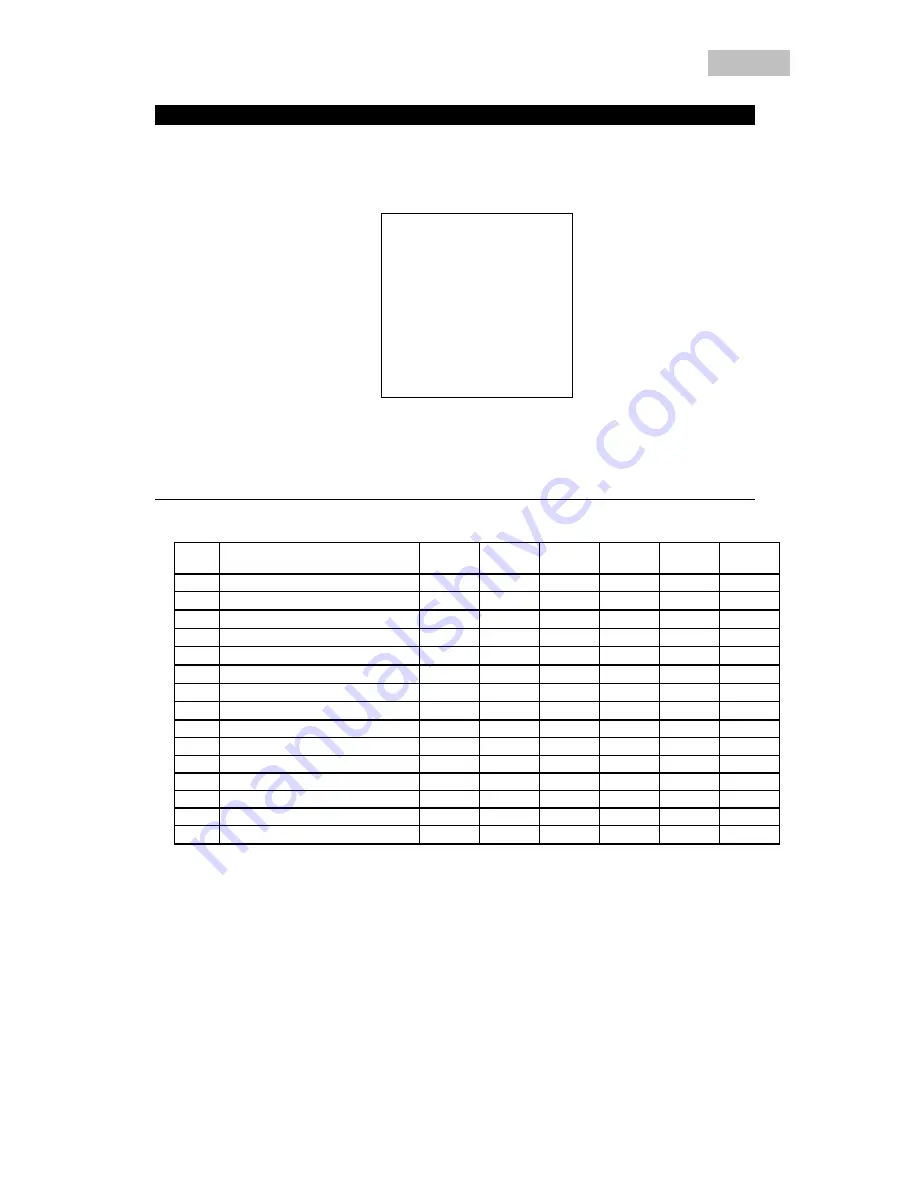
User Manual
- ONLINE 6K/10K RACK-TOWER ISOTX UPS
ENGLISH
__________________________________________________________________________________________________________________________
www.integra-ups.com
130717 RT9- 6K-10K (ENG)
- 31
11.- UPS CONFIGUIRATION
MAIN INTERFACE SCREEN:
This is the first screen presented on LCD when UPS is powered on (without turning UPS on).
If front panel is not operated LCD will go to this screen after few seconds.
Bypass Mode
IP: 208.0V / 50Hz
OP: 208.0V/50Hz
Batt: 273.0V/99%
Load: 0%
From this main interface all others menu screens can be selected by UP / DOWN buttons in front panel according to section 8 of
this manual.
Configurable functions according to UPS mode
Not all functions are available in all operation modes. When functions is not available under current operation mode, related option will not be
presented on screen.
Code Description
Bypass
AC
ECO
CVCF Battery
Battery
Test
1
Output Voltage
●
2
Output Frequency
●
3
Voltage Range for BYPASS
●
4
Frequency Range for BYPASS
●
5
ECO Mode: Enable and Disable
●
6
Voltage Range for ECO mode
●
7
Frequency Range ECO mode
●
8
BYPASS mode
●
●
9
Battery Backup Security Time
●
●
●
●
●
●
10
Programmable Output
(note 1)
●
●
●
●
●
●
11
Programmable Output Settings
(note 1)
●
●
●
●
●
●
11
NO-Battery startup function
●
●
●
●
●
●
13
Battery Voltage adjustment
●
●
●
●
●
●
14
Battery Charger Voltage adjustment
●
●
●
●
●
●
15
UPS output voltage adjustment
●
●
●
”
●
” Function available.












































