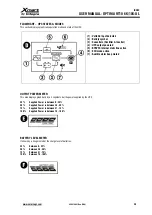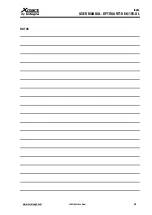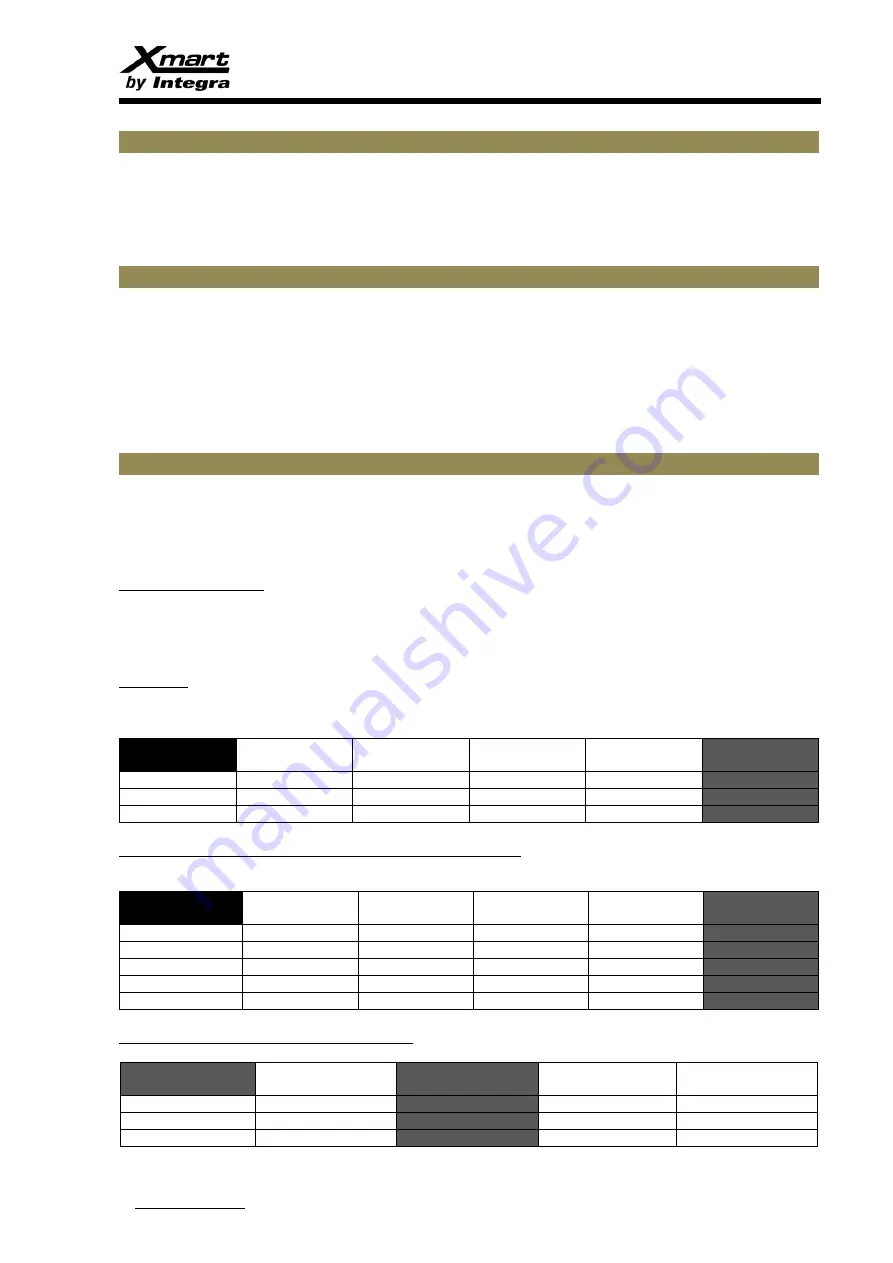
USER MANUAL - OPTIMA RT10 6K/10K-UL
VER.2106.21-One (ENG)
41
10.
SOFTWARE
Our monitoring software allows user to manage UPS and monitoring of all of its features.
Main software features are: Configuring UPS parameters, Automatic shutdown for protected PCs (OS and files) when long blackouts force
UPS to power-off, Scheduled battery tests, shutdown and start-up and Easy interface for monitoring UPS and Main service.
CD software is usually included inside the box. For some models, software can be downloaded from our website. Software manual can
be downloaded from our website also.
11.
BATTERIES: CARE & MAINTENANCE
To have a longer Battery life, it is recommended to apply a deep discharge to batteries every 3 months. It is also recommendable to operate
UPS with a room temperature below 25ºC. Operating UPS with higher room temperatures will short dramatically battery life.
IMPORTANT: RECHARGING PLAN FOR LONG STORAGE
If UPS will be stored for long time, it is mandatory to recharge UPS periodically. If UPS is not recharged according to this plan, batteries
will get permanent damage. This kind of damage is not covered by warranty.
Recharging plan is conditioned to storage temperature:
STORAGE TEMPERATURE: - 25ºC a + 30ºC : RECHARGE EVERY 4 MONTHS / RECHARGE DURING 6 HOURS
STORAGE TEMPERATURE: + 30ºC a + 45ºC : RECHARGE EVERY 2 MONTHS / RECHARGE DURING 6 HOURS
12.
BATTERIES & CHARGER: CONFIGURATION & SERVICE
THIS INFORMATION IS ONLY FOR QUALIFIED TECHNICIANS.
Batteries replacement only must be performed by authorized technical service. Batteries are located inside of the UPS or in external battery
cabinets. Original batteries must be replaced by new batteries with same technology (VRLA) and specifications: 12VDC and similar
capacity in AH.
BATTERIES QUANTITY
This type of UPS is equipped at factory with 20 batteries 12VDC connected in serial for a total of 240VDC. This UPS can be configured to
work with different quantity of batteries: 16, 17, 18, 19 or 20 batteries in serial connection. HOWEVER it is not recommendable to modify
factory setting of 20 batteries.
In case battery quantity is required to be modified, a different quantity must be configured by configuring jumpers on control board as
explained in this section.
IMPORTANT:
Some important specifications are downgraded if batteries quantity is reduced below 20 pieces for example: output power
factor: 20 pcs
→
PF=1.0 / 18-19 pcs
→
PF=0.9 / 16-17 pcs
→
PF=0.8.
Runtime in battery mode will be shorter in case battery quantity is reduced.
JUMPER JP1
CONTROL BOARD
16 Batteries
218VDC
17 Batteries
232VDC
18 Batteries
245VDC
19 Batteries
259VDC
20 Batteries
273VDC
JP1 pines 5-6
CONNECTED
OPEN
OPEN
OPEN
OPEN
JP1 pines 7-8
OPEN
CONNECTED
CONNECTED
OPEN
OPEN
JP1 pines 9-10
OPEN
CONNECTED
OPEN
CONNECTED
OPEN
BATTERY CHARGER MUST MATCH WITH BATTERY QUANTITY
Charger voltage must be configured according to battery quantity. This is configured on control board by setting Jumpers from JP01 to
JP05 according to below table:
JUMPERS
CONTROL BOARD
16 Batteries
218VDC
17 Batteries
232VDC
18 Batteries
245VDC
19 Batteries
259VDC
20 Batteries
273VDC
JP01
OPEN
OPEN
OPEN
CONNECTED
OPEN
JP02
OPEN
OPEN
CONNECTED
OPEN
OPEN
JP03
OPEN
CONNECTED
OPEN
OPEN
OPEN
JP04
CONNECTED
OPEN
OPEN
OPEN
OPEN
JP05
OPEN
OPEN
OPEN
OPEN
OPEN
MAXIMUM CURRENT OF BATTERY CHARGER
It is configured on charger board. Identify jumpers 06, 07 & 08 to set them according to following table:
JUMPERS
CHARGER BOARD
1A
2A
3A
4A
JP06 CHARGER
OPEN
OPEN
CONNECTED
OPEN
JP07 CHARGER
OPEN
CONNECTED
OPEN
OPEN
JP08 CHARGER
CONNECTED
OPEN
OPEN
OPEN