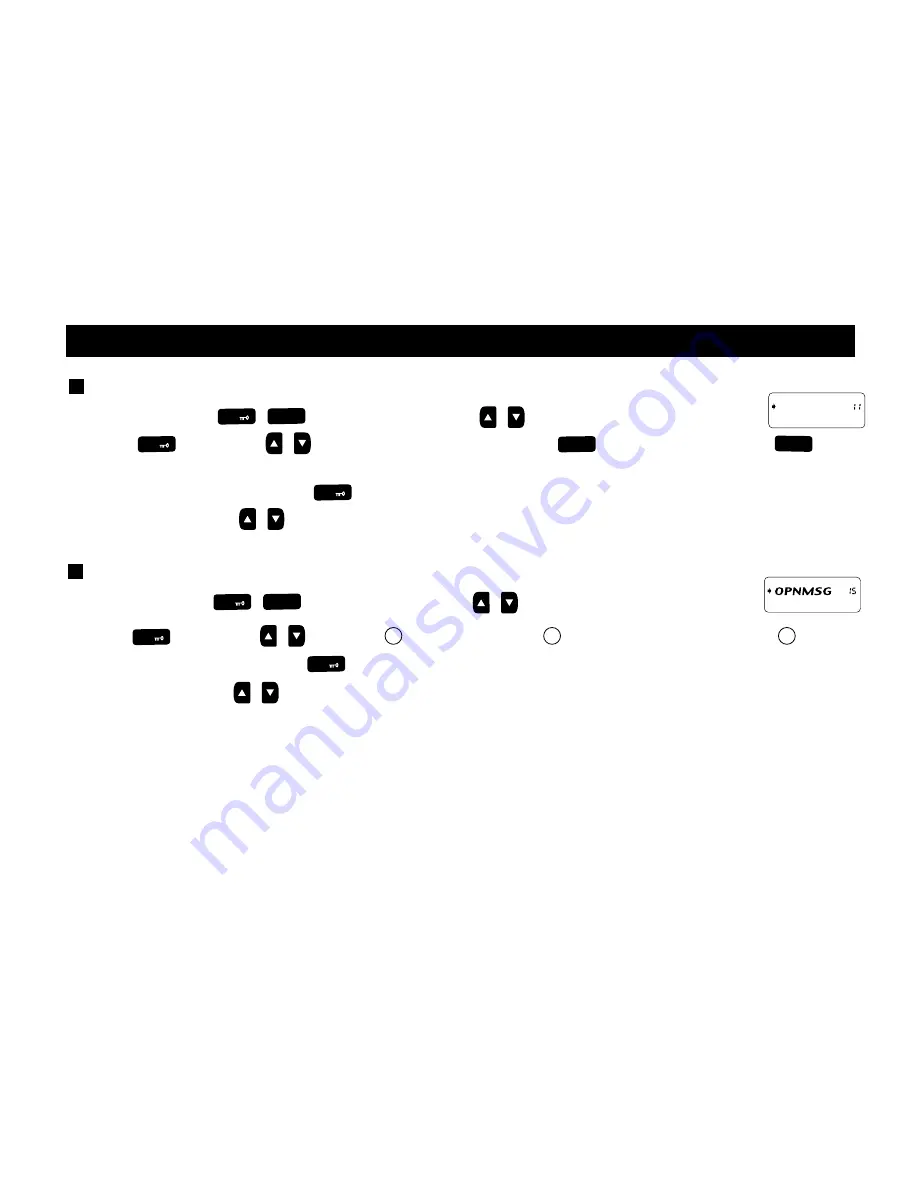
MSGSET
Power-on Message Setting (MSGSET) - Menu 11
Press
to enter and
/
to choose "0-9, A-Z, -, +, * , Press
to edit next Character or
to delete the Character.(This is also available with Programming Software)
"
After Input the message, Press
to confirm and return to Main Menu.
F
In Standby, Press
+
to enter the Menu, press
/
to enter Menu 11, Screen Display
9
9
SET
F
9
9
SET
7
CODE
F
(Now you can Press
/
to enter other menu or press any keys to Standby Mode)
Power-On Message Display (OPNMSG) - Menu 15
Press
to enter and
/
to choose 1 OFF: No display or 2 DC: Display Battery Voltage or 3 MSG:
Display Message Edited, Press
to confirm and return to Main Menu.
F
In Standby, Press
+
to enter the Menu, press
/
to enter Menu 15, Screen Display
9
9
SET
F
F
(Now you can Press
/
to enter other menu or press any keys to Standby Mode).
- 18 -
How to Operate
Summary of Contents for DX-930S
Page 33: ... 24 CTCSS Tone Frequency Chart ...
Page 34: ... 25 DCS Tone Frequency Chart ...
Page 38: ... 29 Troubleshooting ...
Page 39: ... 30 Notes ...
Page 40: ......














































