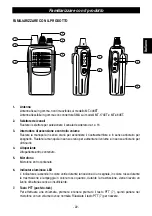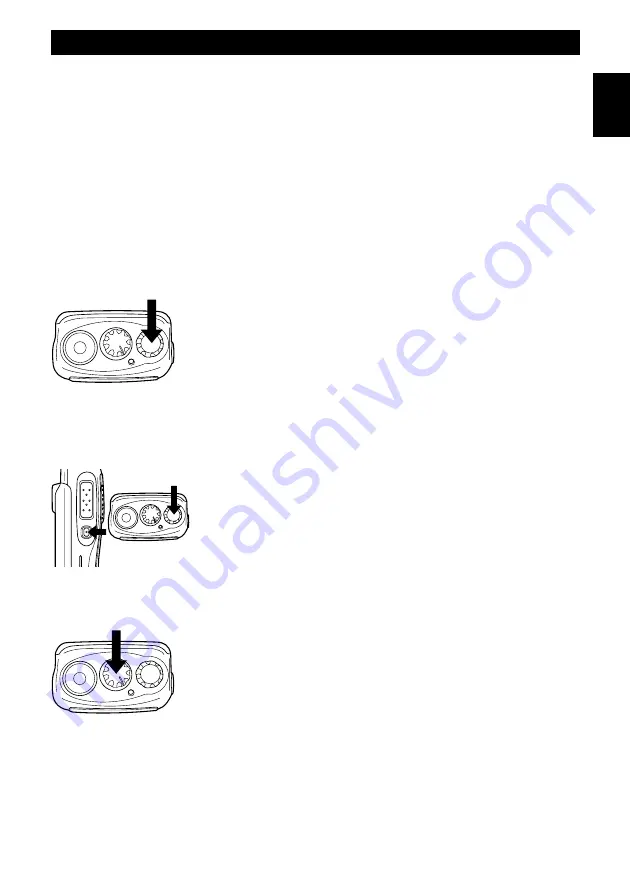
8.
SIDE Key
This key is programmable by using dedicated software (free download at www.intek-radios.com).
Please refer to the funcions list at page 11.
The default setting is the MONITOR function (see page. 10).
9.
External earset-microphone jack rubber cover
This cover protects the external earset-microphone jack and makes the radio splash proof.
10. Desktop Charger Contacts
GETTING STARTED
Power ON
Switch on the transceiver turning the Power/Volume knob (3)
clockwise until you hear a click, the transceiver now is in stand-by
mode. If the Voice Announcement function is enabled by software,
radio will automatically report the channel number.
Volume adjustment
To adjust the volume, turn the volume knob (3) while using the SIDE
key (8), if programmed as Monitor function, to listen to the
background noise of the channels.
Channels selection
Turn the channels selector (2) to select the channels. If the Voice
Announcement function is enabled by software, radio will
automatically report the channel number.
Getting Acquainted with the Product - Getting Started
- 8 -
English
Summary of Contents for ET Series
Page 36: ......