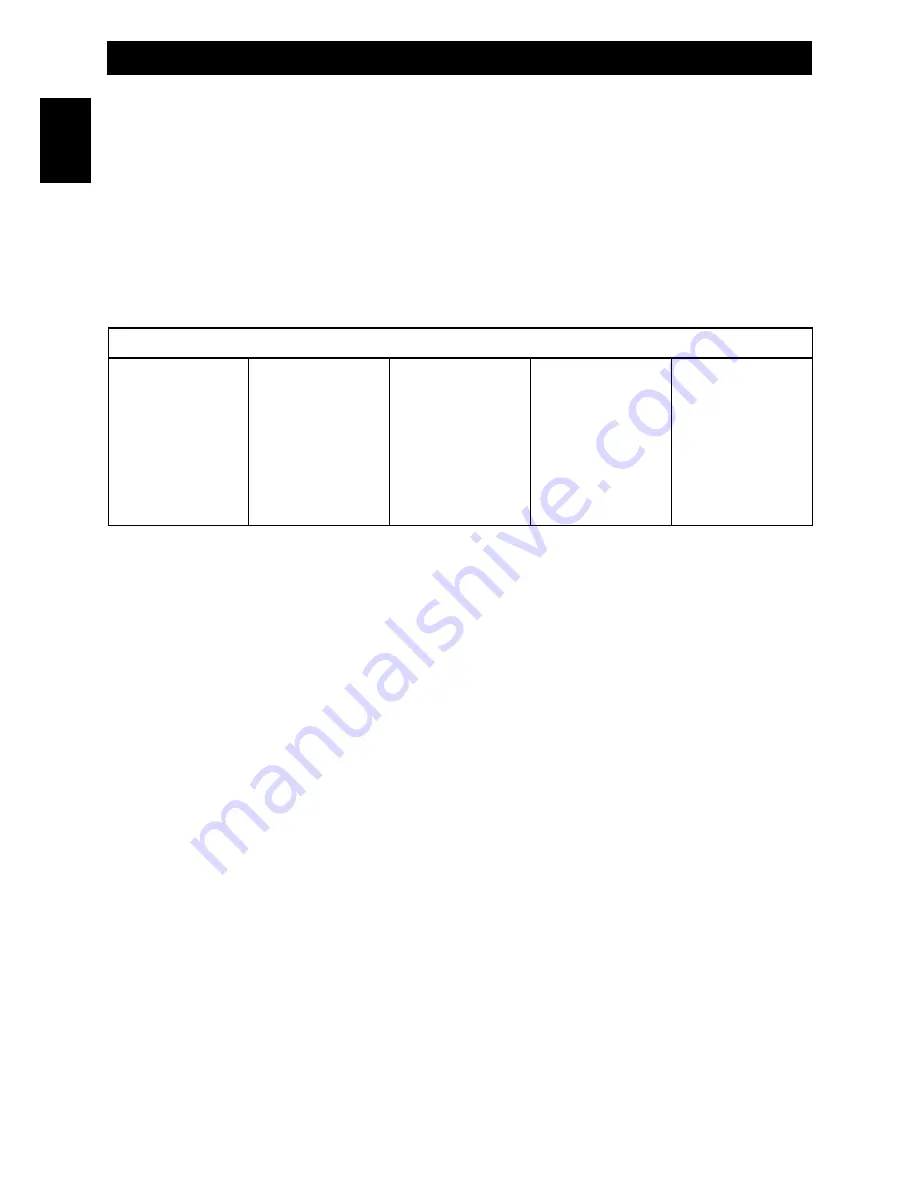
Using / Changing a CTCSS Code
Your radio has 38 CTCSS private codes available. The selected CTCSS code may be different for each channel. To
select a CTCSS code for the used channel, please procede as follows :
1. Enter
to
Menu
mode. Advance through the Menu until the CTCSS Code on the LCD Display blinks.
2. Press
the
Up
or
Down
key to reach a higher or a lower CTCSS code. Pressing and holding the
Up
or
Down
key,
the code selection will move quicker.
3. To exit the Menu, press the
PTT
or
Call
key.
Selecting a CTCSS code of “
oF
” will disable the CTCSS feature. To communicate between two or more radios, both
the channel and CTCSS code selections must be the same. To communicate with other models and brands of radios,
the actual radio frequency and CTCSS frequency must be matched. The frequency chart and CTCSS Code chart are
included to help with this selection.
Notice :
there are different systems to generate the CTCSS sub audible tones (tone coding method, time coding
method, etc.) and therefore it might be occasionally possible to have CTCSS compatibility problems among radios
from different manufacturers. In this case, it is suggested to use CTCSS tones with highter tone frequencies (tones #
11 to 38). It is anyway generally reccomendable to use the CTCSS function among radios of the same type. If a
signal with a CTCSS tone different from the programmed tone is received, the communication can not be received
and the BUSY LED Indicator (green color) will be lighted, indicating that the channel is busy.
Voice Operated Transmission (VOX)
Your radio is equipped with a user selectable
Voice Operated Transmitter
function
(VOX)
, that is used for automatic
voice transmission (handsfree use or
baby room monitor
use). In this convenient mode, transmission is
automatically initiated by speaking into the microphone and there is no need to push the
PTT or Call
key.
To set VOX mode :
1. Enter
the
Menu
mode. Advance through the Menu until the
VOX
icon appears on the display.
2. Press
the
Up
or
Down
key to select the level of sensitivity (1 or 2) or to disactivate the VOX (
oF
). When VOX
feature is on, the VOX icon will appear on the LCD display.
3. To exit the Menu, press the
PTT
or
Call
key.
- 11 -
Operation
No Freq. (Hz)
OF CTCSS OFF
01
67,0
02
71,9
03
74,4
04
77,0
05
79,7
06
82,5
07
85,4
No Freq. (Hz)
08
88,5
09 91,5
10
94,8
11
97,4
12
100,0
13
103,5
14
107,2
15
110,9
No Freq. (Hz)
16
114,8
17
118,8
18
123,0
19 127,3
20
131,8
21
136,5
22
141,3
23
146,2
No Freq. (Hz)
24
151,4
25
156,7
26
162,2
27
167,9
28 173,8
29
179,9
30
186,2
31
192,8
No Freq. (Hz)
32
203,5
33
210,7
34
218,1
35
225,7
36
233,6
37
241,8
38
250,3
-
-
CTCSS - TONE FREQUENCY CHART
English
Summary of Contents for MT-4040
Page 35: ... 34 Notes ...
Page 36: ...PRINTED IN CHINA ...













































