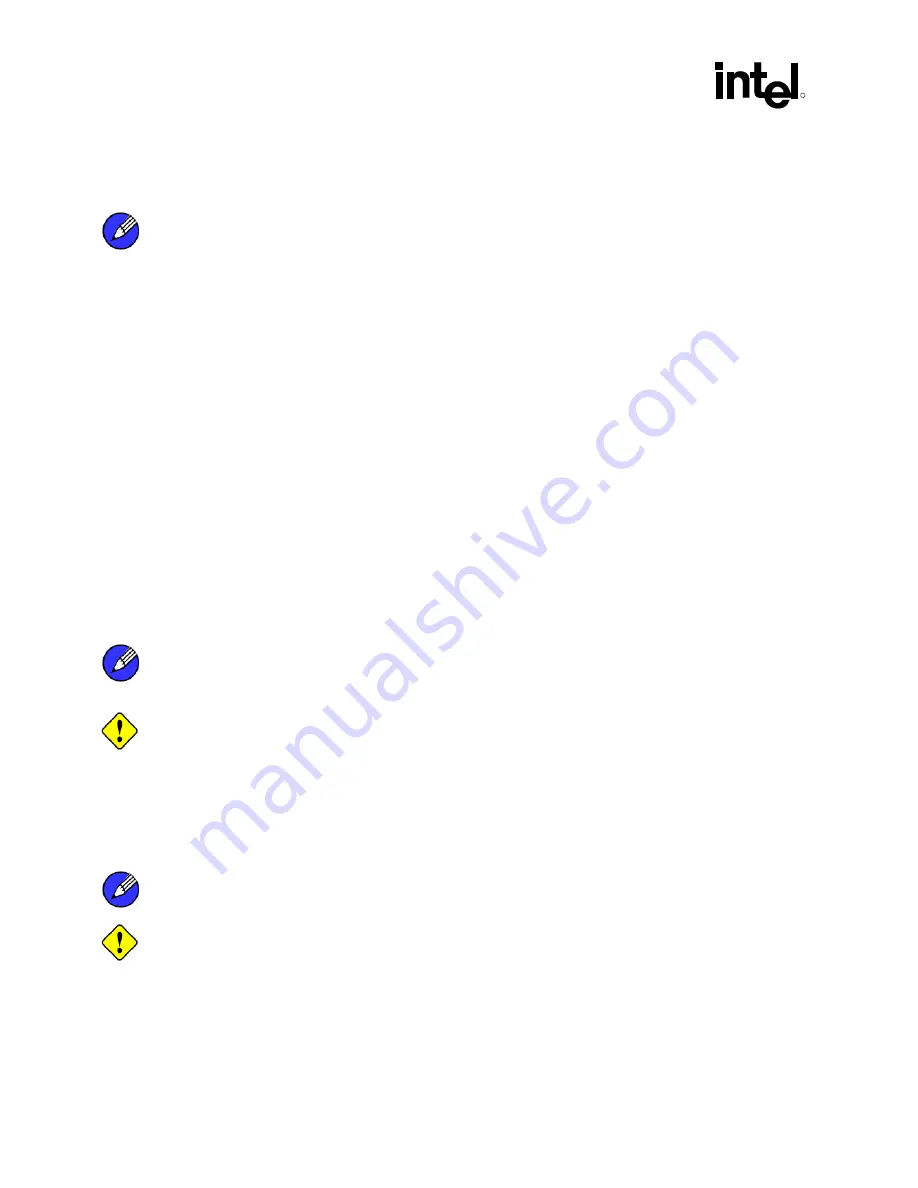
Configuring BIOS for Intel RAID for Serial ATA on Intel Motherboards
R
28
User's Manual
10.2
Create RAID 0 or RAID 1 Volume
Note:
Please refer to Section 12 for illustration examples of the Intel RAID Option ROM windows.
1. Select
option
1 Create RAID Volume
and press the
<Enter>
key.
2. Select the desired RAID level and press the <Enter> key.
3. Select the strip value for the RAID 0 array by scrolling through the available values by using
the <
!
> or <
"
> keys and pressing the <Enter> key.
4. The available values range from 4 KB to 128 KB in power of 2 increments. The strip value
should be chosen based on the planned drive usage. Some suggested selections are listed
below. The default selection is 128 KB.
•
16 KB – low disk usage
•
64 KB – typical disk usage
•
128 KB – performance disk usage
5. At the Create Volume prompt, press the <Enter> key to create the array. Confirm this
selection by pressing the <Y> key after the prompt.
6. Scroll to option 4 Exit and press the <Enter> key to exit the RAID Configuration utility.
Confirm the exit by pressing the <Y> key.
10.3
Delete RAID Volume
Note:
Please refer to Section 12 for illustration examples of the Intel RAID Option ROM windows.
Warning:
All data on the RAID drives will be lost.
1. Select option 2 Delete RAID Volume and press the <Enter> key to delete the RAID volume.
2. Press the <Delete> key to delete the RAID volume. Confirm the volume deletion by pressing
the <Y> key.
10.4
Reset RAID Data
Note:
Please refer to Section 12 for illustration examples of the Intel RAID Option ROM windows.
Warning:
All data on the RAID drives and any internal RAID structures will be lost.
1. Select option 3 Reset Disks to Non-RAID and press the <Enter> key to delete the RAID set
and remove any RAID structures from the drives.
2. Confirm the selection by pressing the <Y> key.
Summary of Contents for Application Accelerator RAID Edition
Page 1: ...Intel Application Accelerator RAID Edition User s Manual Revision 1 1 July 2003 ...
Page 8: ...R 8 User s Manual This page is intentionally left blank ...
Page 10: ...Scope of This Document R 10 User s Manual This page is intentionally left blank ...
Page 12: ...RAID Background R 12 User s Manual This page is intentionally left blank ...
Page 14: ...RAID 0 Striping R 14 User s Manual This page is intentionally left blank ...
Page 16: ...RAID 1 Mirroring R 16 User s Manual This page is intentionally left blank ...
Page 18: ...RAID Migration Feature R 18 User s Manual This page is intentionally left blank ...
Page 24: ...BIOS Importance Settings R 24 User s Manual This page is intentionally left blank ...
Page 40: ...Intel RAID Option ROM R 40 User s Manual This page is intentionally left blank ...
Page 52: ...Issues During Installation R 52 User s Manual This page is intentionally left blank ...
















































