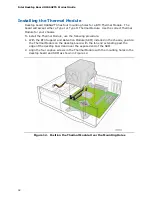Desktop Board Features
17
Enhanced IDE Interface
The desktop board’s IDE interface handles the exchange of information between the
processor and peripheral devices such as hard disk drives and CD-ROM drives. The
interface supports:
•
Up to two IDE devices (such as hard drives)
•
ATAPI-style devices (such as CD-ROM drives)
•
Older PIO Mode devices
•
Ultra DMA-33 and ATA-66/100 protocols
Serial ATA
The desktop board supports four Serial ATA channels (3.0 Gb/s) via ICH7, connecting
one device per channel.
Expandability
For system expansion, the desktop board provides the following:
•
One PCI Express x16 connector
•
One PCI Express x1 connector
•
Two PCI bus connectors
BIOS
The BIOS provides the Power-On Self-Test (POST), the BIOS Setup program, the
PCI/PCI Express and IDE auto-configuration utilities, and the video BIOS. The BIOS is
stored in a Serial Peripheral Interface (SPI) Flash device.
The BIOS can be updated by following the instructions on page 61 in Chapter 3.
Serial ATA and IDE Auto Configuration
If you install a Serial ATA or IDE device (such as a hard drive) in your computer, the
auto-configuration utility in the BIOS automatically detects and configures the device
for your computer. You do not need to run the BIOS Setup program after installing a
Serial ATA or IDE device. You can override the auto-configuration options by
specifying manual configuration in the BIOS Setup program.
Summary of Contents for D946GZTS - Desktop Board Motherboard
Page 1: ...Intel Desktop Board D946GZTS Product Guide Order Number D55583 002 ...
Page 8: ...Intel Desktop Board D946GZTS Product Guide viii ...
Page 42: ...Intel Desktop Board D946GZTS Product Guide 42 Figure 21 Connecting the IDE Cable ...
Page 60: ...Intel Desktop Board D946GZTS Product Guide 60 ...
Page 66: ...Intel Desktop Board D946GZTS Product Guide 66 ...