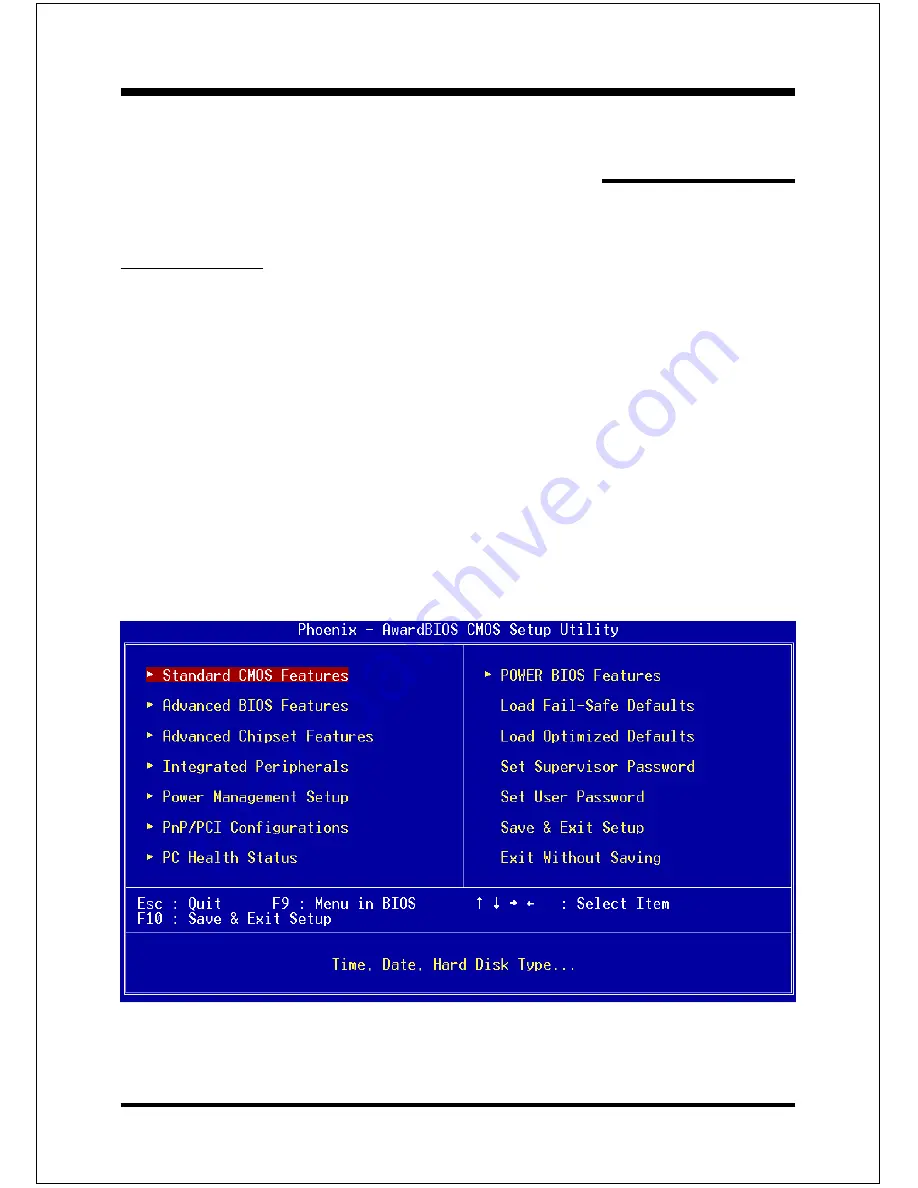
BIOS
Page 4-1
Section 4
BIOS SETUP
Main Menu
The ROM BIOS provides a built-in Setup program which allows user to modify the
basic system configuration and hardware parameters. The modified data is stored in
a battery-backed CMOS, so that data will be retained even when the power is turned
off. In general, the information saved in the CMOS RAM will stay unchanged unless
there is a configuration change in the system, such as hard drive replacement or a
device is added.
It is possible for the CMOS battery to fail causing CMOS data loss. If this happens
you will need install a new CMOS battery and reconfigure your BIOS settings.
To enter the Setup Program :
Power on the computer and press the <Del> key during the POST (Power On Self
Test). The BIOS CMOS SETUP UTILITY opens. (Figure 1)
Figure 1: CMOS Setup Utility
Summary of Contents for DDR266 (PC2100)
Page 6: ...Page Left Blank ...
Page 13: ...Introduction Page 1 7 Figure 5 System Block Diagram System Block Diagram ...
Page 14: ...Introduction Page 1 8 Page Left Blank ...
Page 19: ...Installation Page 3 1 Section 3 INSTALLATION ...
Page 20: ...Installation Page 3 2 Mainboard Layout ...
Page 82: ...Appendix B 2 Page Left Blank ...
















































