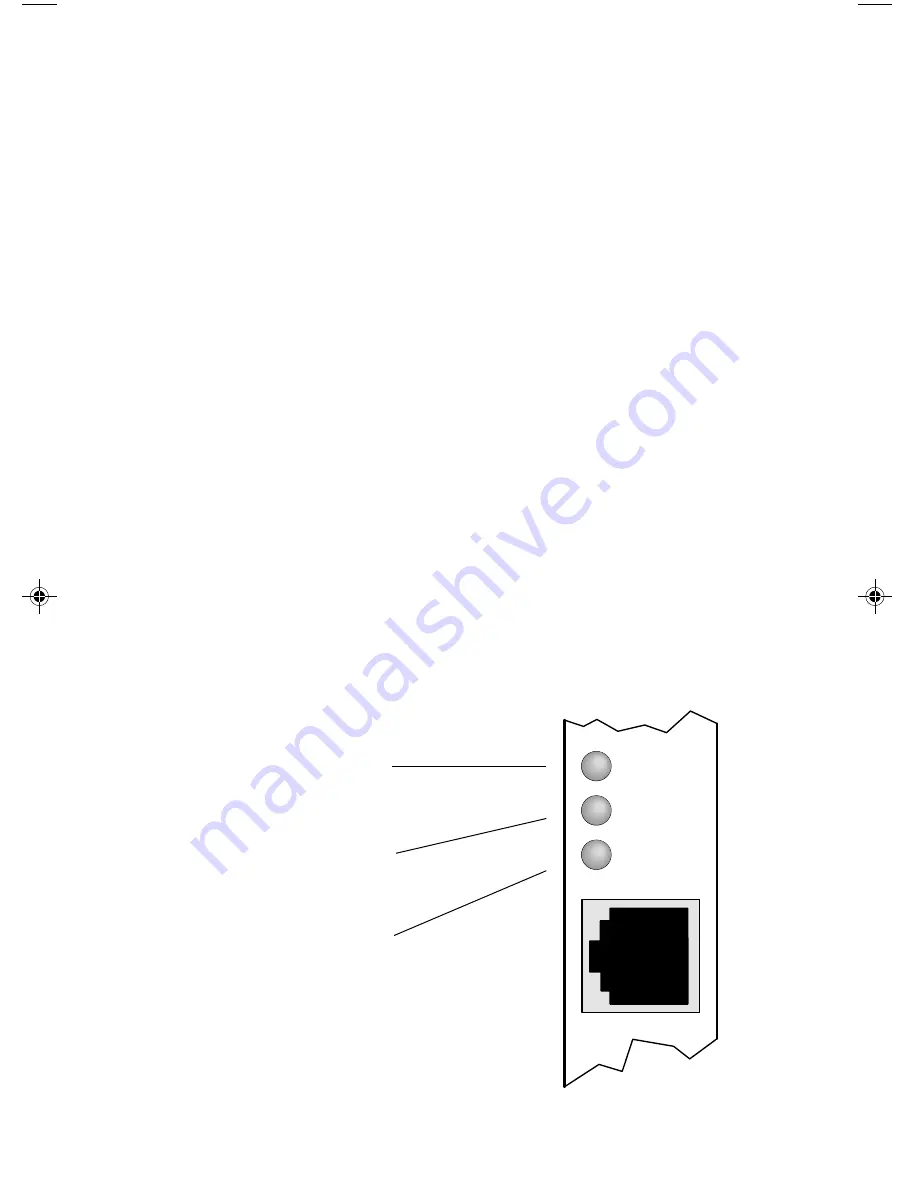
1 4
Troubleshooting
If the adapter can’t connect to the network
Make sure the cable is installed properly.
The network cable must be securely attached at both RJ-45 connections
(adapter and hub). If the cable is attached but the problem persists, try a
different cable. The maximum allowable distance from adapter to hub is 100
meters.
If you’re directly connecting two computers (no hub), use a crossover cable.
Most hubs require a straight-through cable, while most switches require a
crossover cable (see your hub or switch documentation to verify).
See the Cabling Information README file for more information on cross-
over cables.
Check the LED lights on the adapter.
The EtherExpress PRO/100 TX PCI adapter has three diagnostic LEDs above
the cable connector. These lights help indicate if there’s a problem with the
connector, cable, or hub. The table on the next page describes the LEDs.
Link LED
Activity LED
100 Mbps LED
PC-3409a
LNK
ACT
100
TX
DATA









































