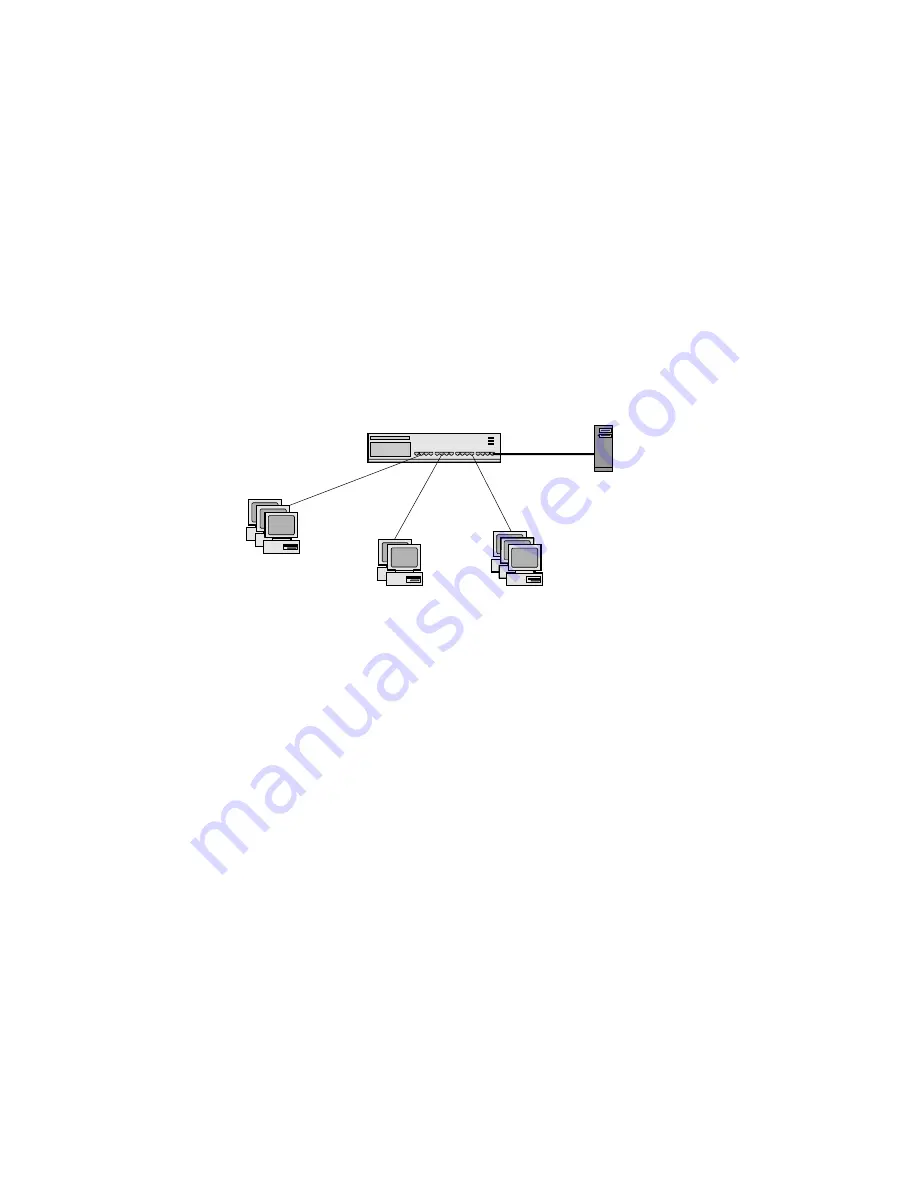
17
Join a Virtual LAN
NOTE: This feature is not supported on PRO/100 VE, VM, and 82562EH based
Phoneline Desktop Adapters and Network Connections.
A Virtual LAN (VLAN) is a logical grouping of network devices put together as
a LAN regardless of their physical grouping or collision domains. VLANs let a
user see and access only specified network segments. This increases network
performance and improves network security.
VLANs offer the ability to group users and stations together into logical work-
groups. This can simplify network administration when connecting clients to
servers that are geographically dispersed across the building, campus, or enter-
prise network.
Typically, VLANs consist of co-workers within the same department but in dif-
ferent locations, groups of users running the same network protocol, or a cross-
functional team working on a joint project. Joining workers with VLANs forms
logical working groups.
VLANs are normally only configurable at the switch. The Intel adapter soft-
ware, however, permits you to configure a NetWare server with up to 64
VLANs, and 55 VLANs for Windows NT 4.0 and Windows 2000.
To set up VLAN membership, your adapter must be attached to a switch with
VLAN capability.
For more information on VLANs in NetWare, see the NWTEAM.TXT file on
the Intel adapter CD. For more information on VLANs in Windows NT and
Windows 2000, continue to the sections Adding a VLAN in Windows NT 4.0 and
Adding a VLAN in Windows 2000.
Client with PRO/100+
Management Adapter
Engineering
2nd floor
VLAN 30
Client with PRO/100 S
Management Adapter
Customer Support
1st floor
VLAN 10
Client with PRO/100+
Management Adapter
Engineering
1st floor
VLAN 30
Switch with IEEE 802.1Q
VLAN capability
Common server with a
PRO/100 Server Adapter
VLANs 10, 20, & 30
Trunk
















































