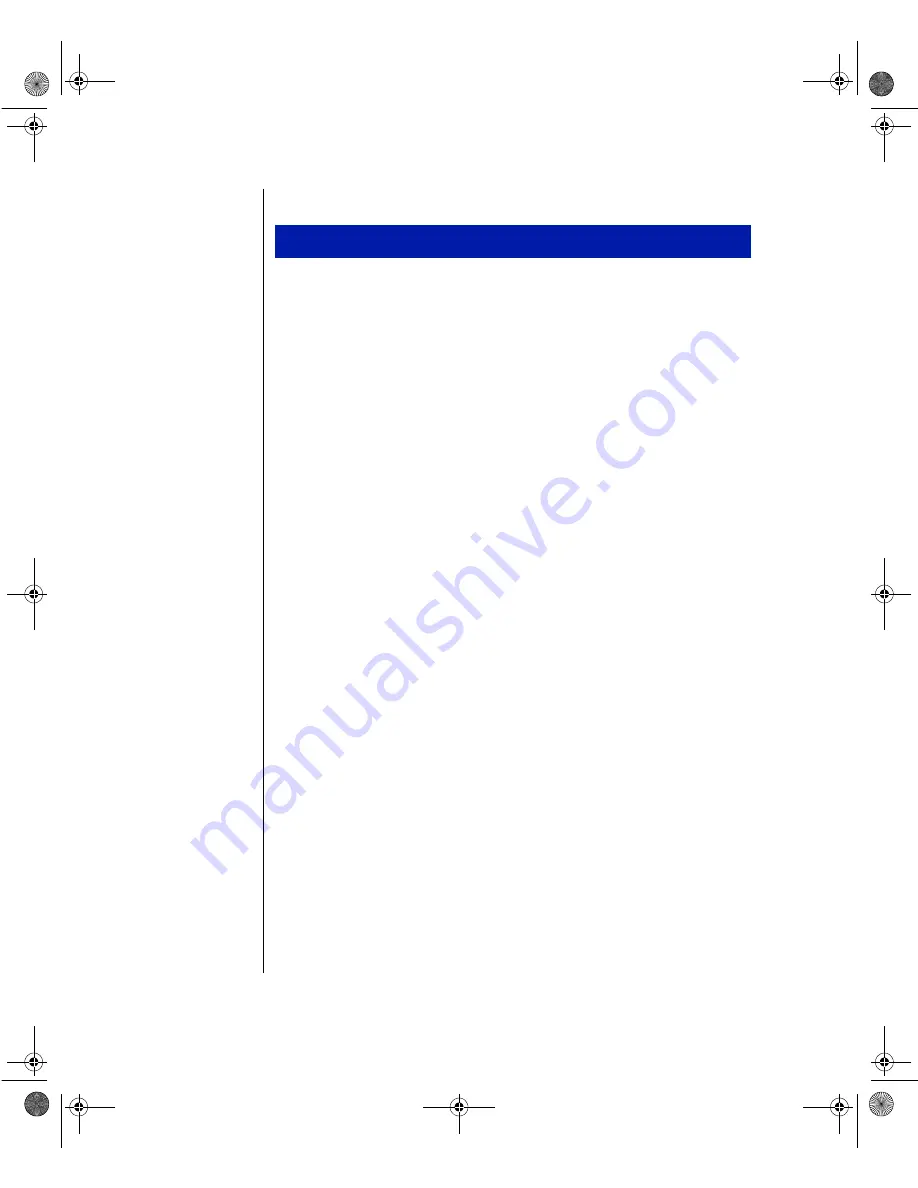
14 Intel EtherExpress PRO/100+ TX PCI LAN Controller User’s Guide
Windows 95
1.
In the Control Panel, double-click the System icon.
2.
Go to the Device Manager tab and select the controller.
3.
Click Properties, then click OK to use the setup program (PROSet).
4.
PROSet examines your system and displays the Adapter Setup
window. If you have multiple adapters, click the adapter you are
configuring (you can identify it by its Ethernet address). Each adapter
must be configured separately. For more information, refer to
Installing Multiple Adapters on page 11.
5.
Click Settings and then Advanced.
6.
In the Duplex Mode list box, choose Full.
7.
Click OK and restart Windows 95.
Other Operating Systems
See the Adapter Installation and Special Configurations readme file.
Instructions for viewing readme files are on the inside front cover of this
book.
While running Windows 95:
ENet2.book Page 14 Monday, May 4, 1998 9:53 AM
Summary of Contents for EtherExpress PRO/100+
Page 1: ...i ENet2 book Page i Monday May 4 1998 9 53 AM ...
Page 4: ...iv Gateway ALR 8200 Rack Mount User s Guide ENet2 book Page iv Monday May 4 1998 9 53 AM ...
Page 37: ...NOTES ENet2 book Page xxxiii Monday May 4 1998 9 53 AM ...
Page 38: ...8503060 R0 ENet2 book Page xxxiv Monday May 4 1998 9 53 AM ...















































