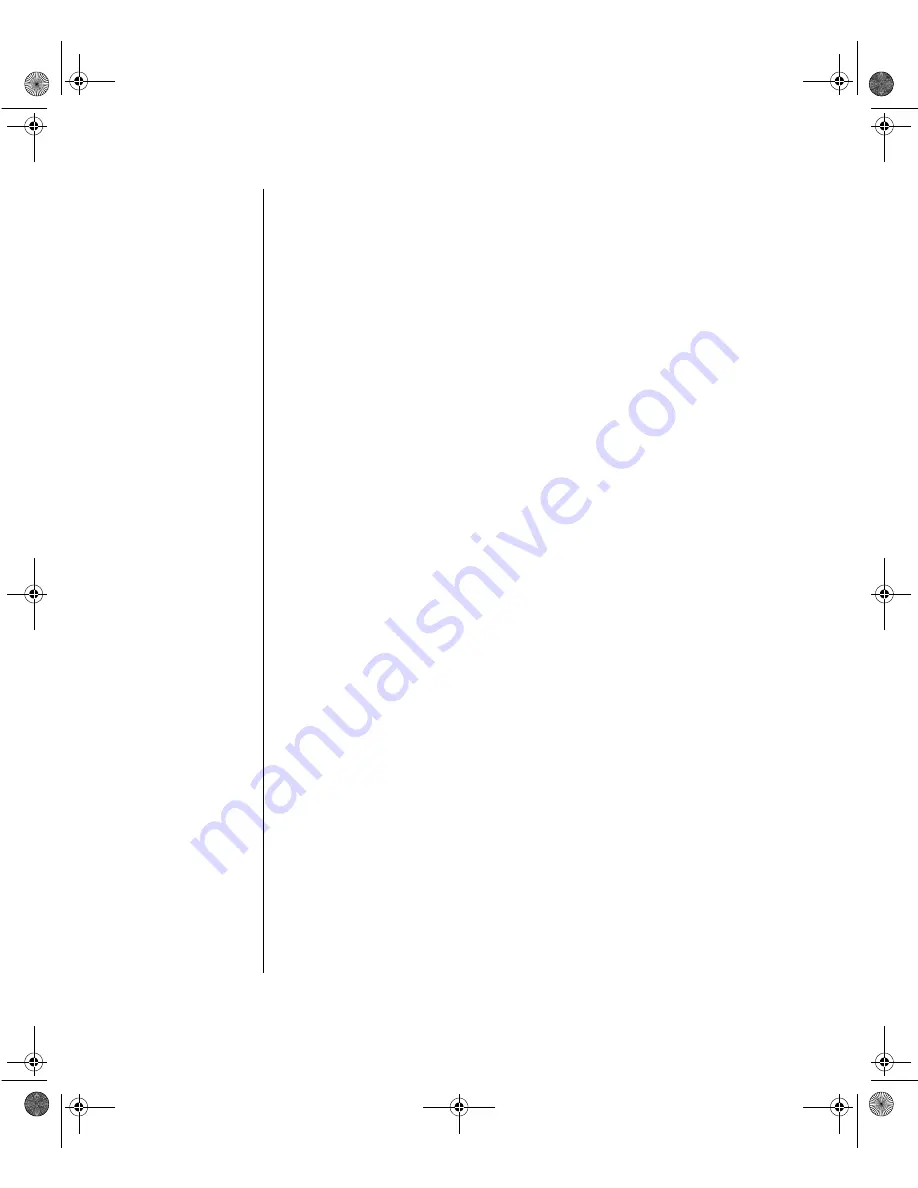
26 Intel EtherExpress PRO/100+ TX PCI LAN Controller User’s Guide
Frequently Asked Questions (FAQs)
SETUP.EXE reports the controller is “Not enabled by BIOS”.
•
The PCI BIOS is not configuring the controller correctly. Try “PCI
Installation Tips” on page 28.
The computer hangs when the drivers are loaded.
•
Change the PCI BIOS interrupt settings. See “Technical
Information” on page 28 for PCI installation tips.
•
If you are using EMM386, it must be version 4.49 or newer (this
version ships with MS-DOS* 6.22 or newer).
Diagnostics pass, but the connection fails or errors occur.
•
At 100 Mbps use Category 5 wiring and make sure the network
cable is securely attached.
•
For NetWare clients, make sure you specify the correct frame type
in your NET.CFG file.
•
Make sure the duplex mode setting on the controller matches the
setting on the switch.
•
At 100 Mbps, connect to a 100BASE-TX hub/switch (not
100BASE-T4).
The LNK LED doesn’t light.
•
Make sure you’ve loaded the network drivers.
•
Check all connections at the controller and the switch.
•
Try another port on the switch.
•
Make sure the duplex mode setting on the controller matches the
setting on the switch.
•
Make sure you have the correct type of cable between the
controller and the hub. 100 BASE-TX requires two pairs. Some
hubs require a crossover cable while others require a straight-
through cable. See the Cabling readme file for more information
on cabling.
ENet2.book Page 26 Monday, May 4, 1998 9:53 AM
Summary of Contents for EtherExpress PRO/100+
Page 1: ...i ENet2 book Page i Monday May 4 1998 9 53 AM ...
Page 4: ...iv Gateway ALR 8200 Rack Mount User s Guide ENet2 book Page iv Monday May 4 1998 9 53 AM ...
Page 37: ...NOTES ENet2 book Page xxxiii Monday May 4 1998 9 53 AM ...
Page 38: ...8503060 R0 ENet2 book Page xxxiv Monday May 4 1998 9 53 AM ...









































