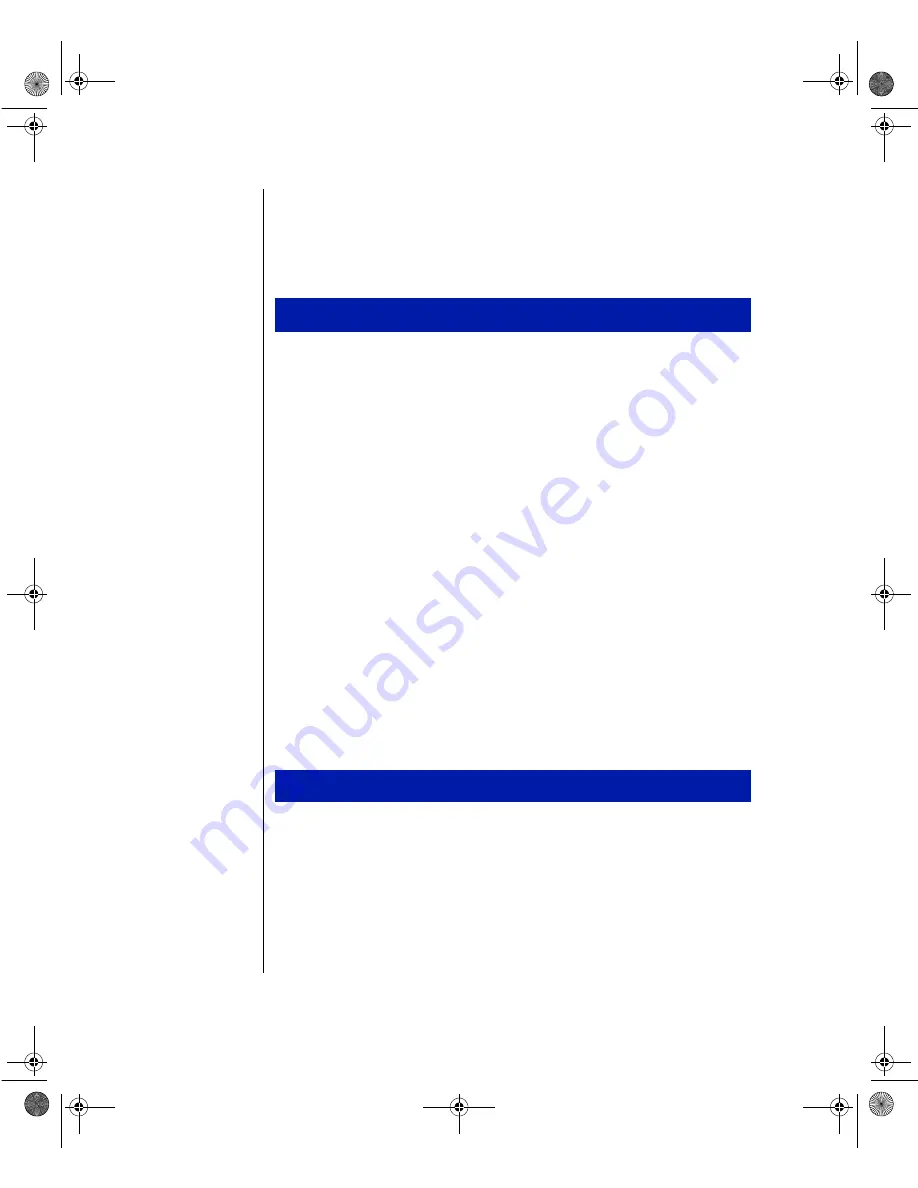
4 Intel EtherExpress PRO/100+ TX PCI LAN Controller User’s Guide
Install the PROSet Software (Optional)
PROSet is an enhanced utility you can use to easily configure and test your
OBEC in Windows 95. PROSet also displays the computer resources that
are assigned to each adapter you install.
1.
Insert the Configuration and Drivers disk in the disk drive.
2.
From My Computer or the Windows Explorer, double-click the 3½
Floppy disk icon.
3.
Click the PROSet icon or filename and click the right mouse button.
From the menu that appears, click Install.
4.
The PROSet files are copied to your hard disk.
5.
To start PROSet, double-click on the PROSet icon in the Control Panel
6.
The PROSet software examines your computer and displays the main
window.
7.
Click OK to exit PROSet and return to Windows 95.
Manually Adding an OnBoard Ethernet Controller
If the New Hardware Found dialog box does not appear at startup and you
cannot connect to the network, check the Device Manager list to see if the
new adapter is present.
1.
From the Control Panel, double-click the System icon.
2.
Click the Device Manager tab.
3.
Double-click Other Devices (question mark icon) in the list area.
4.
Double-click PCI Ethernet Controller.
5.
Click the Driver tab, then click Change Driver.
To Install PROSet
Manually Adding the OBEC
ENet2.book Page 4 Monday, May 4, 1998 9:53 AM
Summary of Contents for EtherExpress PRO/100+
Page 1: ...i ENet2 book Page i Monday May 4 1998 9 53 AM ...
Page 4: ...iv Gateway ALR 8200 Rack Mount User s Guide ENet2 book Page iv Monday May 4 1998 9 53 AM ...
Page 37: ...NOTES ENet2 book Page xxxiii Monday May 4 1998 9 53 AM ...
Page 38: ...8503060 R0 ENet2 book Page xxxiv Monday May 4 1998 9 53 AM ...







































