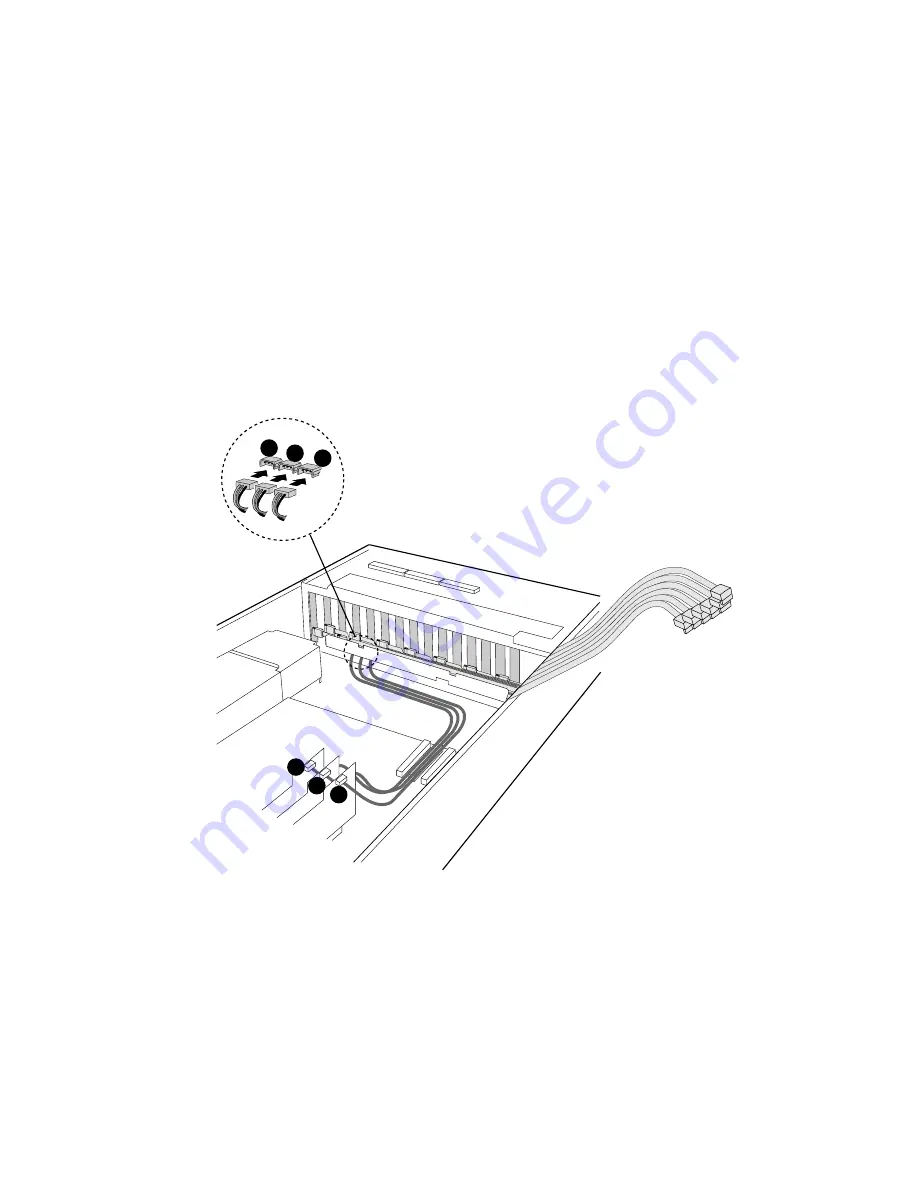
22
Intel
®
Storage System SSR316MJ2 Cable Kit
Re-connect the I
2
C Cables
A.
Carefully re-connect the I
2
C Cable connector labeled JP4 to its header on the backplane
board. Carefully re-connect I
2
C Cable connector labeled SL2J6 to its header in the HBA
Card set. See Figure 13.
B.
Carefully re-connect the I
2
C Cable connector labeled JP6 to its header on the backplane
board. Carefully re-connect I
2
C Cable connector labeled SL3J6 to its header in the HBA
Card set See Figure 13.
C.
Carefully re-connect the I
2
C Cable connector labeled JP7 to its header on the backplane
board. Carefully re-connect I
2
C Cable connector labeled SL4J6 to its header in the HBA
Card set See Figure 13.
A
B
C
A
B
C
Figure 13.
Re-connecting the I
2
C Cables
















































