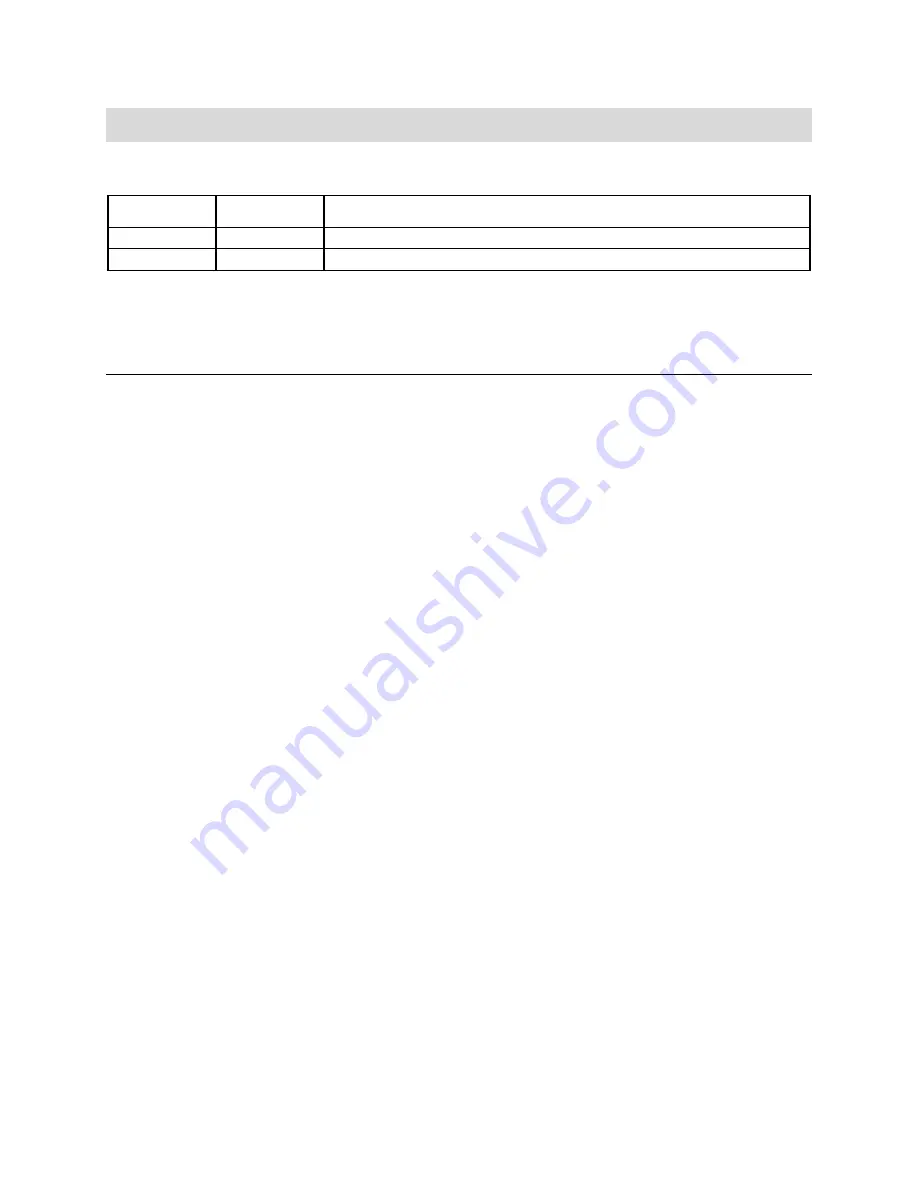
iv
Intel
®
Storage System SSR316MJ2 Cable Kit
Revision Histor
y
Date
Revision
Number
Modifications
Sept. 16, 2004
1.0
Initial release
Oct. 7, 2004
1.1
Minor edits
Contents
About the Cable Kit ............................................................................................. 7
Kit Contents............................................................................................................................. 7
About this Document .......................................................................................... 8
SATA Cables Installation Procedures ............................................................... 9
Required Tools........................................................................................................................ 9
Power Down System and Remove Chassis Cover ............................................................... 10
Unseat Hard Disk Drives from Hard Disk Drive Bays ........................................................... 11
Remove Front Panel Cables from Front Panel Board........................................................... 12
Remove Phillips Screws from Fan Assembly........................................................................ 13
Remove Fan Connectors from Baseboard............................................................................ 14
Remove Fan Assembly from the System and SATA Cables from the Host Bus Adapter
Cards............................................................................................................................ 15
Remove I
2
C Cables from System ......................................................................................... 16
Remove Power Distribution Board Module Connectors from Backplane Board ................... 17
Cut the Plastic Ties that Bundle the SATA Cables ............................................................... 18
Remove Backplane Board from the System ......................................................................... 19
Remove Backplane Board from Metal Shroud...................................................................... 20
Install SATA Cables to Existing Backplane Board ................................................................ 21
Re-connect the I
2
C Cables.................................................................................................... 22
Re-connect Power Distribution Board Module Connectors to Backplane Board .................. 23
Re-Install Backplane Board................................................................................................... 24
Connect SATA Cables to HBA Cards ................................................................................... 25
Re-insert Fan Assembly into System .................................................................................... 26
Re-attach Fan Assembly to System...................................................................................... 27
Re-attach System Fan Assembly Connectors to Baseboard ................................................ 28
Re-seat Front Panel Board Cables ....................................................................................... 29
Re-seat Hard Disk Drives in Hard Disk Drive Bays............................................................... 30
Finishing Up .......................................................................................................................... 31
Front Panel Cables Installation Procedures ................................................... 32
Required Tools...................................................................................................................... 32
Power Down System and Remove Chassis Cover ............................................................... 33





































