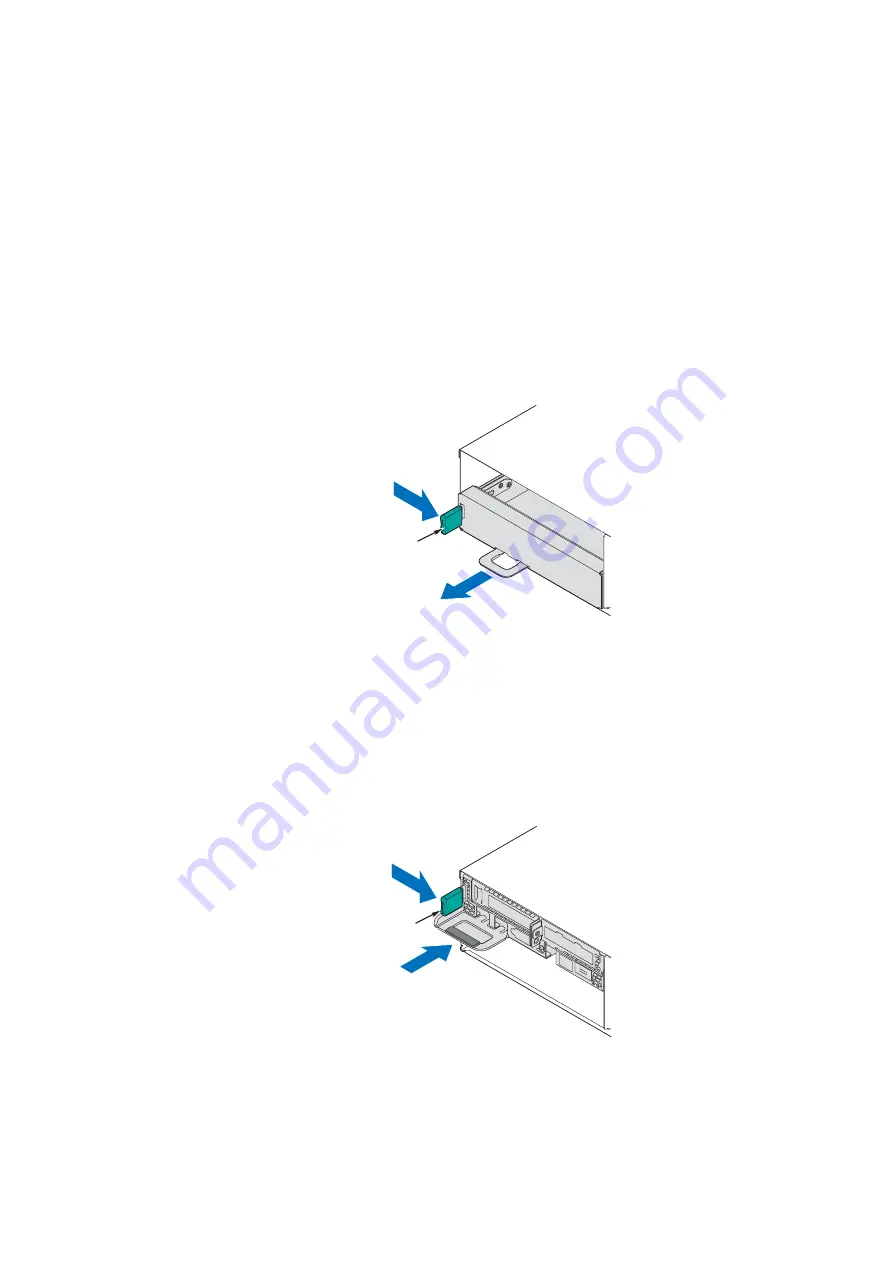
16
Removing and Installing the Compute Module
Each compute module is identical in the chassis. They are designed for either
“cold” or “hot” swappable. The compute module can only be plugged from the
rear chassis.
Installing the Compute Module
1. While pressing the latch, pull out the dummy tray cover.
Figure 21. Removing the Dummy Tray Cover
2. Align and slide the compute module into the chassis.
Note:
When the upper compute module is being inserted into the chassis,
make sure its front edge overrides the air duct edge of the lower
compute module.
3. While pressing the latch, push the compute module along the chassis rail
until the latch locks in position.
Figure 22. Installing the Compute Module
AF006703
Latch
AF006426
Latch












































