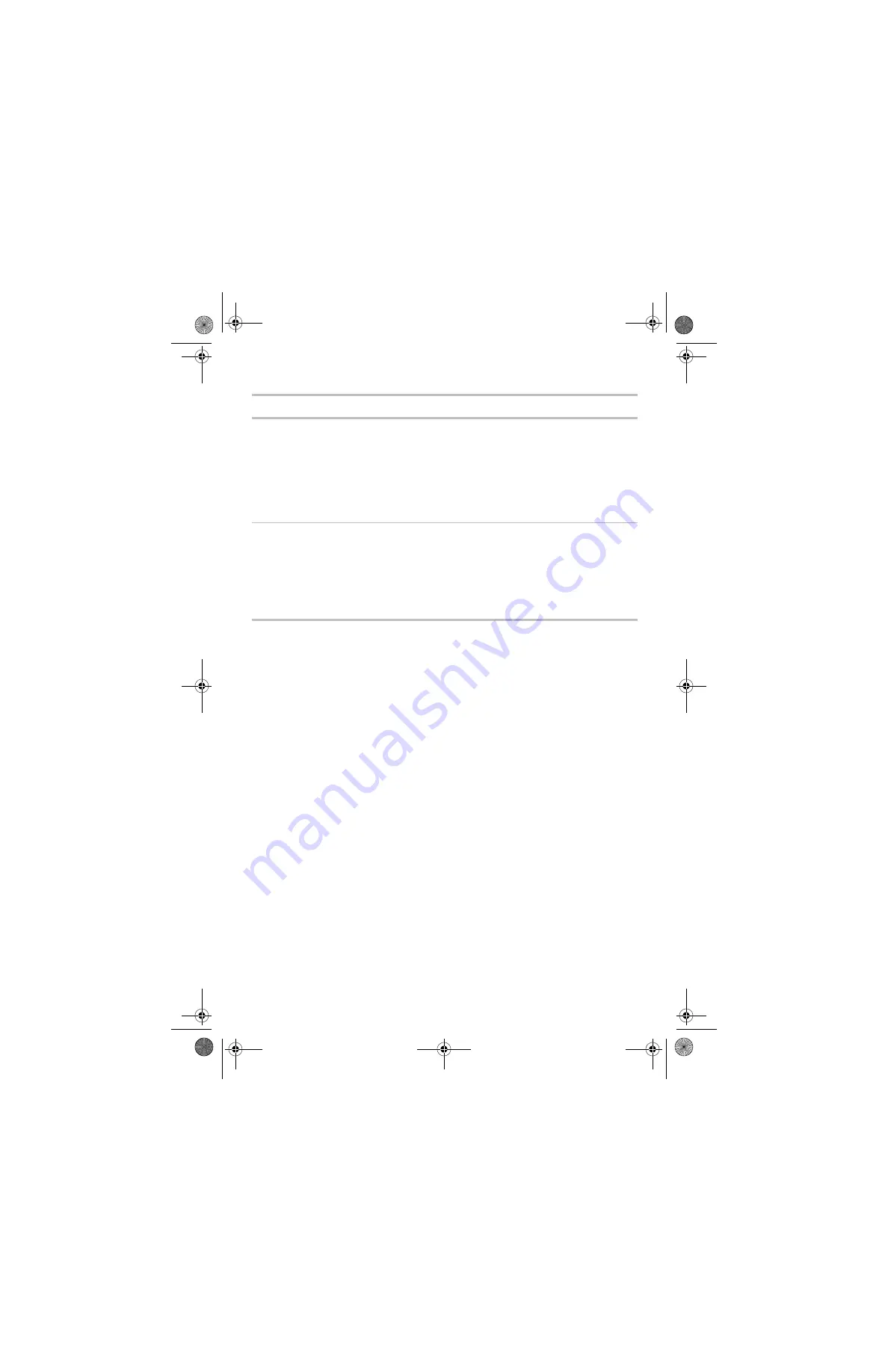
7
Wireless Activity
Green blinking – Traffic is detected between at least one
wireless device and the gateway.
The Wireless Activity light blinks continually because the
gateway is always checking whether other wireless devices
are trying to connect to it. The more activity that occurs
between wireless PCs and the gateway, the faster this
indicator blinks.
Ethernet 1-4
Off – No PC is connected to the Ethernet port.
Green solid – A valid link has been established at 10 Mbps.
Green blinking – Traffic is being passed at 10 Mbps.
Amber solid – A valid link has been established at 100 Mbps.
Amber blinking – Traffic is being passed at 100 Mbps.
LED
Description
user_guide_rg1210.book Page 7 Monday, April 22, 2002 2:20 PM












































