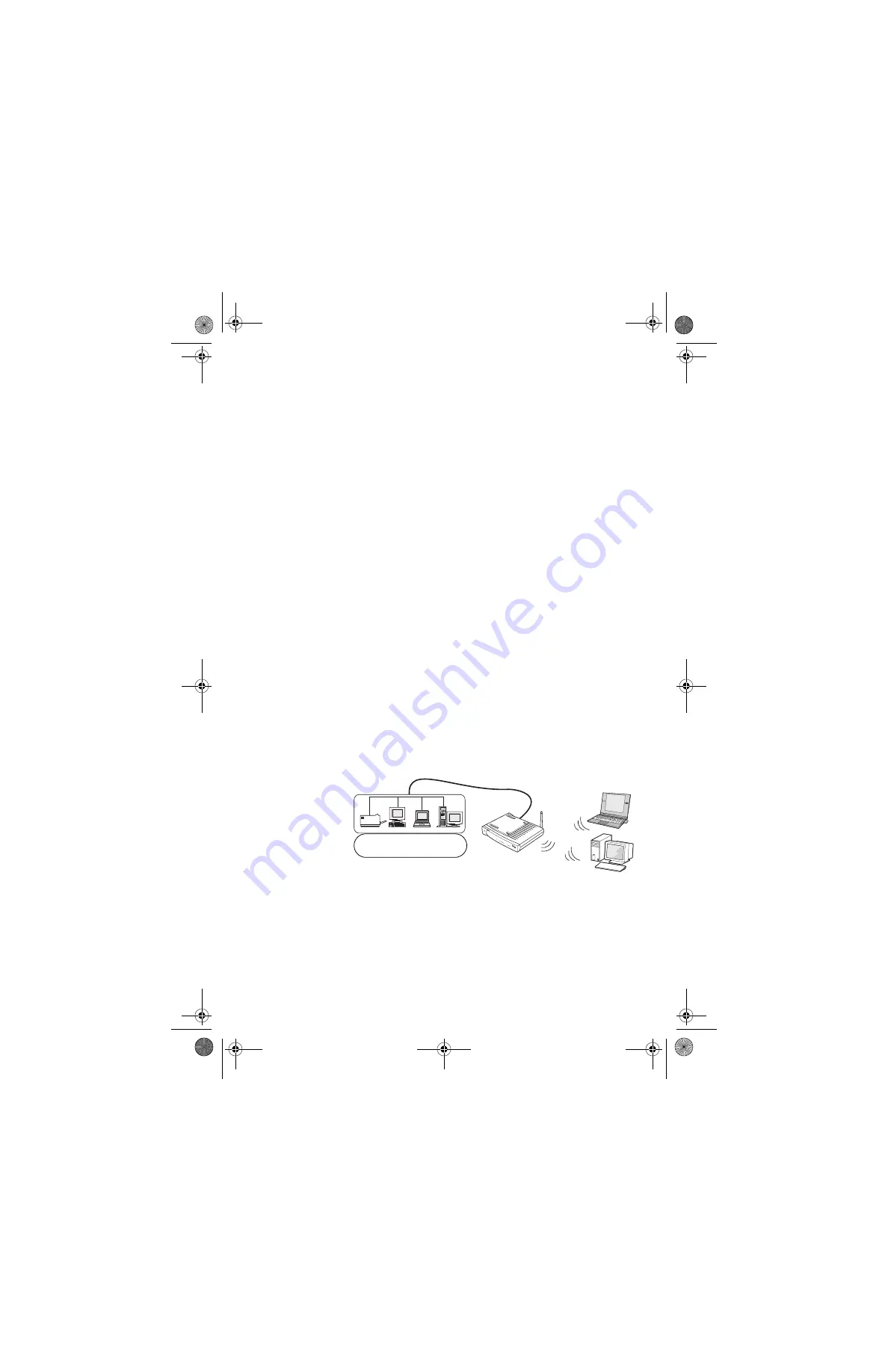
Chapter 2 – Setting Up the Gateway on a Network
14
Planning your network
Take some time to plan your network before you begin
installation. If you are setting up a new network with
several network devices, it’s important that you start with
the correct device.
1
Start with the Intel Wireless Gateway II
•
To set up the gateway with a new network, see
the
Installation Guide
.
•
To set up the gateway with an existing Ethernet
network, see
.
2
Then install wireless network devices such as Intel
AnyPoint
®
Wireless II Network adapters, Intel PRO/
Wireless adapters or third-party 802.11b (Wi-Fi*)
wireless adapters in each PC you want included on
the network.
Instructions are provided with those devices.
Connecting the gateway to an Ethernet hub or switch
This configuration of the gateway assumes that you
access the Internet through your wired network (not the
gateway).
Instructions for connecting your broadband modem
directly to the gateway for Internet access are in the
Installation Guide
.
Po
we
r
Lin
k
1
2
3
4
Acti
vity
W
irel
es
s
Sy
ste
m
Inter
ne
t
W
ire
less
Ga
tew
ay II
Eth
er
net
Existing Ethernet network
with Internet access
user_guide_rg1210.book Page 14 Monday, April 22, 2002 2:20 PM
















































