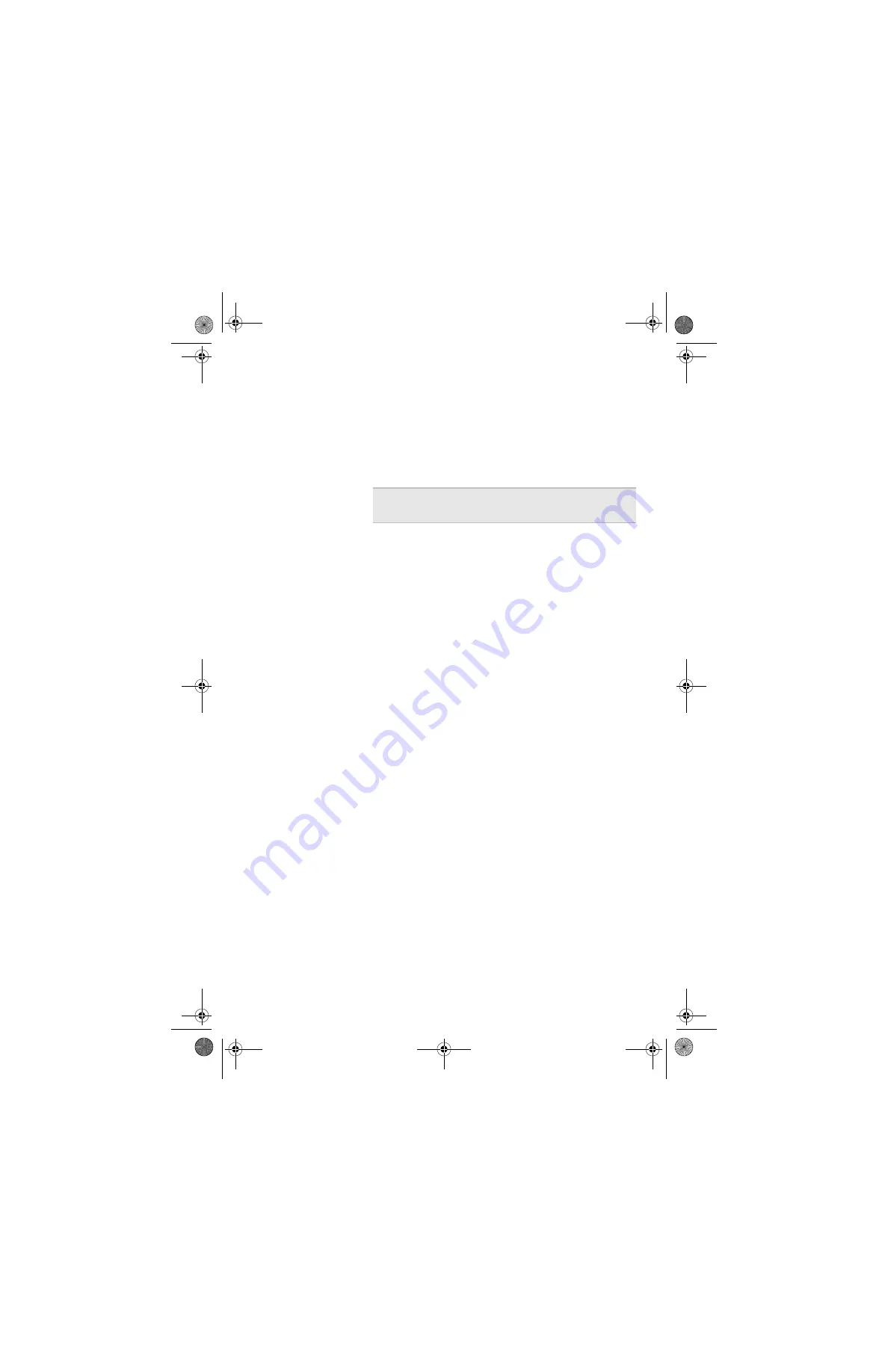
59
protocol properly installed with “Frame type” set to
802.3 on the protocol’s Advanced tab.
•
Also make sure that Client for Microsoft Networking
and File and Print Sharing are properly installed, as
described below:
Windows 98 or ME
1
Click
Start > Settings > Control Panel > Network.
2
To add file and print sharing, click
File and Print
Sharing
and then click
OK
.
3
Follow the onscreen prompts to insert your Windows
CD and allow your PC to copy the necessary files.
4
To add a client such as Client for Microsoft Networks
or a network protocol, click
Add
.
5
Choose from among the subsequent dialog boxes
according to what you want to add and then click
OK
.
6
Follow the screen prompts to insert your Windows
CD, and your PC copies the necessary files.
Windows 2000
1
Click
Start > Settings > Control Panel > Network
and Dial-up Connections.
2
To add file and print sharing or a client or protocol,
right-click the icon representing the network
connection your changes should apply to.
3
Click
Properties
.
4
Click the
Install
button and select either
client
,
service
or
protocol
according to what you want to
add.
Note
If you are using AnyPoint adapters, this is all
taken care of automatically.
user_guide_rg1210.book Page 59 Monday, April 22, 2002 2:20 PM
















































