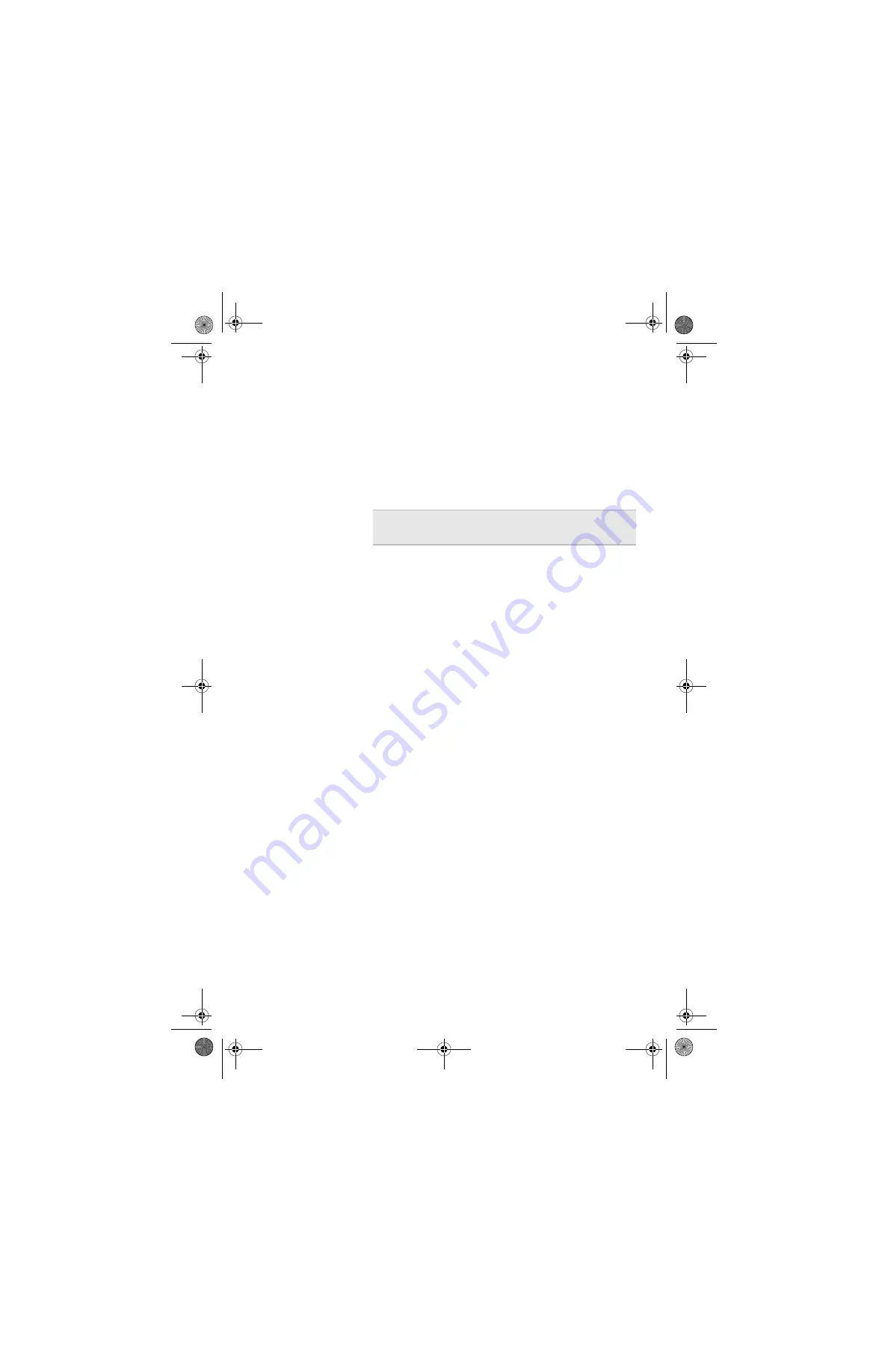
64
Worksheet. If it is correct, you should be able to
browse the Internet.
•
Verify that each PC connected to the gateway can
access the Internet. See
•
Check the e-mail settings provided by your ISP on
each PC.
Problem
I’m using a third-party adapter and I cannot access
the gateway or the Internet
Solution
Use the following instructions to make sure the network
properties are set correctly for obtaining an IP address.
Setting or checking your IP address
Depending on your operating system, follow the
appropriate set of instructions.
Windows 98 and ME
1
Click
Start > Settings > Control Panel > Network
.
2
Select the
TCP/IP -->
[the name of the Network
Adapter]. For example, Intel
®
AnyPoint
®
Wireless II
Adapter.
3
Click
Properties
.
4
Click the
IP Address
tab.
5
Make sure that the
Obtain an IP address
automatically
option is selected.
6
On the
DNS Configuration
tab, make sure
Disable
DNS
is selected.
7
If one or both are not selected, select them, and then
restart the PC.
Note
If you can access the Internet, the problem is
NOT in the gateway.
user_guide_rg1210.book Page 64 Monday, April 22, 2002 2:20 PM
















































