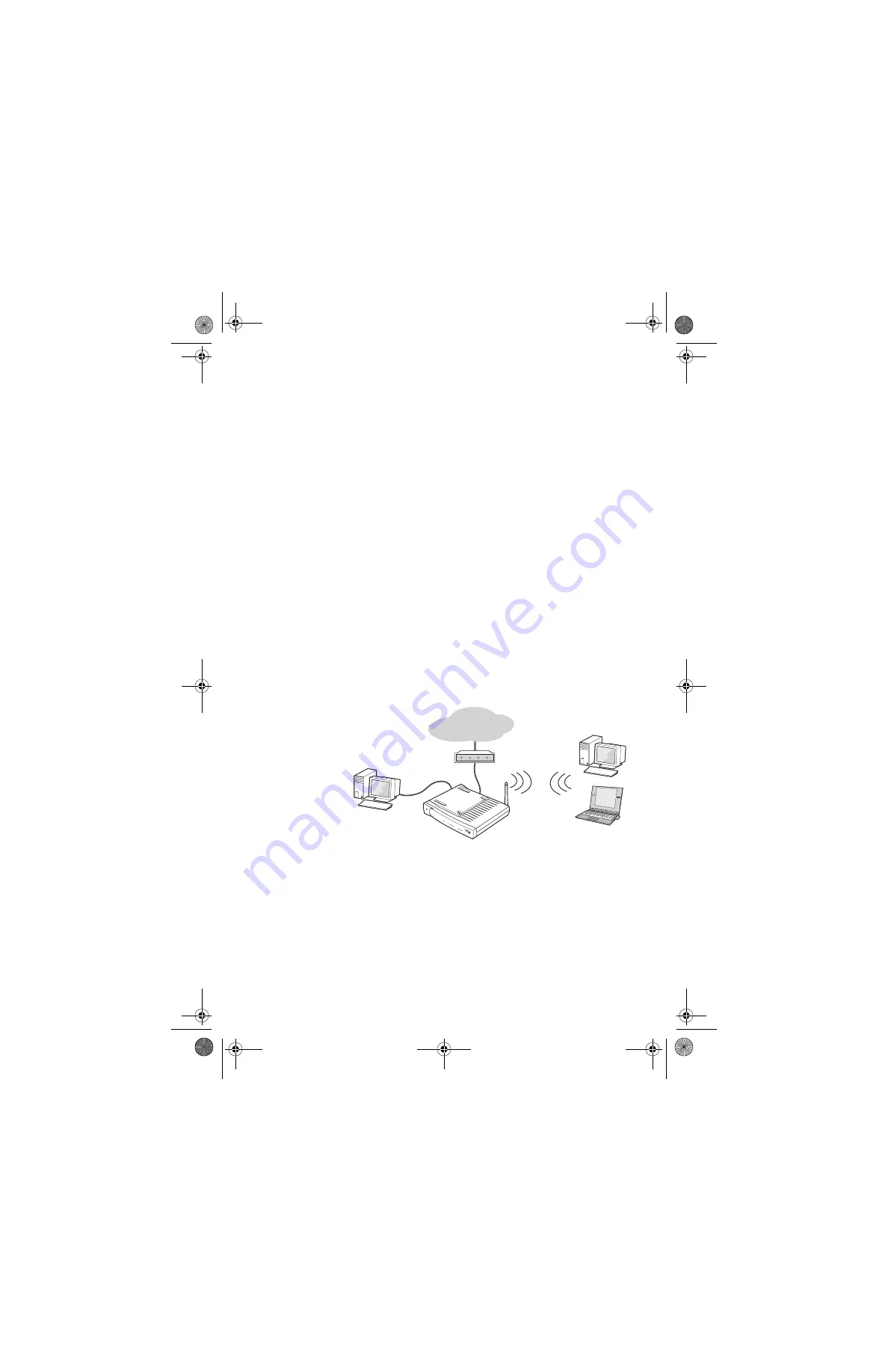
2
Decide how to set up the Intel
®
Wireless Gateway II
There are several ways to set up your Intel
®
Wireless
Gateway II. The methods depend on whether you want
to:
•
Set up a new network
•
Add the gateway to an existing network
Overview of a
new network
The gateway lets you share an Internet connection
among all PCs. You can connect up to sixteen wireless
PCs and up to 4 Ethernet devices to share the Internet
connection. Each PC must have either:
•
An 802.11b (Wi-Fi*) adapter
or
•
An Ethernet adapter
The following diagram shows how such a network might
look.
You can also create an entirely wireless network of
desktop and laptop PCs. It is not a requirement to have
an Ethernet-connected PC attached to the gateway. In
the previous diagram, eliminate the wired PC. The
gateway manages communication between all PCs and
the Internet, as well as resource sharing (drives and
printers) between PCs. This is an excellent way to create
Po
we
r
Lin
k
1
2
3
4
Ac
tivity
W
ire
less
Sys
tem
In
tern
et
Wi
rele
ss G
ate
way
II
Eth
ern
et
Internet
user_guide_rg1210.book Page 2 Monday, April 22, 2002 2:20 PM







































