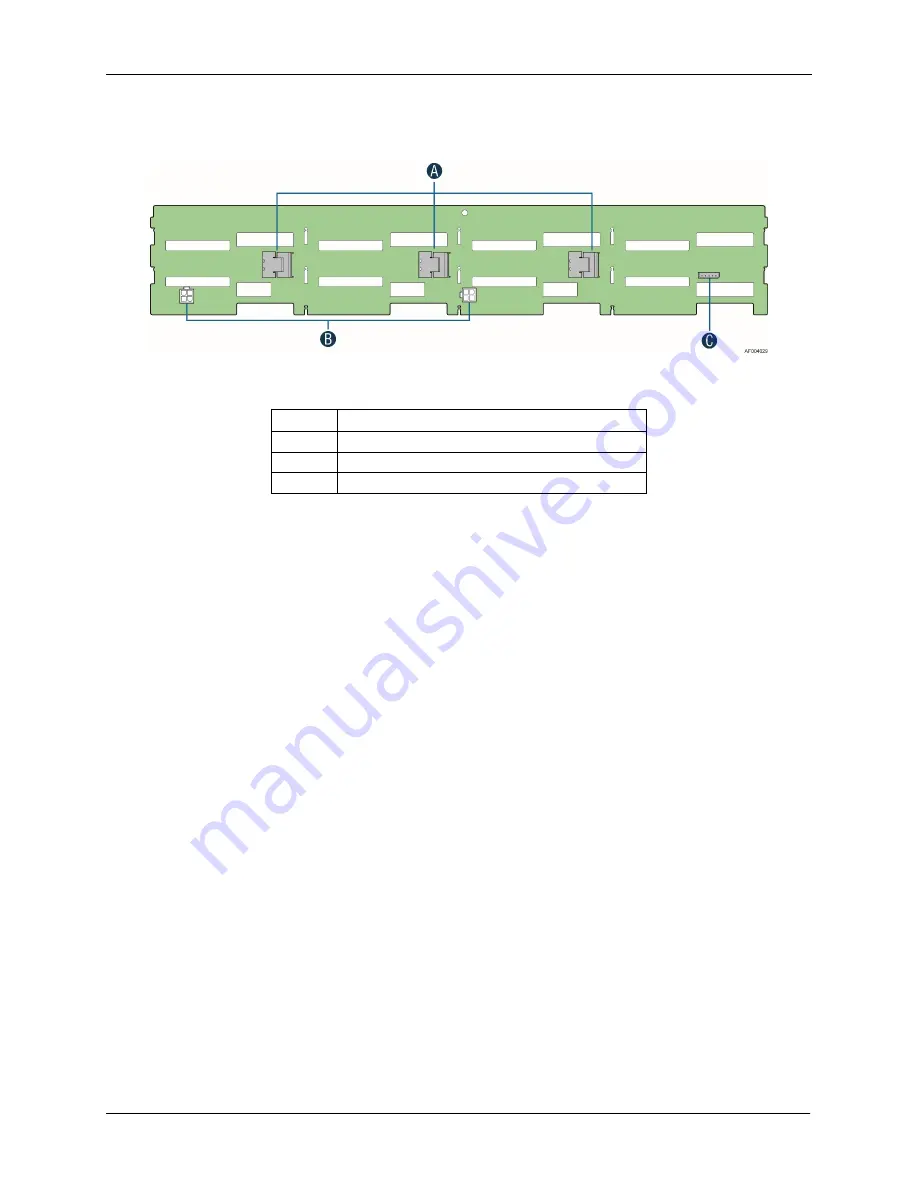
Intel® Storage Server System JBOD 2000 Family Hardware Guide System Storage and Peripheral Drive Bays Overview
Revision 1.42
17
On the back side of each backplane are several connectors. The following illustration identifies
each.
Figure 21. Components on 3.5” HSBP
Label
Description
A
4-port mini-SAS connectors
B
Power connectors
C
SMBus connector (not used)
A
– 4-port Mini-SAS Connectors – The backplane includes two or three multi-port mini-SAS
cable connectors, each providing SGPIO and I/O signals for four SAS/SATA hard drives on the
backplane. Cables can be routed from matching connectors on the server board, add-in
SAS/SATA RAID cards, or an optionally installed SAS expander card. Each mini-SAS connector
includes a silk-screen identifying which drives the connector supports: Drives 0-3, Drives 4-7,
and Drives 8-11.
B
– Power Harness Connector – The backplane includes a 2x2 connector supplying power to
the backplane. Power is routed to the backplane via a power cable harness from the server
board.
3.2.2
Cypress* CY8C22545 Enclosure Management Controller
The backplanes support enclosure management using a Cypress* CY8C22545 Programmable
System-on-Chip (PSoC*) device. The CY8C22545 drives the hard drive activity/fault LED, hard
drive present signal, and controls hard drive power-up during system power-on.
















































