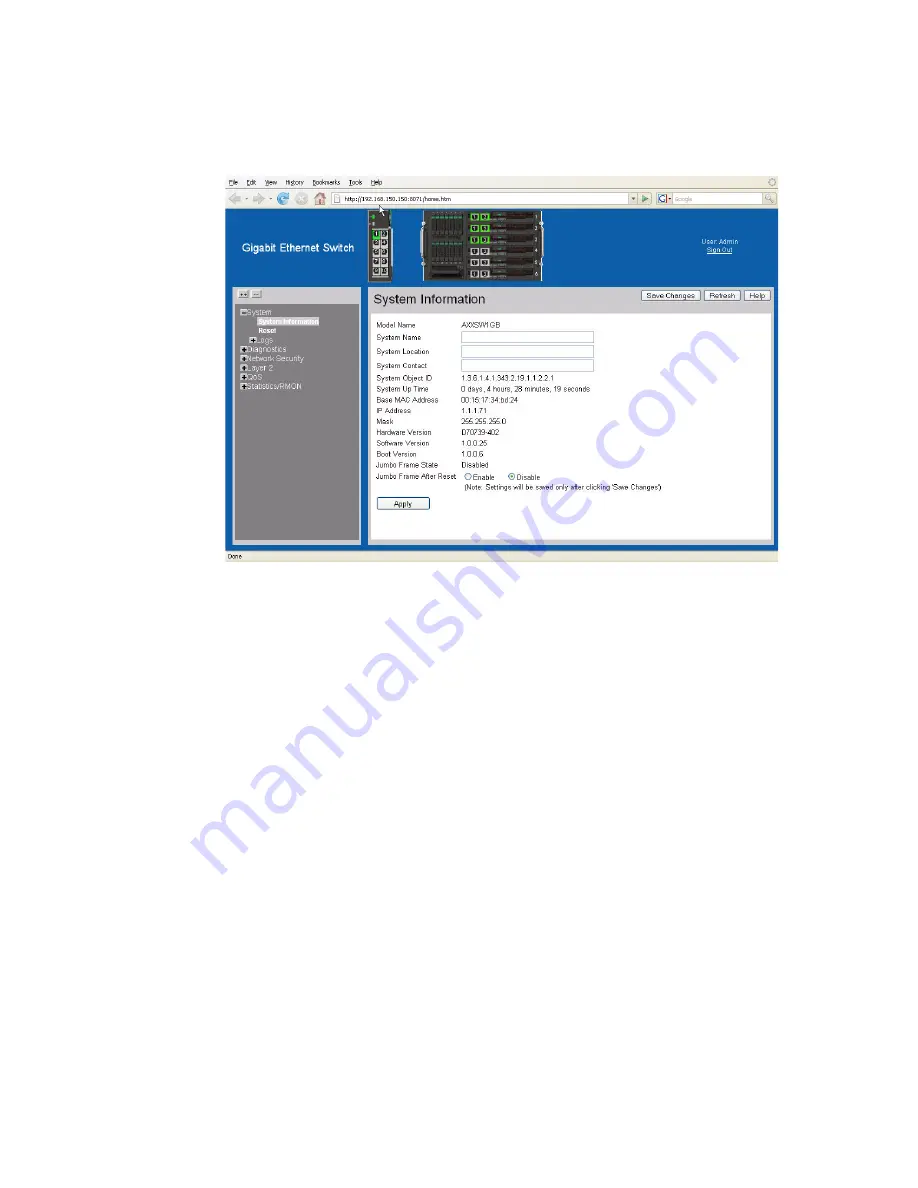
110
Intel
®
Modular Server System Service Guide
The following image illustrates the Advanced Configuration screen.
Figure 67. Advanced Configuration Screen
Chassis Back
The Chassis Back view provides an accurate visual view of the back of the chassis, which
includes the management module, switch modules, storage control modules, power
supplies and fans. This real-time view enables an IT administrator to select the component
of interest, quickly view the current health, and also determine which components are
present or not present. The icons present on each of the components indicate the current
health. By hovering over the component icon, a brief summary of the current health, state
and component description is displayed in a pop-up box.
Summary of Contents for MFSYS25V2
Page 4: ...iv Intel Modular Server System Service Guide ...
Page 14: ...xiv Intel Modular Server System Service Guide ...
Page 16: ...xvi Intel Modular Server System Service Guide ...
Page 82: ...66 Intel Modular Server System Service Guide ...
Page 137: ...Intel Modular Server System Service Guide 121 Figure 71 Storage Layout Graphical View ...
Page 144: ...128 Intel Modular Server System Service Guide Figure 79 System Information Report ...
Page 172: ...156 Intel Modular Server System Service Guide ...
Page 186: ...170 Intel Modular Server System Service Guide ...
Page 198: ...182 Intel Modular Server System Service Guide ...
















































