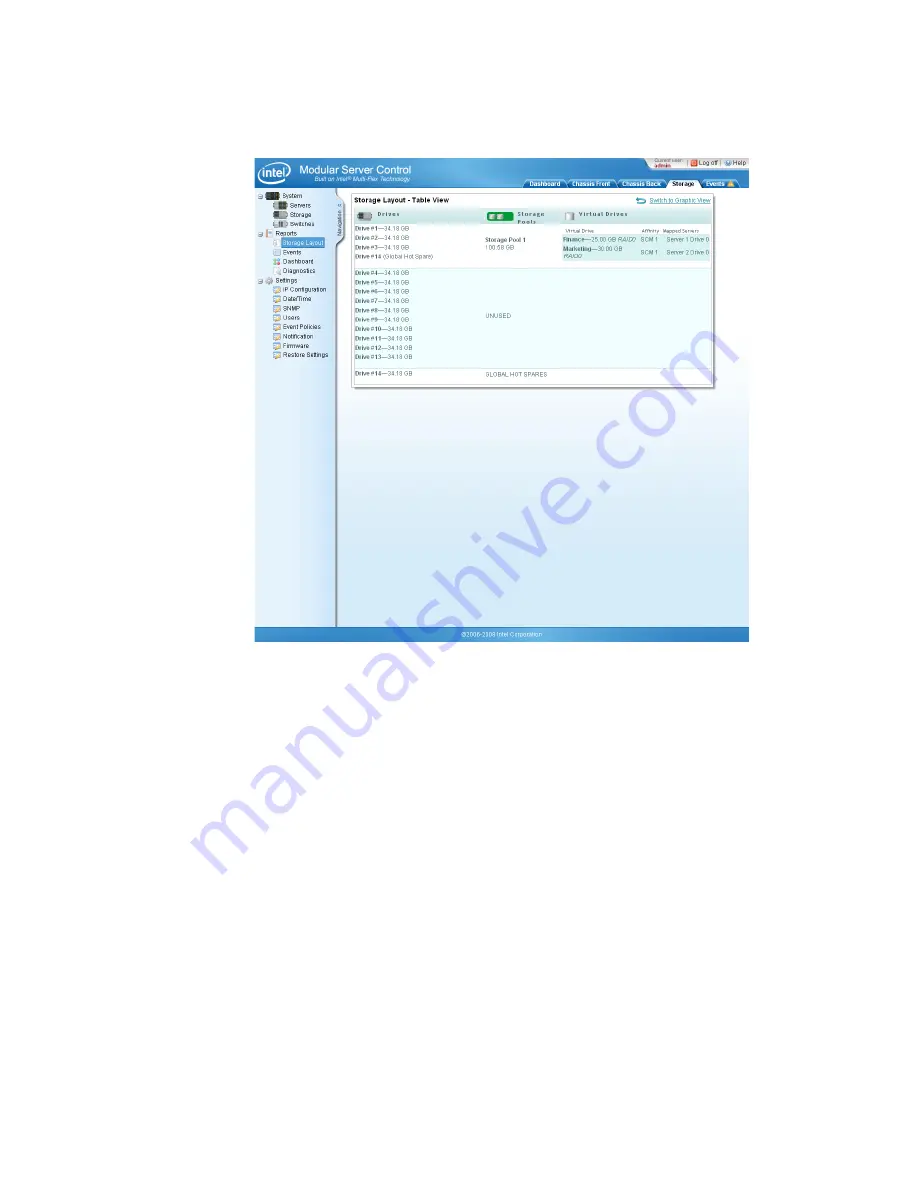
122
Intel
®
Modular Server System Service Guide
Figure 72. Storage Layout Tabular View
Events
The Events screen contains a table of all open and unacknowledged system events. This
screen enables an IT administrator to quickly view and acknowledge new events for all
system components in a single location.
To access the Events screen, click the Events tab in the top menu or click Reports > Events
in the left navigation panel.
The following features enable the IT administrator to quickly access specific information
from the System Event Log screen:
•
Sort events: Sort the events in the table by ID, Date/Time, Component Type,
Description, Severity, and User by clicking on the appropriate column header.
•
View filter: Filter events by Active, Closed, or All events.
•
Severity filter: Filter events by Info +, W, or Critical Severities.
•
Close events: Close individual events by selecting the checkbox next to the event and
clicking the Close Selected button. Once an event is closed, it is no longer displayed
on this screen.
Summary of Contents for MFSYS25V2
Page 4: ...iv Intel Modular Server System Service Guide ...
Page 14: ...xiv Intel Modular Server System Service Guide ...
Page 16: ...xvi Intel Modular Server System Service Guide ...
Page 82: ...66 Intel Modular Server System Service Guide ...
Page 137: ...Intel Modular Server System Service Guide 121 Figure 71 Storage Layout Graphical View ...
Page 144: ...128 Intel Modular Server System Service Guide Figure 79 System Information Report ...
Page 172: ...156 Intel Modular Server System Service Guide ...
Page 186: ...170 Intel Modular Server System Service Guide ...
Page 198: ...182 Intel Modular Server System Service Guide ...
















































