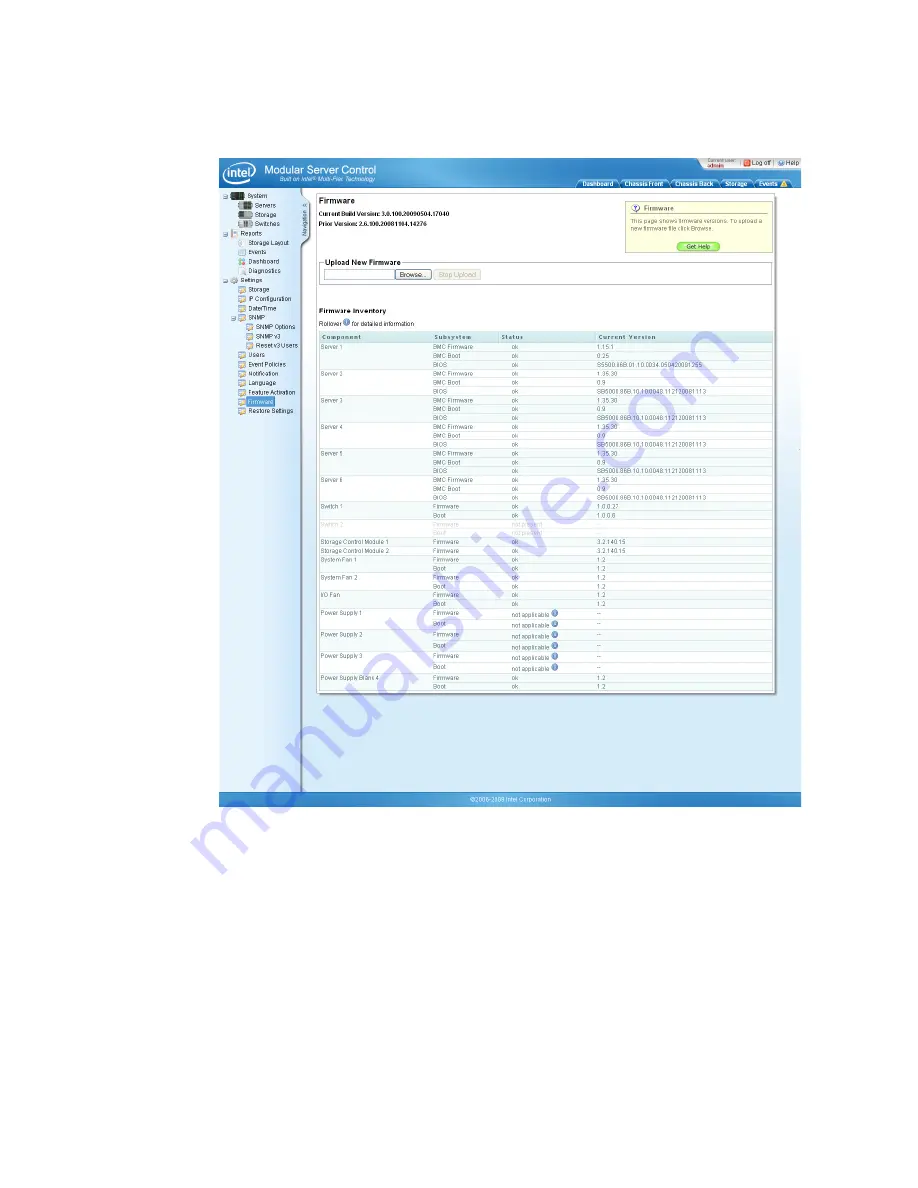
Intel
®
Modular Server System Service Guide
147
Figure 97. Settings - Firmware Update Screen
Steps to Update the System Firmware
1. Click Settings > Firmware in the left navigation panel.
2. In the Upload New Firmware section, click Browse.
3. Select the file from the console system. File must be accessible from the console
system.
Refer to the
Unified Firmware Update Release Notes
for detailed instructions on how
to update the system firmware.
Summary of Contents for MFSYS25V2
Page 4: ...iv Intel Modular Server System Service Guide ...
Page 14: ...xiv Intel Modular Server System Service Guide ...
Page 16: ...xvi Intel Modular Server System Service Guide ...
Page 82: ...66 Intel Modular Server System Service Guide ...
Page 137: ...Intel Modular Server System Service Guide 121 Figure 71 Storage Layout Graphical View ...
Page 144: ...128 Intel Modular Server System Service Guide Figure 79 System Information Report ...
Page 172: ...156 Intel Modular Server System Service Guide ...
Page 186: ...170 Intel Modular Server System Service Guide ...
Page 198: ...182 Intel Modular Server System Service Guide ...
















































