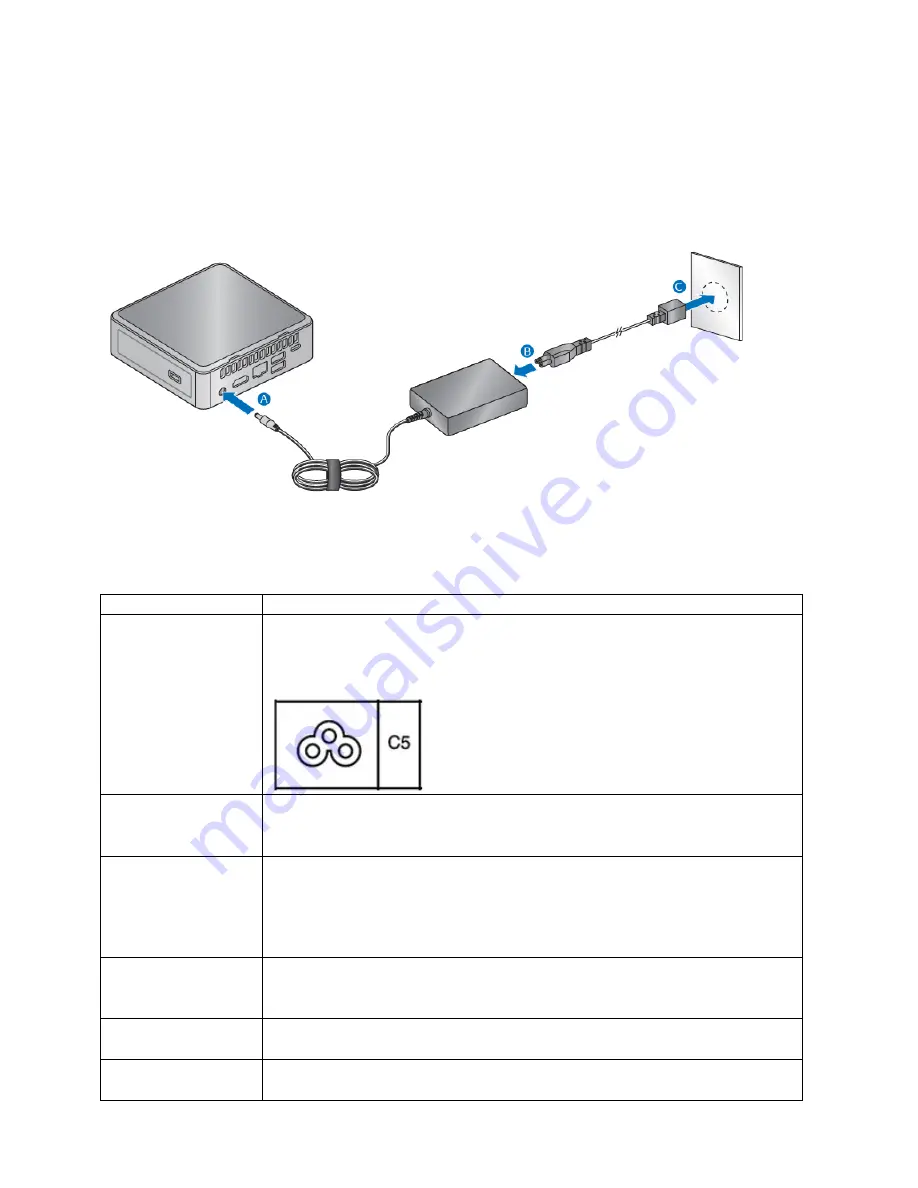
User Guide for NUC10i7FNK, NUC10i5FNK, NUC10i3FNK
8
Connect Power
Country-specific power cords are included in the Intel NUC Kit box.
Connect AC power
Each Intel NUC model includes either a region-specific AC power cord or no AC power cord (only the power
adapter).
Product codes
Power cord type
BXNUC10i7FNK,
BXNUC10i5FNK,
BXNUC10i3FNK
No power cord included. An AC power cord needs to be purchased
separately. Power cords are available at many Internet sites for use in
multiple countries. The connector on the power adapter is a C5 type
connector.
BXNUC10i7FNK1,
BXNUC10i5FNK1,
BXNUC10i3FNK1
US power cord included.
BXNUC10i7FNK2
BXNUC10i7FNKPA2,
BXNUC10i5FNK2,
BXNUC10i5FNKPA2,
BXNUC10i3FNK2
EU power cord included.
BXNUC10i5FNK3,
BXNUC10i5FNKPA3
BXNUC10i3FNK3
UK power cord included.
BXNUC10i5FNK4,
BXNUC10i3FNK4
Australia/New Zealand power cord included.
BXNUC10i7FNKP6
BXNUC10i5FNKP6
China power cord included.



























