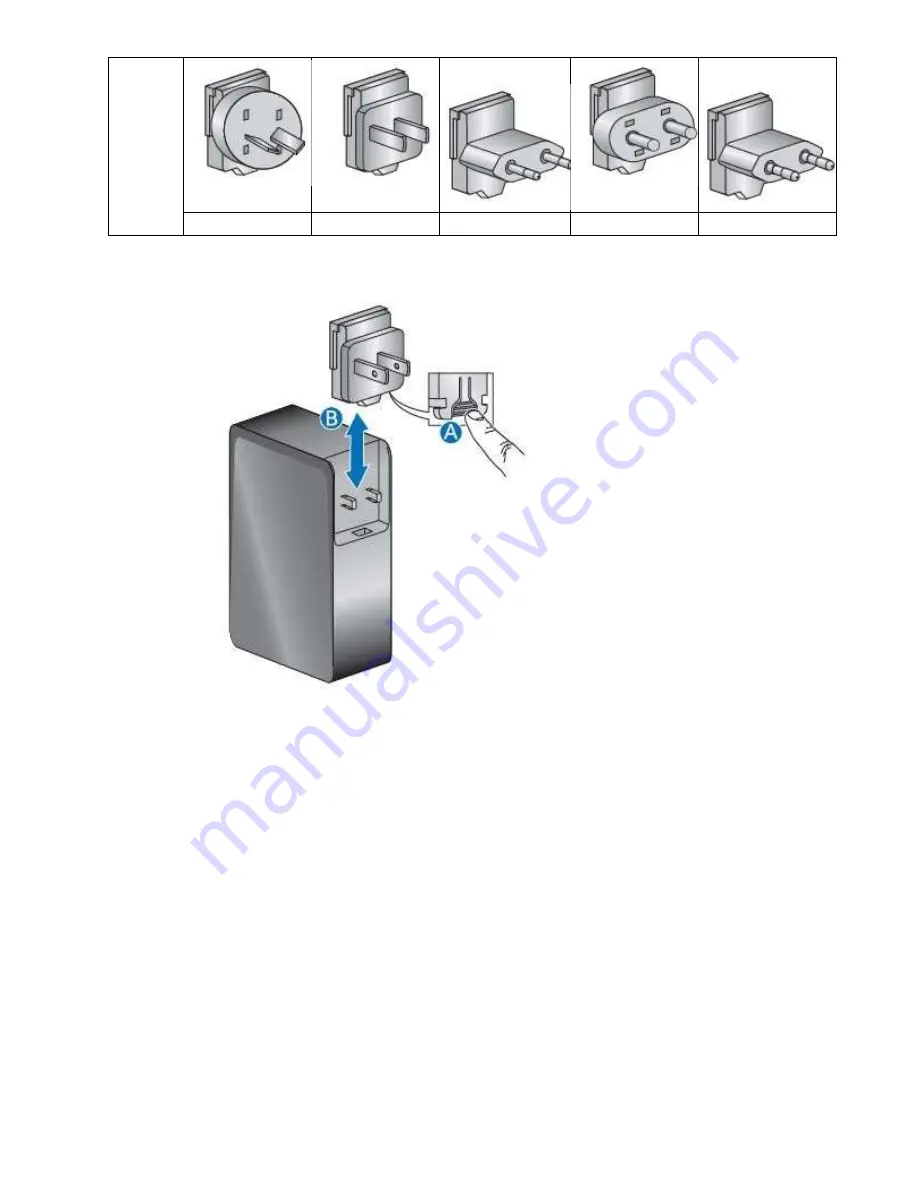
Intel NUC Kit NUC7i7BNH, NUC7i5BNH & NUC7i3BNH User Guide
9
NUC7i7BNH
L
NUC7i5BNH
L
NUC7i3BNH
L
ARG - Argentina
CHN - China
BRA - Brazil
IND - India
KOR – South Korea
2.
Slide the attachment (B) onto the power plug, locking it into place (A).
3.
Connect AC power.