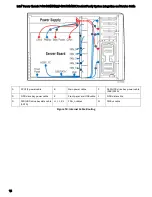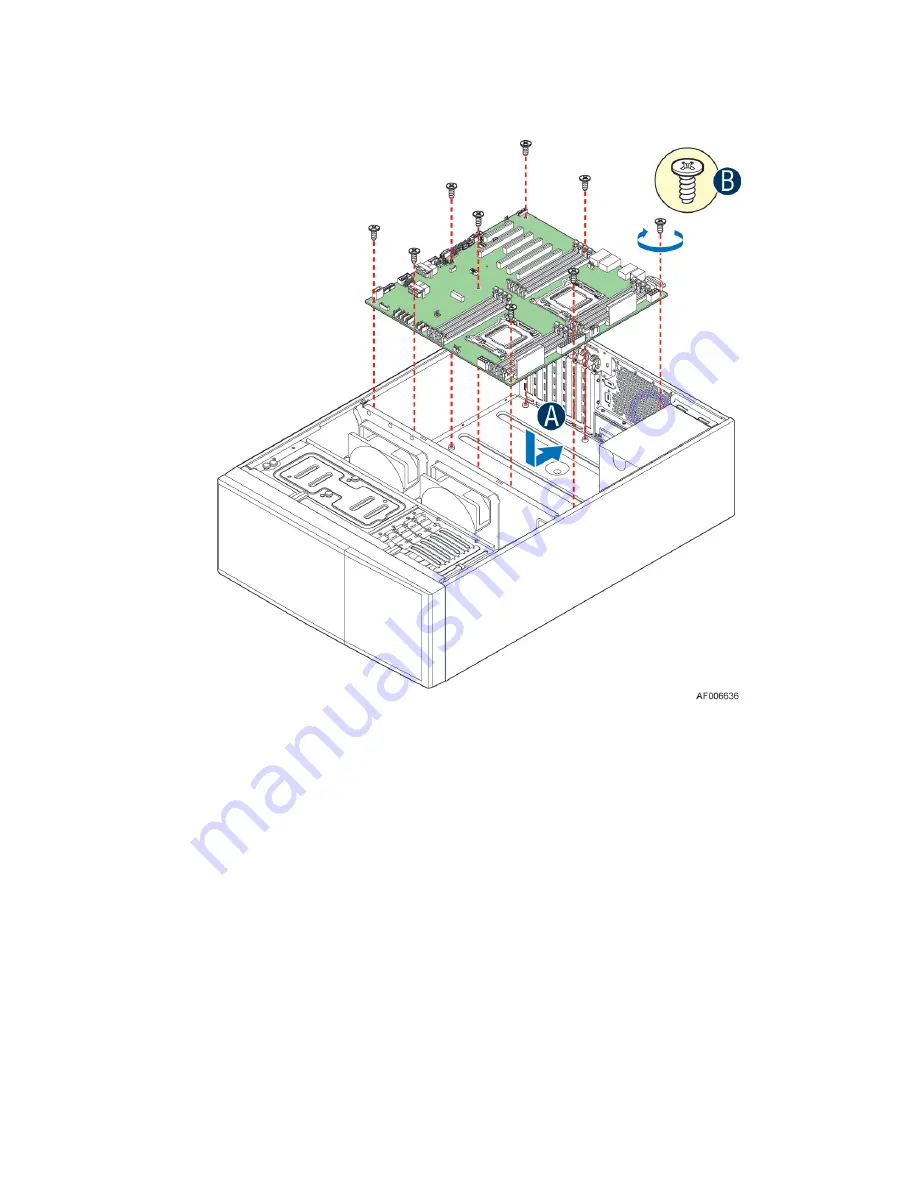
Intel
®
Server Chassis P4304XXMFEN2/P4304XXMUXX Product Family System Integration and Service Guide
5
1.2.4
Server Board Installation
Figure 3. Server Board Installation
Note:
Follow ESD precautions outlined at the beginning of this manual.
Carefully move aside any cables that may be taped to the chassis base to clear the area for server
board placement.
Remove the server board from its anti-static bag.
Attach the bumpers to the back of the server board.
Carefully lower the server board into the chassis so that the rear I/O connectors of the server board
align with and are fully seated into the matching holes on the chassis back panel.
The server board is accurately placed when rear IO connectors (NIC connectors, USB connectors, and
VGA connector) align with the IO shield openings and properly fit into it.
Fasten down the server board with nine screws using 8 in/lbs torque.