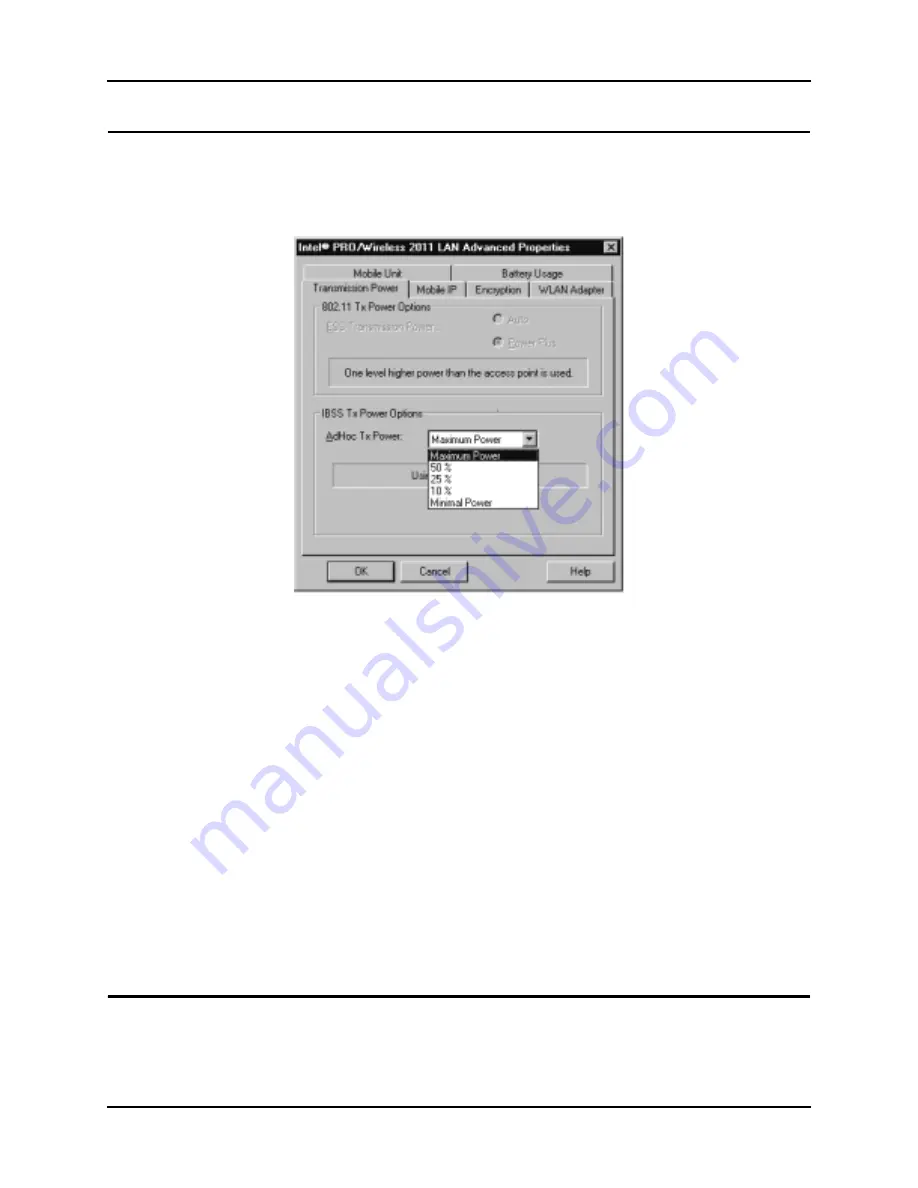
Chapter 4. Managing the Adapter from the Control Panel
16
Intel® PRO/Wireless 2011B LAN Adapter Product Reference Guide
4.3
Transmission Power Property Page
Use the
Transmission Power
property page to set the adapter power level for data transmitted. Set
the operating mode for the adapter on the
Mobile Unit
property page.
Adjusting the adapter transmit level enables you to expand or confine a transmission area in respect
to interference or other wireless devices that could be operating nearby.
Use the
802.11 Tx Power Options
to set the transmission power level for adapters operating in
infrastructure (ESS) mode.
•
Select
Auto
to use the current access point transmit power level for the adapter. Auto mode is
the default mode for adapters operating in infrastructure (ESS) mode.
•
Select
PowerPlus
to set the transmit power one level higher than the level set for the access
point. If the access point is set to the highest power level, then that is the level used by the
adapter.
Use the
IBSS Tx Power Options
to set the transmit power level for computers operating in IBSS
mode. Select a transmit power level from the
AdHoc Tx Power
list.
•
Select
Maximum Power
to set the adapter to the highest transmission power level. Select
Maximum Power
when operating in highly reflective environments and areas where other
devices could be operating nearby, or when attempting to communicate with adapters at the
outer edge of a coverage area.
•
Select
Minimal Power
to use the lowest transmit power level. Use
Minimal Power
when
transmitting with wireless computers in close proximity and when little interference is
anticipated. Select the
10%
,
25%
, or
50%
settings as needed if you encounter problems
communicating with other devices.
4.4
Mobile IP Property Page
Use the
Mobile IP
property page to configure the adapter to support roaming across routers. Mobile
IP enables a computer to communicate with other access points using its home IP address after
changing its point-of-attachment to the Internet/intranet.
















































