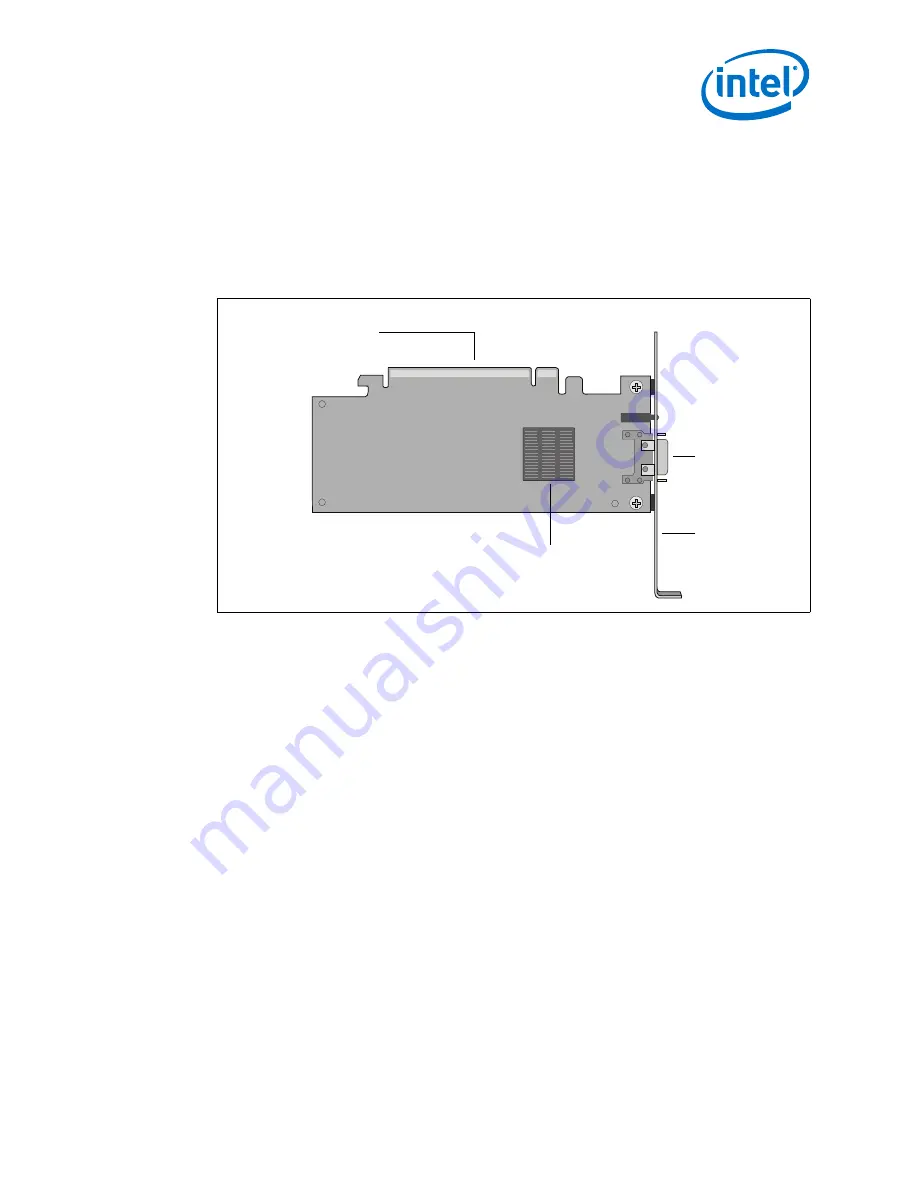
True Scale Fabric Adapter Hardware
July 2015
Installation Guide
Order Number: G91929004US
13
Adapter Hardware
Standard PCIe risers can be used, typically supplied by your system or motherboard
vendor.
The IBA7322 is the Intel
®
ASIC that is the central component of the interconnect. The
location of the IBA7322 ASIC on the adapter is shown in
.
Note:
The QLE7342 also contains the IBA7322 ASIC. The only difference is the QLE7342 has
two external InfiniBand
*
ports.
3.3.3
Unpacking the Intel Adapter
Follow these steps when unpacking the Intel
®
adapter:
1. When unpacking, ground yourself before removing the Intel
®
adapter from the
anti-static bag.
2. Grasping the Intel
®
adapter by its face plate, pull the adapter out of the anti-static
bag. Handle the adapter only by its edges or the face plate. Do not allow the
adapter or any of its components to touch any metal parts.
3. After checking for visual damage, store the adapter and the riser card in their anti-
static bags until you are ready to install them.
3.4
Hardware Installation
This section contains hardware installation instructions for the QLE7340 and QLE7342.
3.4.1
Hardware Installation for QLE734x with PCI Express Riser
Most installations will be in 1U and 2U chassis, using a PCIe right angle riser card. This
results in an installation of the adapter that is parallel to the motherboard. .
Installing the adapters in a 1U or 2U chassis requires a PCIe right angle riser card.
A taller riser card can be used if necessary. The adapter can connect to any of the
standard compatible PCI Express riser cards.
Figure 1.
Intel
®
QLE7340 with IBA7322 ASIC
InfiniBand
*
Connector
Face Plate
IBA7322 ASIC
PCI Express
Edge Connectors




































