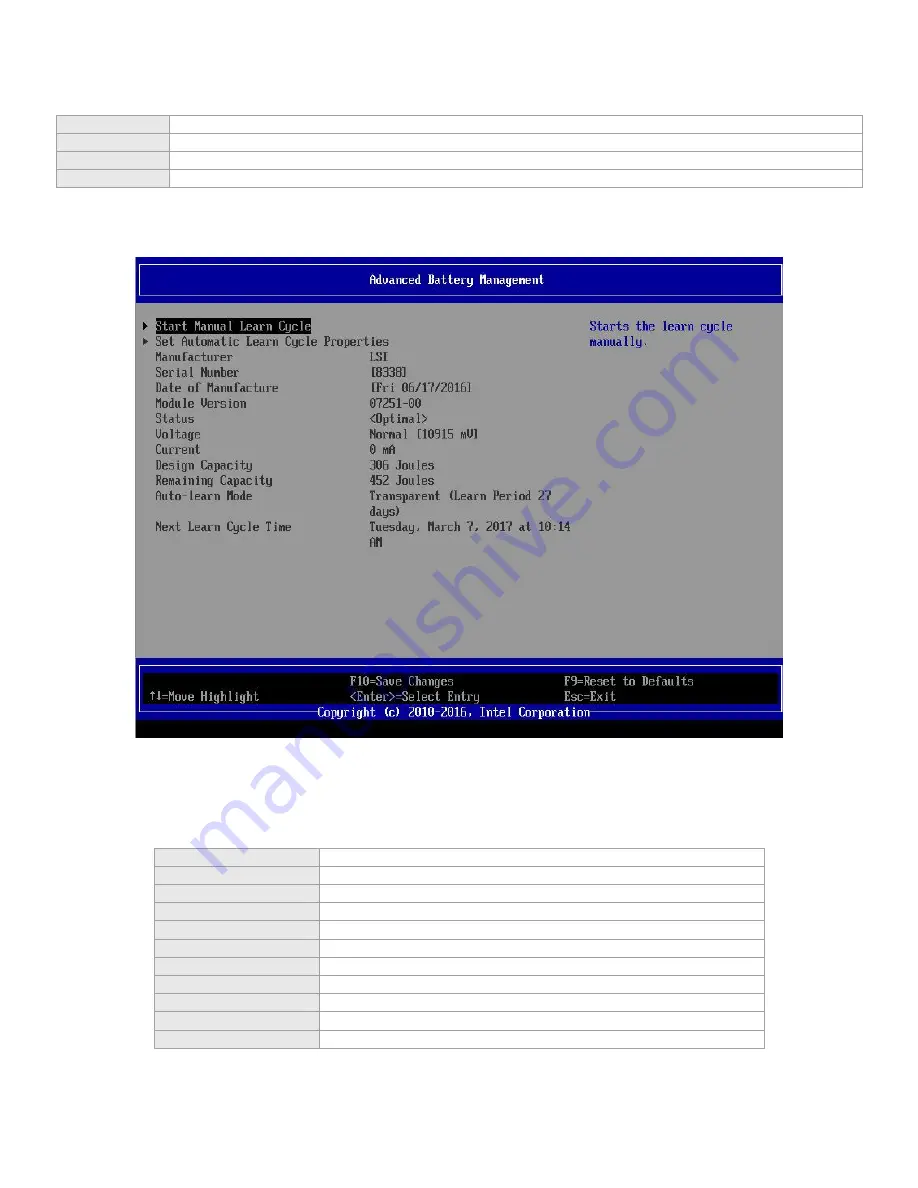
Intel® RAID Adapters RS3P4TF160F and RS3P4MF088F Hardware User Guide
45
7.
The
Battery Management
screen contains the following information:
Table 15. Battery Management
Battery type
A string that identifies the RMFBU type.
Battery status
The status of the RMFBU, normally it should be optimal.
Temperature
The current temperature of the battery pack or supercap
Capacitance
With time, the capacitance decreases, this field shows the current capacitance of the battery pack or supercap.
8.
Select the
Advanced
field at the bottom of the
Battery Management Screen
.
Figure 25. HII Advanced Battery Management Screen
9.
The
Battery Management Screen
contains the following information:
Table 16. Battery Management Information Screen Information
Manufacturer
The manufacturer of the RMFBU unit.
Serial number
The serial number of the RMFBU unit.
Date of manufacture
The date of manufacture of the RMFBU unit.
Adapter version
The identifier of the version of the firmware that controls the RMFBU.
Status
The current status of the RMFBU. Normally, it should be optimal.
Voltage
The current voltage of the RMFBU unit.
Current
The amount of current being delivered by the RMFBU.
Design capacity
The original capacitance that was intended for the supercap.
Remaining capacity
The capacitance left in the supercap.
Auto-learn mode
The learning mode currently set for the RMFBU.
Next learn cycle time
The time and date for the next learn cycle.



































