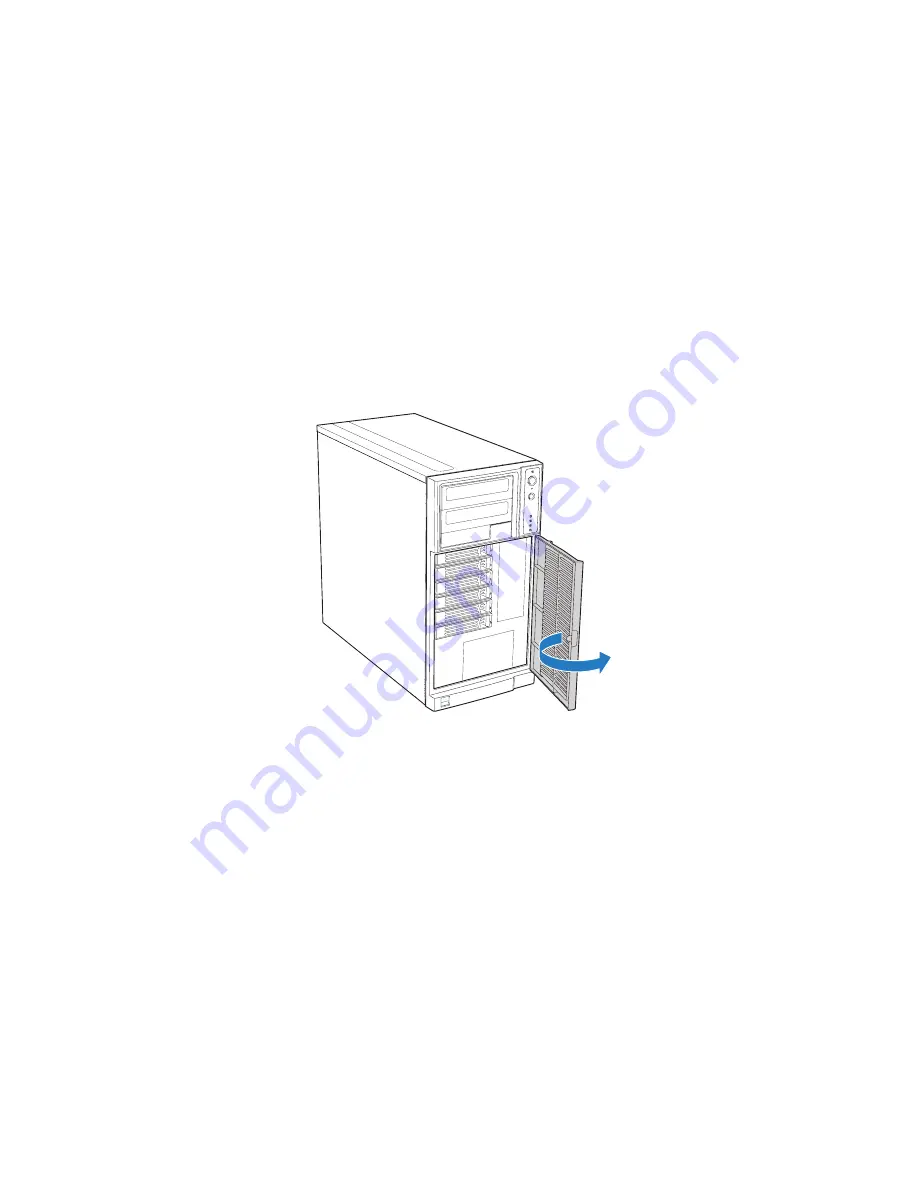
Hot Swap Drive Cage Upgrade Install Instructions (optional)
Intel® Entry Server Chassis SC5299-E UP/DP/WS/BRP User Guide
73
Installing a Hot Swap Hard Drive
Note:
The following set of instructions is only applicable if you have replaced the fixed hard
drive cage that shipped with your chassis with an optional hot swap SCSI or SAS/SATA
hard drive cage. If you are replacing a fixed hard drive, see
“Removing a Fixed Hard
Drive”
for instructions.
Note:
The Intel
®
Entry Server Chassis SC5299-E does not support all hard drives. See
“Additional Information and Software”
for an Internet link to a list of supported hard
drives.
1. Open the drive bay access door.
Figure 90. Opening Drive Bay Access Door
AF000311
Summary of Contents for S3210SHLC - Entry Server Board Motherboard
Page 8: ...Preface viii Intel Entry Server Chassis SC5299 E UP DP WS BRP User Guide...
Page 16: ...xvi Intel Entry Server Chassis SC5299 E UP DP WS BRP User Guide...
Page 18: ...xviii Intel Entry Server Chassis SC5299 E UP DP WS BRP User Guide...
Page 30: ...Server Chassis Features 12 Intel Entry Server Chassis SC5299 E UP DP WS BRP User Guide...
Page 114: ...Technical Reference 96 Intel Entry Server Chassis SC5299 E UP DP WS BRP User Guide...
Page 139: ...Safety Information Intel Entry Server Chassis SC5299 E UP DP WS BRP User Guide 121 ITE ITE 5V...
Page 140: ...Safety Information 122 Intel Entry Server Chassis SC5299 E UP DP WS BRP User Guide...
Page 142: ...Safety Information 124 Intel Entry Server Chassis SC5299 E UP DP WS BRP User Guide...
Page 158: ...Getting Help 140 Intel Entry Server Chassis SC5299 E UP DP WS BRP User Guide...
Page 166: ...Warranty 148 Intel Entry Server Chassis SC5299 E UP DP WS BRP User Guide...









































