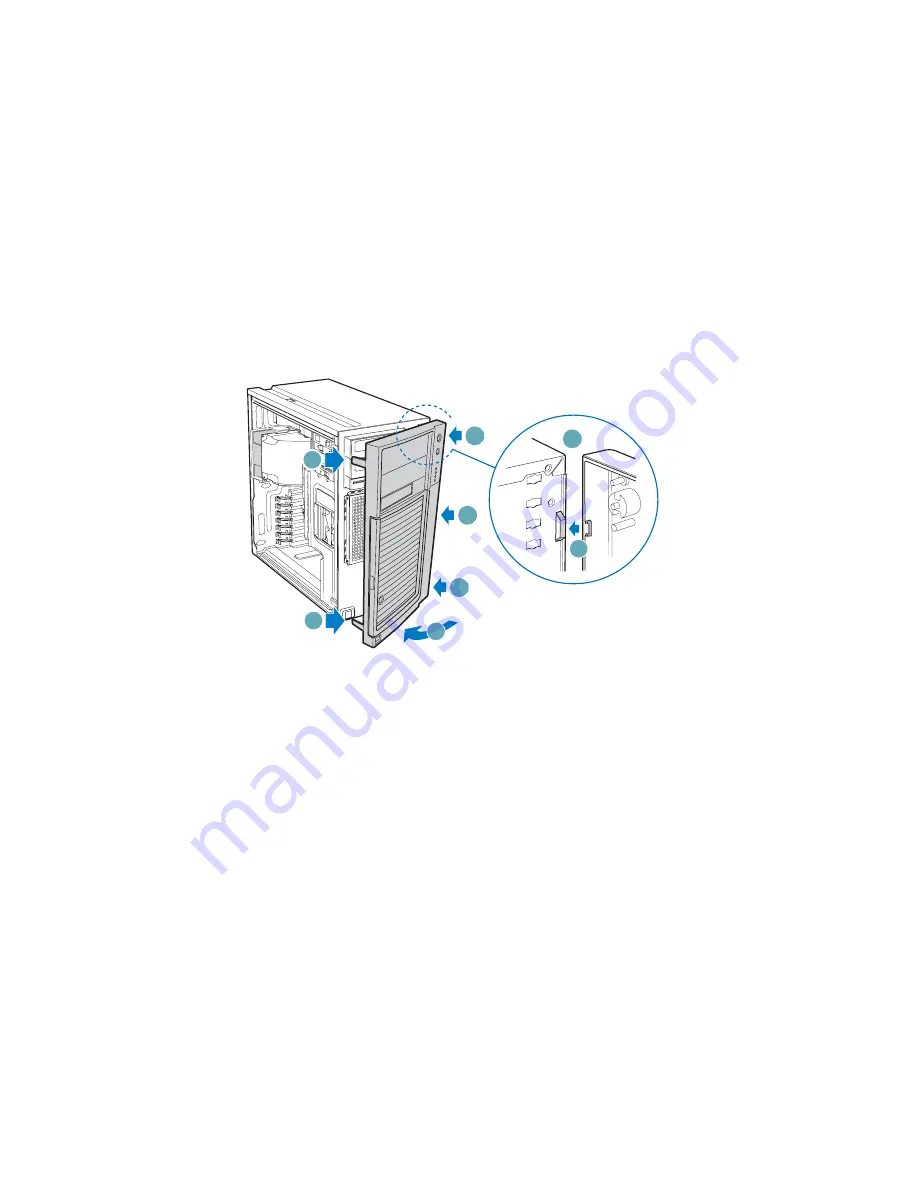
Local Control Panel Kit Installation Instructions
24
Local Control Panel Kit Install Guide
Replace Bezel
1. If necessary, remove filler panel from bezel that corresponds to the position of the
LCP carrier.
2. Line up the three clips (see letter “A” in the following figure) at the right edge of the
bezel with the corresponding latches on the right side of the chassis.
3. Engage the clips with the slots (see letter “B”).
4. Rotate the left side of bezel towards the chassis (see letter “C”).
5. Snap the two bezel tabs (see letter “D”) into their corresponding recesses at the left
edge of chassis front panel.
Figure 34. Installing Bezel
TP02035
D
D
A
A
A
C
A
B

























