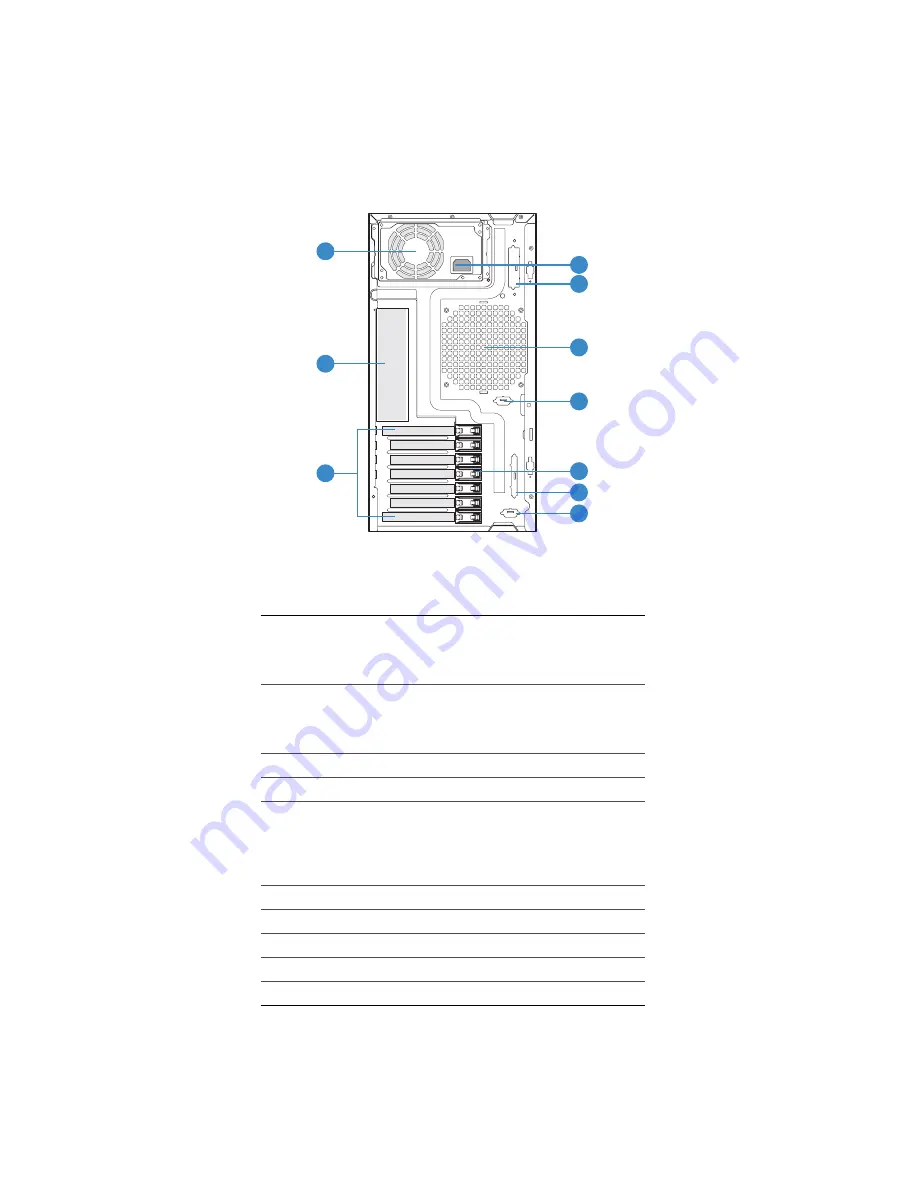
Server Chassis Features
6
Intel® Entry Server Chassis SC5299-E DP/WS/BRP User Guide
Back Panel Components
Figure 5. Back Panel Components
A. Power Supply
NOTE:
Fixed Power Supply shown. Your Power Supply may
vary depending on chassis configuration purchased
B. A/C Power In
NOTE:
Fixed Power Supply shown. Your Power Supply may
vary depending on chassis configuration purchased.
C. Alternate external SCSI knockout
D. System Fan
E. I/O Shield
NOTE:
I/O connectors vary, depending on the server board
installed. See your server board documentation for
port identification
F. Alternate Serial B port knockout
G. PCI Add-in Card slots
H. PCI Tool-less Card Retention Mechanisms
I. External SCSI knockout
J. Serial B port knockout
TP00880
B
D
H
A
E
G
C
F
I
J
Summary of Contents for SC5299-E BRP
Page 8: ...Preface viii Intel Entry Server Chassis SC5299 E DP WS BRP User Guide...
Page 16: ...xvi Intel Entry Server Chassis SC5299 E DP WS BRP User Guide...
Page 18: ...xviii Intel Entry Server Chassis SC5299 E DP WS BRP User Guide...
Page 108: ...Technical Reference 90 Intel Entry Server Chassis SC5299 E DP WS BRP User Guide...
Page 133: ...Safety Information Intel Entry Server Chassis SC5299 E DP WS BRP User Guide 115 ITE ITE 5V...
Page 134: ...Safety Information 116 Intel Entry Server Chassis SC5299 E DP WS BRP User Guide...
Page 136: ...Safety Information 118 Intel Entry Server Chassis SC5299 E DP WS BRP User Guide...
Page 152: ...Getting Help 134 Intel Entry Server Chassis SC5299 E DP WS BRP User Guide...
Page 160: ...Warranty 142 Intel Entry Server Chassis SC5299 E DP WS BRP User Guide...







































