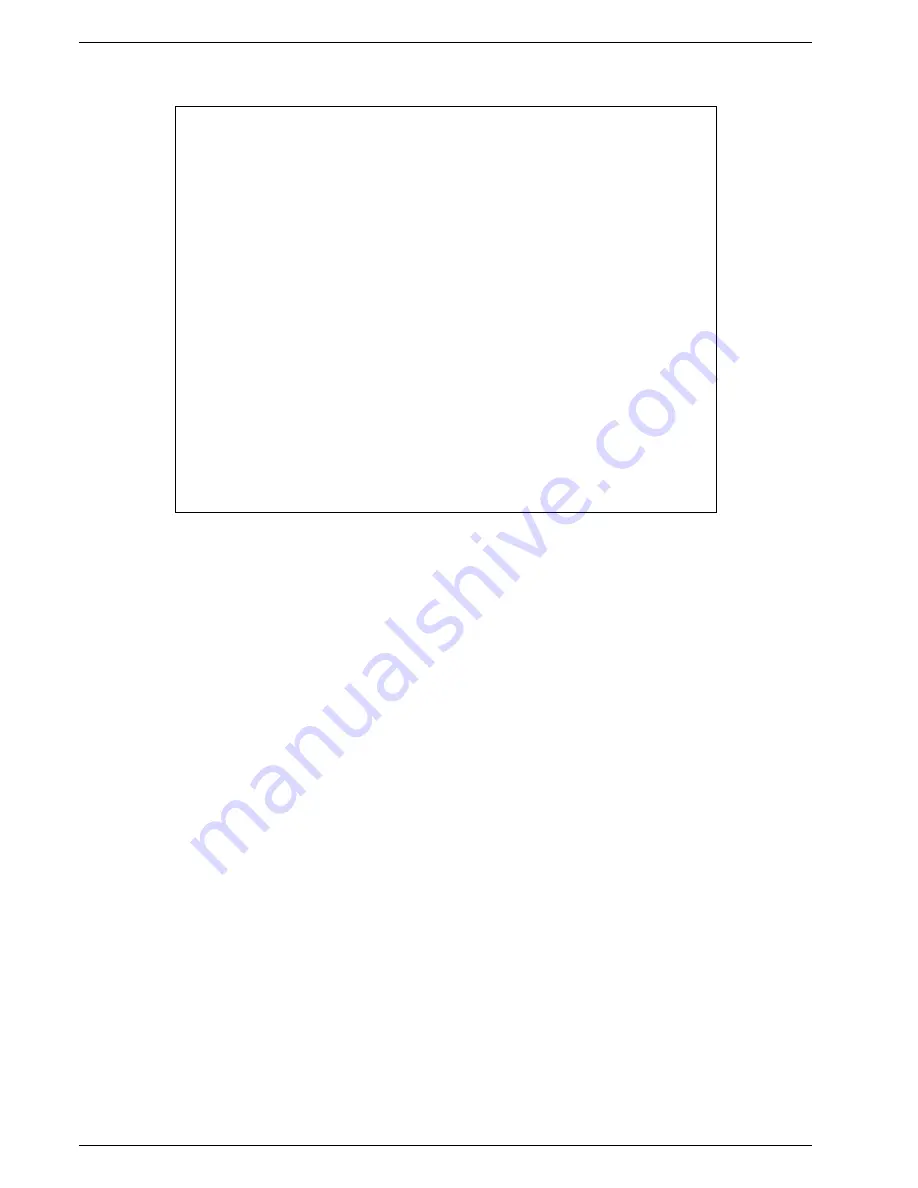
Intel
®
Server Board SE7500WV2 Training
Student Workbook
96
© 2003 Intel Corporation
Redundant Fan Support
© 2003 Intel Corporation.
*Other names and brands may be claimed as the property of others.
*Other names and brands may be claimed as the property of others.
Intel
®
Server Management 5.5
Redundant Fan Support
•
Extends the fan monitoring capabilities of
platform instrumentation control (PIC)
•
PIC monitors two types of fans
–
Rotation-sensing fans
–
RPM-sensing fans
•
PIC can display fan redundancy status for servers
that support redundant fans
Intel
®
Server Management version 5.5 extends the fan monitoring capabilities of platform instrumentation control (PIC)
to include support for monitoring the state of redundancy for systems equipped with redundant fan units.
PIC monitors two types of fans:
•
Rotation-sensing fans:
PIC can detect that a fan has stopped but cannot identify which fan it is. These fans,
together, are treated as a single fan unit. Therefore, event actions must be configured for all fans together, rather than
separately.
•
RPM-sensing fans:
PIC can detect that an individual fan has either slowed or stopped and it displays the actual fan
RPM value for systems that support this feature. Each RPM-sensing fan can be independently configured with its
own threshold and event actions.
If a rotation-sensing fan fails or an RPM-sensing fan crosses a threshold, PIC displays the event as a critical condition
through the health branch of the software, and the requested event actions are carried out.
Following is a list of cooling unit states and their meanings:
•
Fully Redundant:
The cooling unit is fully redundant.
•
Non-Redundant Sufficient Resources 1:
Redundancy has been lost, but the unit still has enough fan resources to
operate normally. This state is entered when one or more fans are lost.
•
Non-Redundant Sufficient Resources 2:
The unit has regained enough fan resources to once again operate
normally, but is still not fully redundant. This state is entered when one or more fans are regained.
•
Redundancy Degraded 1:
The unit has lost some fan resources, but is still in a redundant state. This state is entered
when one or more fans are lost.
•
Redundancy Degraded 2:
The unit has regained some fan resources and is redundant, but not fully redundant. This
state is entered when one or more fans are regained.
•
Insufficient Resources:
The unit is non-redundant and has insufficient fan resources to maintain normal operation.
•
Redundancy Degraded Normal:
The unit is still redundant, but not fully redundant.
For example, consider a system that requires five fans for full redundancy, but operates normally with four fans. If one
fan fails, the cooling unit status is shown as Non-Redundant Sufficient Resources 1, because a fan was lost. If another
fan fails, leaving three fans operational, the status becomes Insufficient Resources. When one of the two failed fans
resumes working, the status becomes Non-Redundant Sufficient Resources 2, because a fan was regained.
Summary of Contents for SE7500WV2 - Server Chassis - SR2300
Page 1: ...Intel Server Board SE7500WV2 Training Student Workbook...
Page 6: ...Intel Server Board SE7500WV2 Training Student Workbook vi 2003 Intel Corporation...
Page 8: ...Intel Server Board SE7500WV2 Training Student Workbook 2 2003 Intel Corporation...
Page 10: ...Intel Server Board SE7500WV2 Training Student Workbook 4 2003 Intel Corporation...
Page 52: ...Intel Server Board SE7500WV2 Training Student Workbook 46 2003 Intel Corporation...
Page 110: ...Intel Server Board SE7500WV2 Training Student Workbook 104 2003 Intel Corporation...
Page 114: ...Intel Server Board SE7500WV2 Training Student Workbook 108 2003 Intel Corporation...
Page 115: ......













































