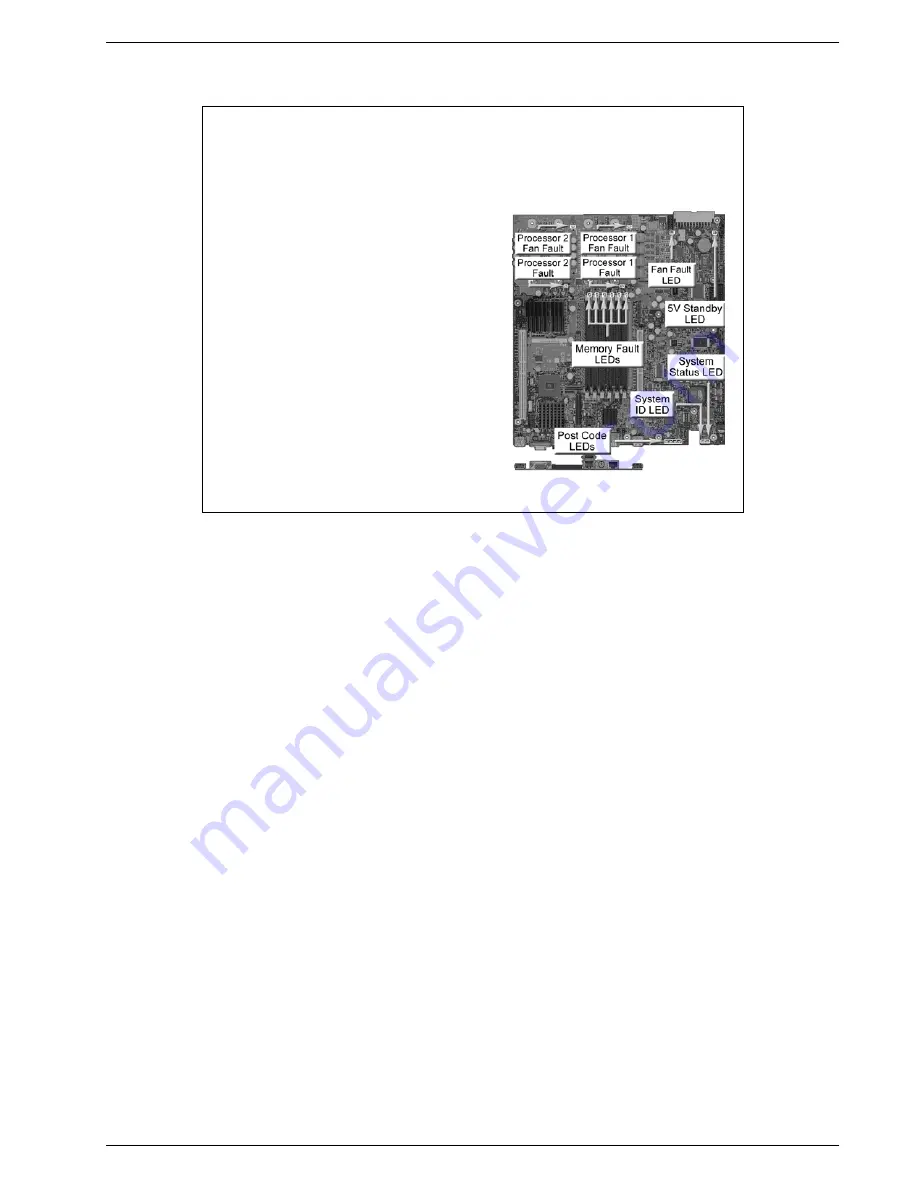
Student Workbook
Intel
®
Server Board SE7500WV2 Training
© 2003 Intel Corporation
37
Server Management – Diagnostic LEDs
© 2003 Intel Corporation.
*Other names and brands may be claimed as the property of others.
Intel
®
Server Board SE7500WV2
Server Management – LEDs
Diagnostic LEDs
•
Post code
•
Processor fault
•
Memory fault
•
Fan fault
•
Processor fan fault
•
5-Volt standby
•
System Status
•
System ID
The Intel
®
Server Board SE7500WV2 includes a number of diagnostic LEDs to provide visual status indicators for
various components on the board. When the BMC and management subsystem identifies a component to be in a troubled
or failed state, an LED associated to, and located near, the component is turned on. When the fault for the troubled
component is cleared by the management subsystem, the related LED is turned off.
In the event that the server is shut down, either intentionally with the power switch, or accidentally due to a power loss,
the status of the diagnostic LEDs is retained by the BMC and restored when the system power is restored and/or the
server is turned back on. The diagnostic LEDs are only reset when a front panel reset is performed while main power is
available to the system or through a command from the management subsystem.
The following is descriptive list of the diagnostic LEDs:
•
Post code:
The Intel
®
Server Board SE7500WV2 includes an enhanced diagnostic feature that consists of a
hardware decoder and four LEDs located at the back of the server board. As the BIOS tests specific areas, the code
is displayed at the onset of the BIOS routine. If the BIOS stops responding, the display shows which operation was
in process.
Note
: Refer to the Intel Server Board SE7500WV2 Technical Product Specification for a complete list of LED
POST codes.
•
Processor fault:
Located next to each of the processor sockets. The LED lights up when the baseboard management
controller (BMC) detects a fault in any processor.
•
Memory fault:
Located next to each of the DIMM sockets. The BMC triggers the LED to light when a fault is
detected in a given DIMM.
•
Fan fault:
Located next to each fan header. The LED comes on when the BMC detects a fan fault.
•
Processor fan fault:
Located next to each processor fan header. The LED comes on when the BMC detects a
processor fan fault.
•
5-volt standby:
Located next to the SSI power connector indicates when the system is in 5-volt standby mode.
•
System status:
Indicates functional status of the server board. Green light indicates when all systems are operating
normally. Amber light indicates when one or more systems are in a fault status. This LED mirrors the function of
the system status on the front panel.
•
System identifier:
Located at the back edge of the server board next to the speaker is used to locate the server
when it is part of a large stack of servers. This LED can be triggered by the BMC to light by either pressing a button
on the chassis front panel or through server management software.
Summary of Contents for SE7500WV2 - Server Chassis - SR2300
Page 1: ...Intel Server Board SE7500WV2 Training Student Workbook...
Page 6: ...Intel Server Board SE7500WV2 Training Student Workbook vi 2003 Intel Corporation...
Page 8: ...Intel Server Board SE7500WV2 Training Student Workbook 2 2003 Intel Corporation...
Page 10: ...Intel Server Board SE7500WV2 Training Student Workbook 4 2003 Intel Corporation...
Page 52: ...Intel Server Board SE7500WV2 Training Student Workbook 46 2003 Intel Corporation...
Page 110: ...Intel Server Board SE7500WV2 Training Student Workbook 104 2003 Intel Corporation...
Page 114: ...Intel Server Board SE7500WV2 Training Student Workbook 108 2003 Intel Corporation...
Page 115: ......




































