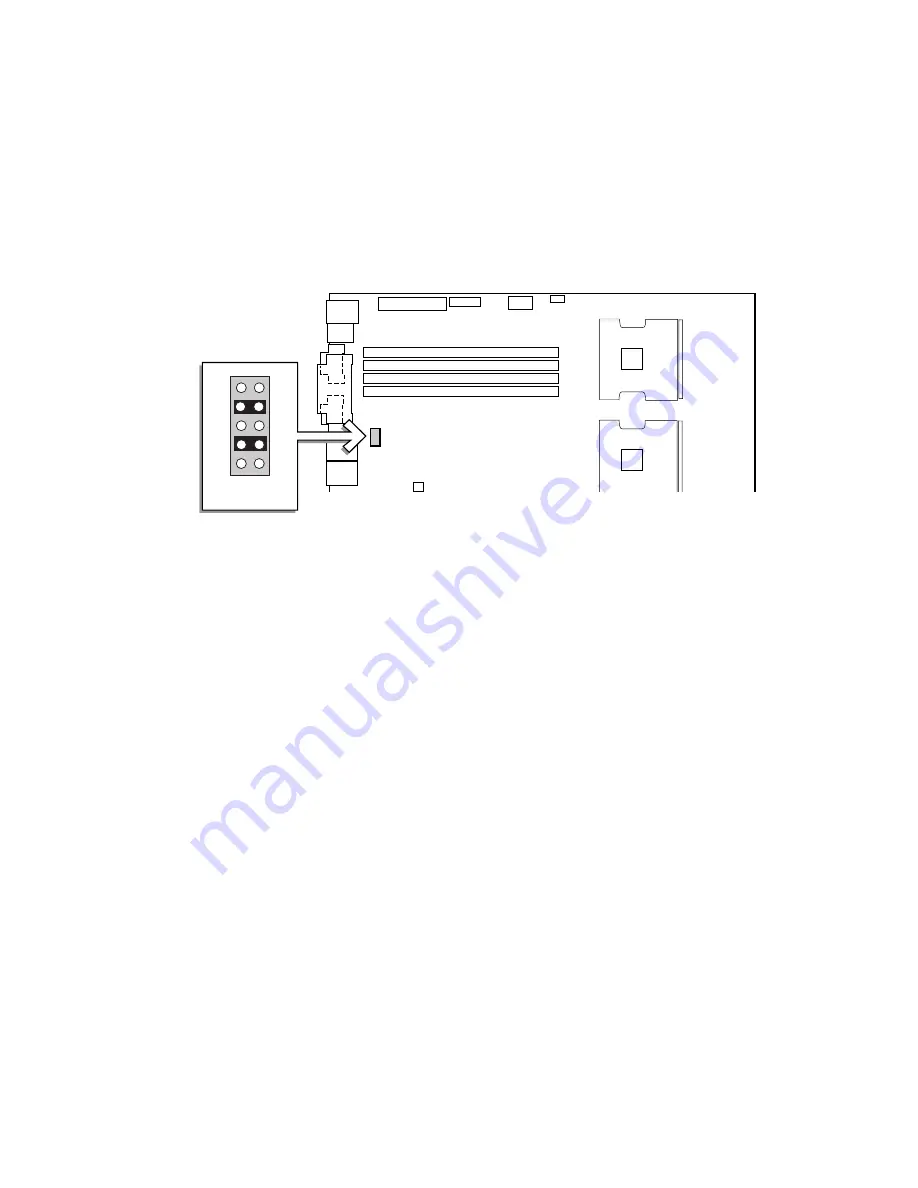
Solving Problems
79
Manually Recovering the BIOS
A BIOS recovery can also be manually initiated. This option would be used only when the BIOS is
corrupt, but the ROM checksum error does not occur during POST. To manually initiate a BIOS
recovery, use the following steps:
1. Power down and uplug the system from the AC power source.
2. Move the recovery jumper at J32 from the spare location at pins 9 and 10 to cover pins 3 and 4.
See the figure below.
TP00096
Main Power
J32
6
5
8
7
2
1
4
3
10
9
Figure 25. BIOS Recovery Jumper
3. Insert the Crisis Recovery Diskette into the A: diskette drive. (See the section titled Crisis
Recovery Diskette on page 45 for instructions on creating the diskette.)
4. Plug the system into the AC power source and power it on.
5. A blue screen will be displayed and the recovery process will automatically run. The system
will continue to beep throughout the recovery process. The recovery process is complete when
the beeping stops.
6. Remove the diskette.
7. Power down and unplug the system from the AC power source.
8. Move the BIOS recovery jumper at J32 back to the original position, covering storage pins
9 and 10.
9. Plug the system into the AC power source and power it up to confirm that the recovery was
successful.















































