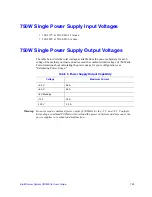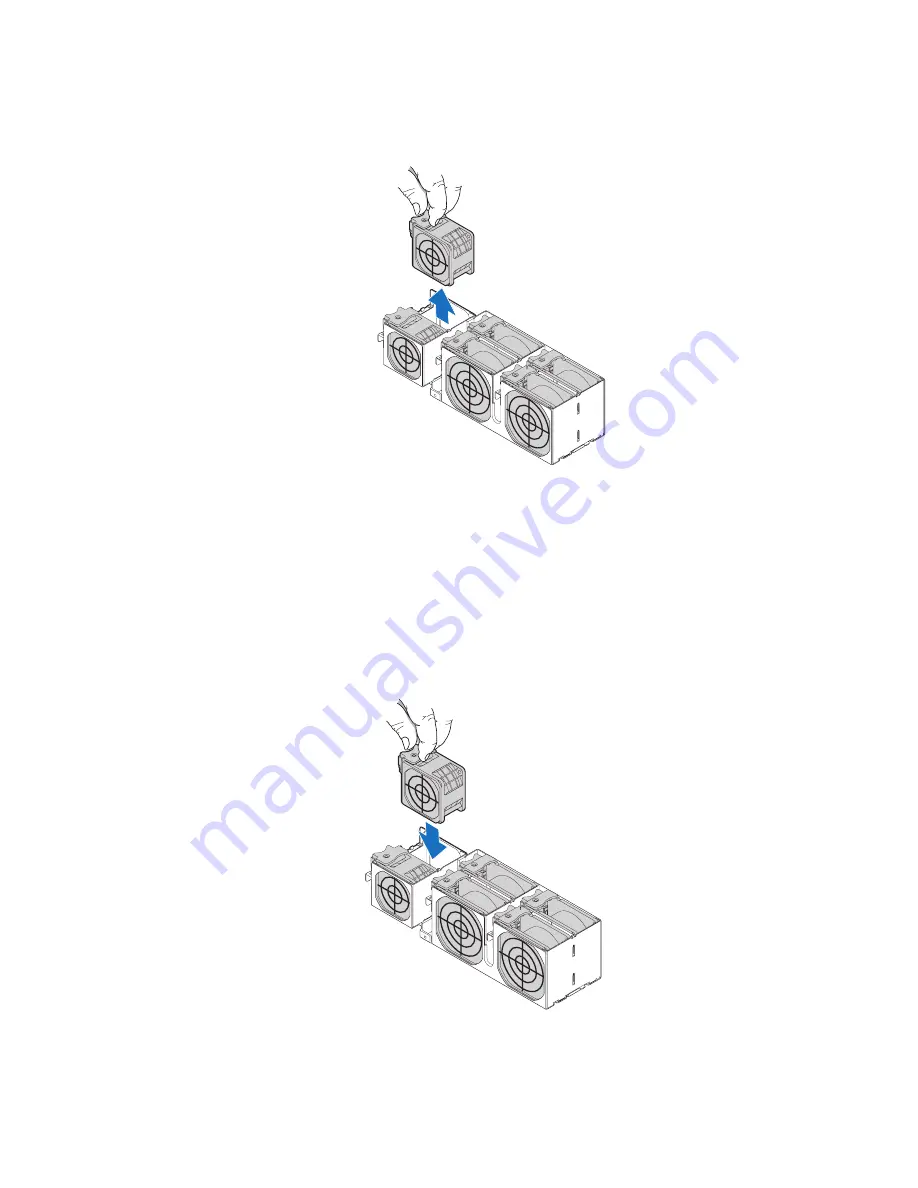
96
Intel® Server System SR2500AL User’s Guide
Figure 85. Removing a Fan from the Redundant Fan Module
4. Position the replacement fan so the connector on the fan is at the right and pointing
down.
Note:
Fan locations 1, 2, 3, and 4 use 80mm fans. Fan locations 5 and 6 use 60mm fans.
5. With the fan oriented correctly, insert the fan into the fan module, engaging the
connector on the fan into the matching connector on the fan module.
Figure 86. Installing a Fan into the Redundant Fan Module
AF000004
5
4
2
6
3
1
AF000009
5
4
2
6
3
1
Summary of Contents for SERVER SYSTEM SR2500AL
Page 6: ...vi Intel Server System SR2500AL User s Guide ...
Page 10: ...x Intel Server System SR2500AL User s Guide ...
Page 20: ...xx Intel Server System SR2500AL User s Guide ...
Page 22: ...xxii Intel Server System SR2500AL User s Guide ...
Page 46: ...24 Intel Server System SR2500AL User s Guide ...
Page 144: ...122 Intel Server System SR2500AL User s Guide ...
Page 158: ...136 Intel Server System SR2500AL User s Guide ...
Page 174: ...152 Intel Server System SR2500AL User s Guide ...
Page 186: ...164 Intel Server System SR2500AL User s Guide ...
Page 210: ...188 Intel Server System SR2500AL User s Guide ...