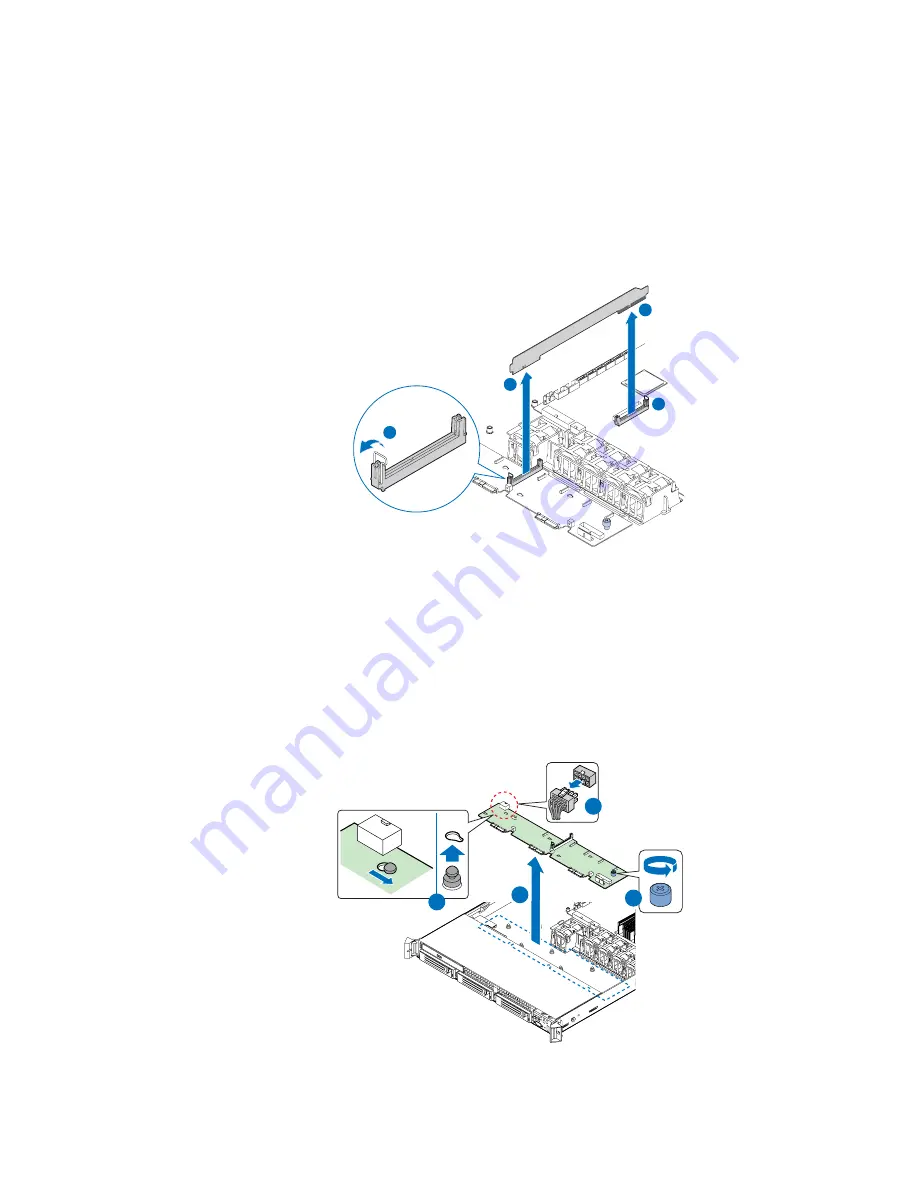
Intel
®
Server System SR1560SF Service Guide
45
Removing the Backplane Board
1. Disengage hard drives from the backplane board.
1. Disconnect all cables from the backplane board.
2. Remove the bridge board by lifting the retention mechanism from the backplane
and the server board (see letter “A”), and lifting straight up (see letter “B”).
..
Figure 50. Removing the Bridge Board from the Server System
3. Disconnect the power from the backplane board (see letter “A”).
4. Loosen the captive screw on the backplane board (see letter “B”).
5. Hold the backplane board only by the edges. Slide the backplane board to the right
to release it and lift it over the retention pins (see letter “C”).
6. Lift the backplane board out of the server system (see letter “D”).
A
B
A
AF000373
B
AF002349
A
B
C
D
Summary of Contents for SR1560SF - Server System - 0 MB RAM
Page 3: ...Intel Server System SR1560SF Service Guide iii ...
Page 4: ...iv Intel Server System SR1560SF Service Guide ...
Page 8: ...viii Intel Server System SR1560SF Service Guide ...
Page 12: ...xii Intel Server System SR1560SF Service Guide ...
Page 18: ...xviii Intel Server System SR1560SF Service Guide ...
Page 22: ...xxii Intel Server System SR1560SF Service Guide ...
Page 42: ...20 Intel Server System SR1560SF Service Guide ...
Page 80: ...58 Intel Server System SR1560SF Service Guide ...
Page 86: ...64 Intel Server System SR1560SF Service Guide ...
Page 88: ...66 Intel Server System SR1560SF Service Guide ...
Page 102: ...80 Intel Server System SR1560SF Service Guide ...
Page 118: ...96 Intel Server System SR1560SF Service Guide ...
Page 130: ...108 Intel Server System SR1560SF Service Guide ...
Page 154: ...132 Intel Server System SR1560SF Service Guide ...




































