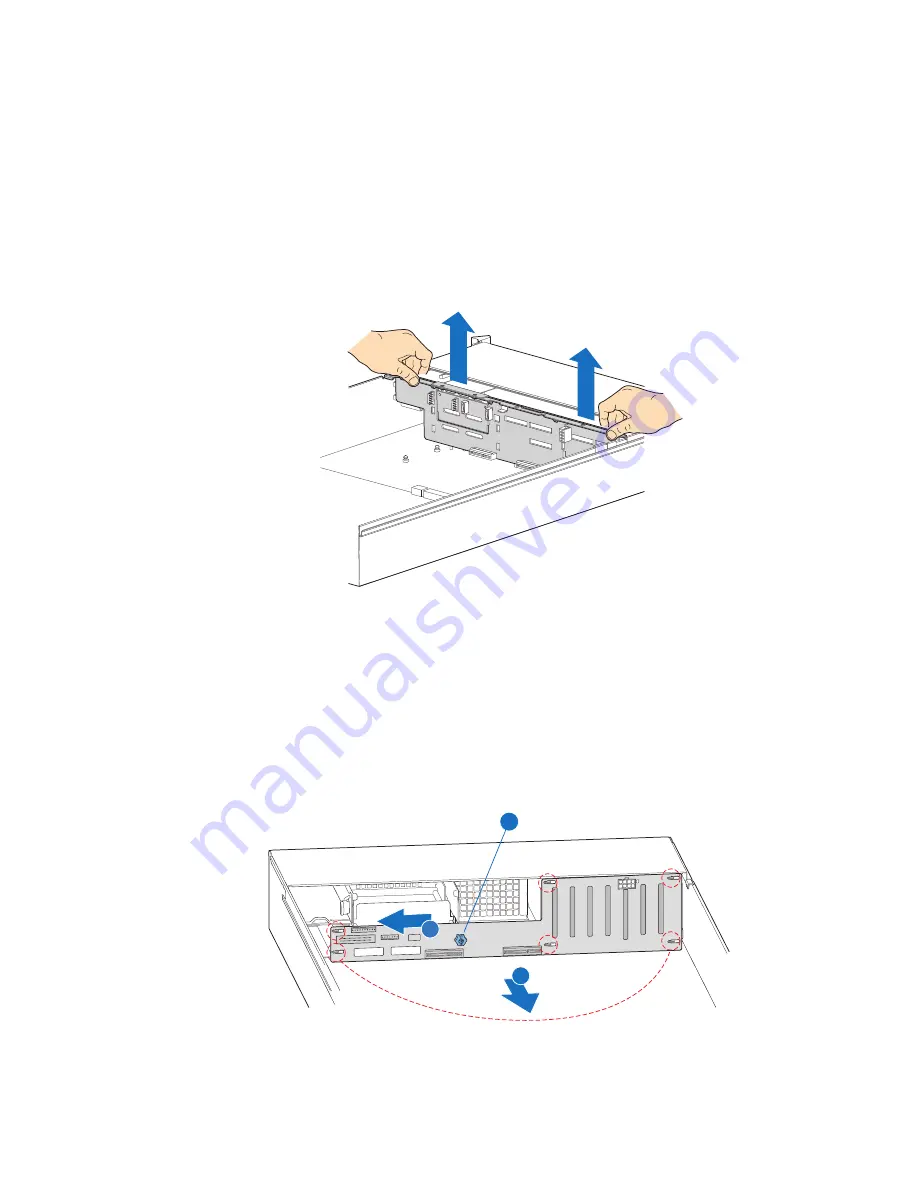
108
Intel
®
Server System SR2600UR/SR2625UR Service Guide
Drive” on page 74
.
3. Disconnect all cables from the backplane.
4. Depending on your server system, do one of the following:
For Intel
®
Server System SR2600UR, do the following:
— Firmly grasp the top of the backplane and remove the backplane from the server
system by pulling straight up as shown in
Figure 101
.
Figure 101. Removing the Backplane from the Intel
®
Server System SR2600UR
For Intel
®
Server System SR2625UR, do the following:
a. Remove the blue thumbscrew from the backplane board (see letter “A” in
Figure 102
).
b. Hold the backplane board only by the edges and slide the backplane board in the
direction shown to release it (see letter “B” in
Figure 102
).
c. Remove the backplane board from the six hooks and pull out of the system (see
letter “C” in
Figure 102
).
Figure 102. Removing the Backplane from the Intel
®
Server System SR2625UR
AF002992
AF003110
A
C
B
Summary of Contents for SR2600URLX
Page 4: ...iv Intel Server System SR2600UR SR2625UR Service Guide...
Page 8: ...viii Intel Server System SR2600UR SR2625UR Service Guide...
Page 18: ...xviii Intel Server System SR2600UR SR2625UR Service Guide...
Page 20: ...xx Intel Server System SR2600UR SR2625UR Service Guide...
Page 26: ...6 Intel Server System SR2600UR SR2625UR Service Guide...
Page 170: ...152 Intel Server System SR2600UR SR2625UR Service Guide...
Page 180: ...162 Intel Server System SR2600UR SR2625UR Service Guide...
Page 204: ...186 Intel Server System SR2600UR SR2625UR Service Guide...
Page 228: ...210 Intel Server System SR2600UR SR2625UR Service Guide...







































