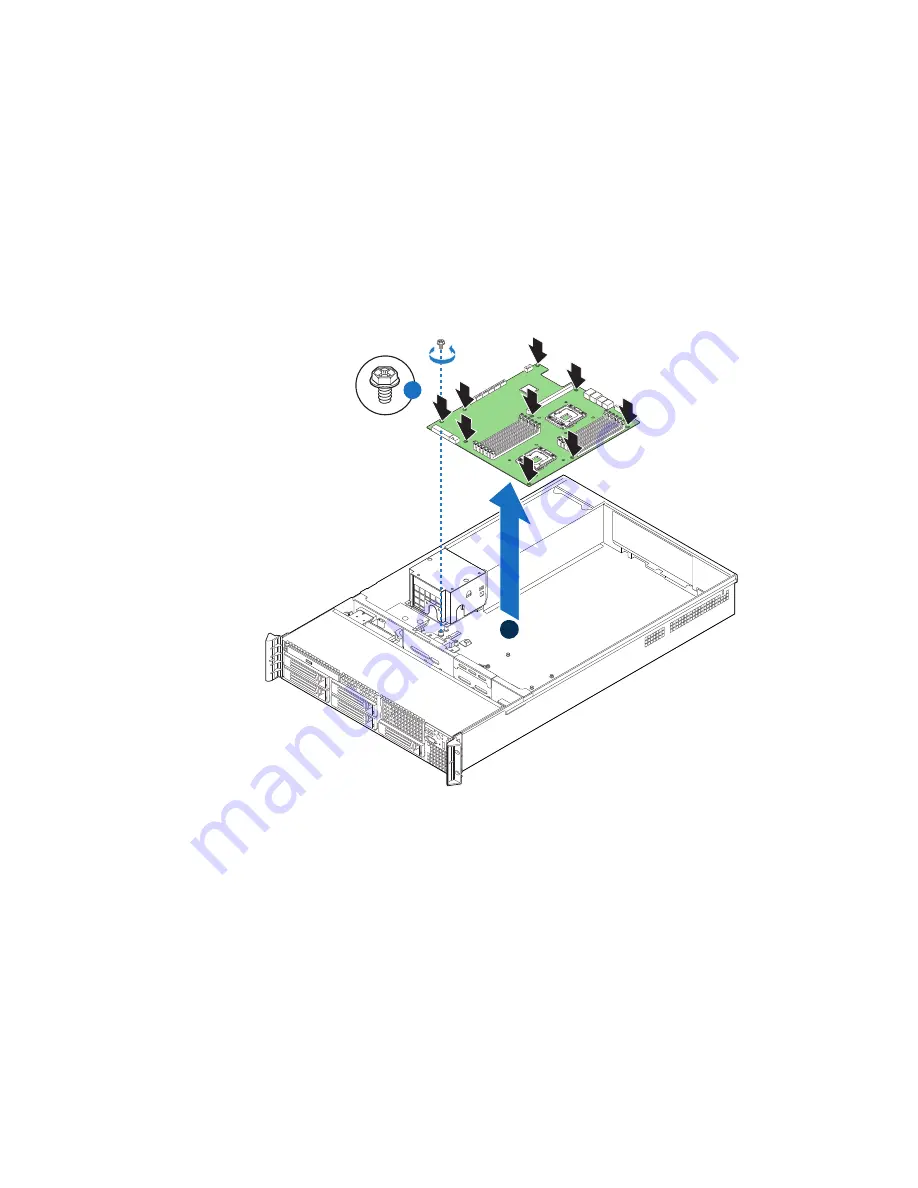
116
Intel
®
Server System SR2600UR/SR2625UR Service Guide
7. Remove the Intel
®
RMM3, if installed. For instructions, see
“Removing the Intel
®
RMM3” on page 102
.
8. Disconnect all cables from the server board.
9. Remove memory. For instructions, see
“Removing DIMMs” on page 59
.
10. Remove the processor heatsink(s) and processor(s). For instructions, see
“Removing the Heatsink” on page 64
.
11. Remove the nine screws from the server board (see letter “A” in
Figure 109
) and
lift the server board from the server system (see letter “B” in
Figure 109
).
Figure 109. Removing the Server Board
12. Install the replacement server board. For instructions, see
“Installing the Server
Board” on page 119
.
AF002980
A
B
Summary of Contents for SR2600URLX
Page 4: ...iv Intel Server System SR2600UR SR2625UR Service Guide...
Page 8: ...viii Intel Server System SR2600UR SR2625UR Service Guide...
Page 18: ...xviii Intel Server System SR2600UR SR2625UR Service Guide...
Page 20: ...xx Intel Server System SR2600UR SR2625UR Service Guide...
Page 26: ...6 Intel Server System SR2600UR SR2625UR Service Guide...
Page 170: ...152 Intel Server System SR2600UR SR2625UR Service Guide...
Page 180: ...162 Intel Server System SR2600UR SR2625UR Service Guide...
Page 204: ...186 Intel Server System SR2600UR SR2625UR Service Guide...
Page 228: ...210 Intel Server System SR2600UR SR2625UR Service Guide...






































