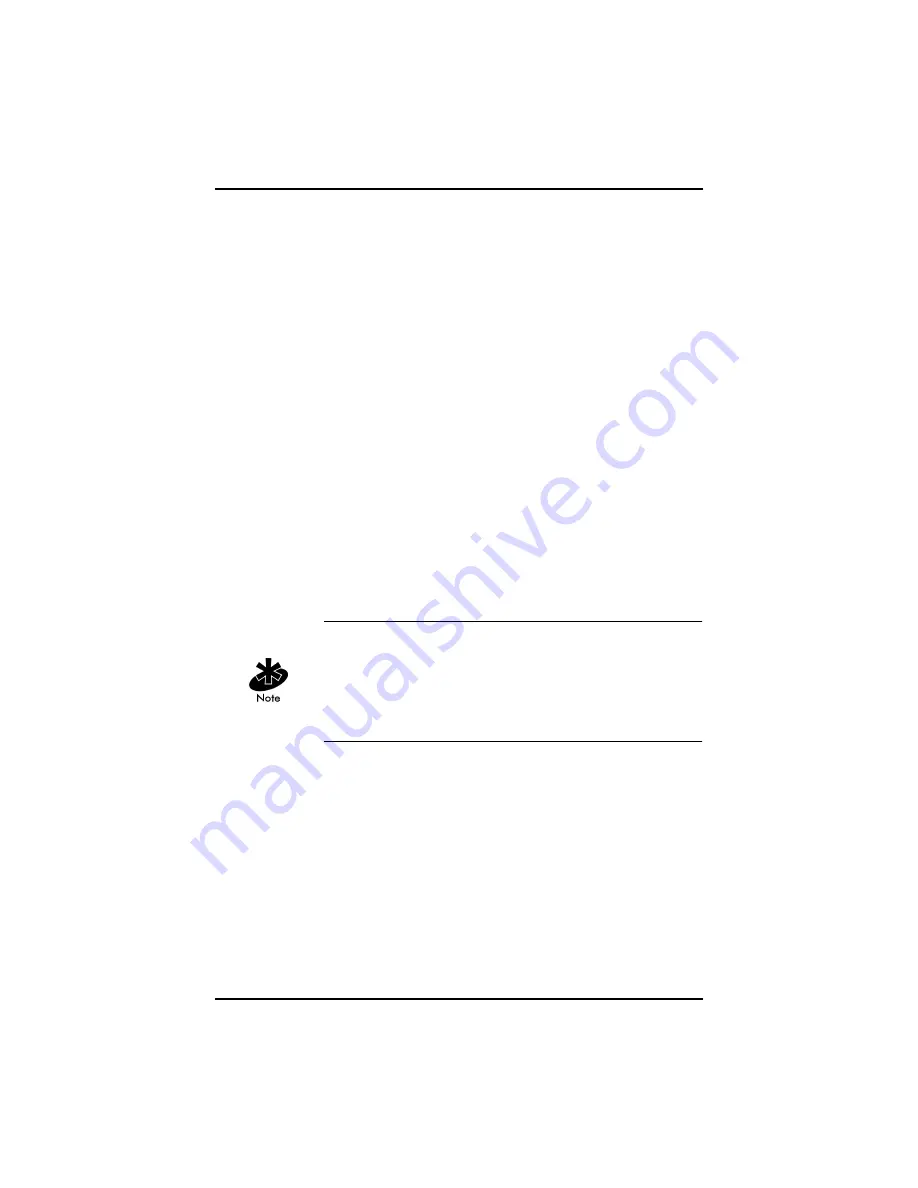
The Installation Steps
Intel® PRO/Wireless 2011B LAN Access Point Quick Installation Guide
7
3.
Select the correct COM port and set the following
parameters:
•ANSI emulation if available.
•19200 bps baud rate.
•8 data bits.
•1 stop bit.
•No parity.
•No flow control.
4.
Press ESC to display the Access Point Configuration Main
Menu. Go to step 5.
To Use a Telnet Connection
Before continuing with the instructions below, find out what
the IP address of the access point is.
1.
At a DOS or Command prompt, type
Telnet x.x.x.x
,
where
x.x.x.x
is the IP address of the access point, and
press ENTER.
2.
Type the admin password and press ENTER.
The default admin password is
Intel
. The
I
is uppercase and
the remaining letters are lower case. If the access point(s) is
(are) already functioning as part of the network, the admin
password is most likely different from the default. For the
correct password, contact your network administrator.
3.
Press ESC to display the Access Point Configuration Main
Menu. Go to step 5.
To Use the Built-in Web Server
Before continuing with the instructions below, determine the IP
address of the access point.
1.
Make sure that your computer’s IP address is on the same
subnet or has access via a gateway to the subnet the access
point is attached to. Also make sure your proxy settings
are correct. If you are not sure, contact your network
administrator.
































