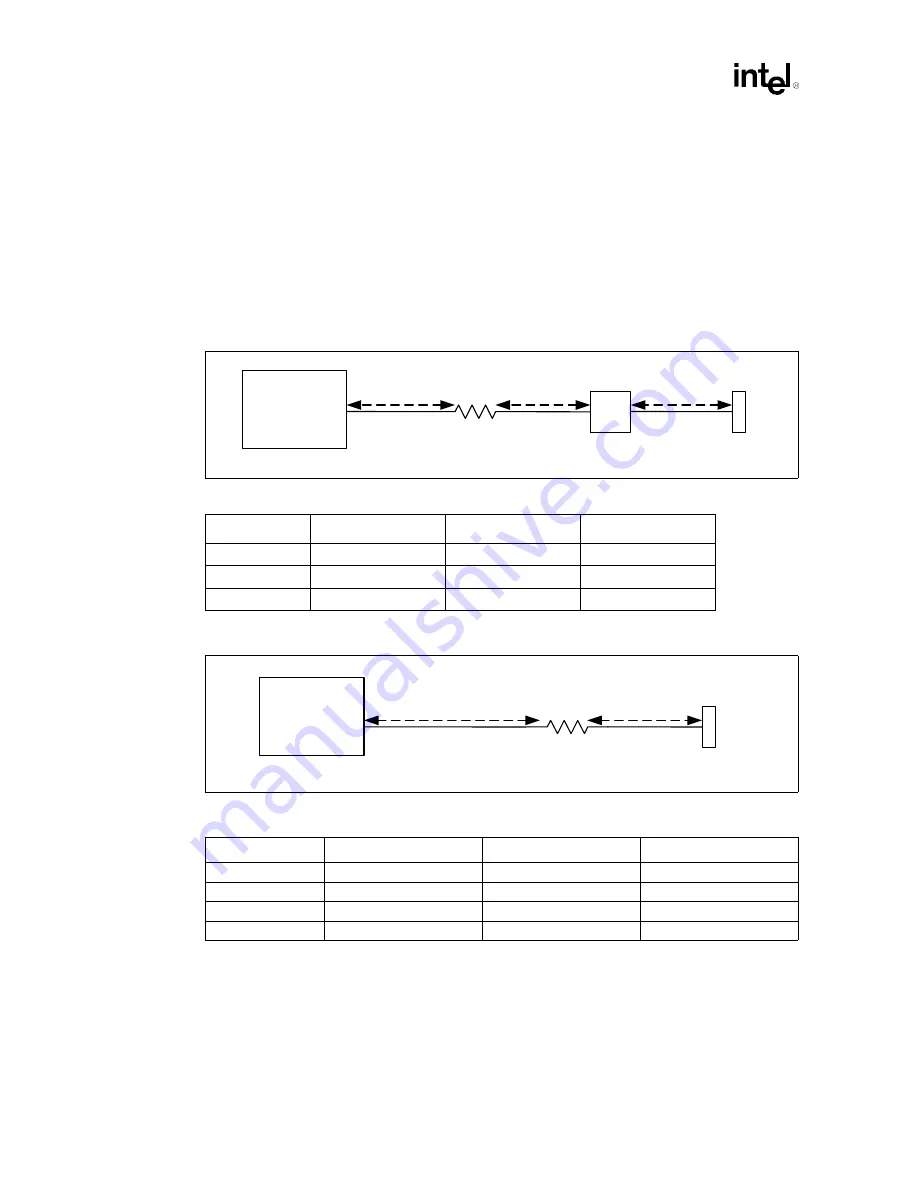
Intel
®
82870P2 (P64H2)
96
Design Guide
8.1.3
Clock Configuration
All PCI clocks must be disabled in the BIOS for any unused/unpopulated PCI/PCI-X slots. The
PxPCLKO[5:0] pins can each be disabled by writing to the Disable PCLKOUT 5 – 0 bits (DPCLK,
bits 15:10, config register offset 40h in each bridge). These clocks function the same in Serial and
2-Slot Parallel modes. In 1-Slot Serial Mode, the PxPCLKO[5:0] signals are all driven low when
the clock to the slot is disabled by the hot plug controller, regardless of the DPCLK bits. Once the
Hot Plug controller connects the clock to the slot, these clocks are enabled again—which clocks are
enabled does depend on DPCLK at this point. It is expected that PxPCLK[0] will be connected to
the PCI slot in Single Slot Parallel Mode.
NOTES:
1. The clock signal and feedback loops are closely related. Refer to
for L2, and
for L
fbi
.
Figure 8-3. Hot Plug Clock Configuration
Table 8-4. Hot Plug Clock Routing Length Parameters
Clock Speed
L1 (inches)
L2 (inches)
L3 (inches)
66 MHz
0.25 – 1.0
(L
fbi
– L3) – 2.523
0.75 – 1.25
100 MHz
3.5 – 4.5
0.25 – 0.5 = L3
0.25 – 0.5 = L2
133 MHz
1.5 – 2.5
0.5 – 1.0 = L3
0.5 – 1.0 = L2
Figure 8-4. No Hot Plug Clock Configuration
Table 8-5. No Hot Plug Clock Routing Length Parameters
Clock Speed
L1 (inches)
L2 (inches) Slot
L2 (inches) Device Down
33 MHz Slot
3.5 – 5.5
0.5 – 5.0
2.9 – 7.9
66 MHz
3.5 – 4.5
0.5 – 1.0
3.0 – 3.5
100 MHz
≤
1.0
L
fbi
– 2.5
1
L
fbi
1
133 MHz
≤
1.0
L
fbi
– 2.5
1
L
fbi
1
Slot
Intel
®
P64H2
Switch
33
Ω
L3
L1
L2
Intel
®
P64H2
Slot or
Device Down
L2
L1
33
Ω
Summary of Contents for Xeon
Page 24: ...Introduction 24 Design Guide This page is intentionally left blank ...
Page 30: ...Component Quadrant Layout 30 Design Guide This page is intentionally left blank ...
Page 52: ...Platform Clock Routing Guidelines 52 Design Guide This page is intentionally left blank ...
Page 66: ...System Bus Routing Guidelines 66 Design Guide This page is intentionally left blank ...
Page 118: ...Intel 82870P2 P64H2 118 Design Guide This page is intentionally left blank ...
Page 146: ...I O Controller Hub 146 Design Guide This page is intentionally left blank ...
Page 148: ...Debug Port 148 Design Guide This page is intentionally left blank ...
Page 210: ...Schematic Checklist 210 Design Guide This page is intentionally left blank ...
Page 220: ...Layout Checklist 220 Design Guide This page is intentionally left blank ...
Page 222: ...Schematics 222 Design Guide This page is intentionally left blank ...















































