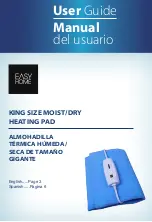OPERATING MANUAL and INSTALLATION INSTRUCTIONS for
CHS for b262
IntelliCon
®
-
CHS
(4 - 25 PSI Operating Pressure and 25 - 145 PSI Operating Pressure versions)
COMMERCIAL STEAM HEATING SYSTEM ECONOMIZER
Intellidyne,
LLC
• 303 Sunnyside Blvd., Suite 75 • Plainview, NY 11803 USA • Phone (516) 676-0777 • Fax (516) 676-2640
“RETURN” (Condensate Return Sensor) ***
If a Heat-Timer is present or condensate return temperature indication and
sensing is desired, plug this temperature sensor in to the ‘Return' jack
(J3), and attach the sensor to the condensate return pipe as close to the
boiler as possible or upstream of condensate pump (if present). Mount the
sensor (as shown in fig. 2). While this sensor is not required for proper
operation, it does enhance the operation of the IntelliCon
®
-CHS and
should be used if a Heat-Timer is present.
***This temperature sensor is not included and must be ordered
separately.
Heat-Timer / Summer-Winter Switch
A Dry (No Voltage) contact should be connected to the S/W SW.
terminals. The contact should be closed for summer operation or when
there is a domestic water call when used with a Heat-Timer.
Checkout
Recheck the wiring one last time and make sure that all of the installed sensors
are plugged into the proper jacks. The sensors are only detected
during
power-up. Set the IntelliCon
®
power switch to ‘OFF/BYPASS’ and restore
power to the boiler. Next set the switch to ‘ON’. The display will illuminate
and will then indicate the results of a sequence of status checks of the
unit’s electronics. Next, it will check to see which sensors are attached
and indicate which; on the display. The installer should verify that each
sensor attached is detected by the unit. If an installed sensor is not
detected, power the unit down and remove and reattach the sensor’s
connector. Restore power. If the sensor is still not detected; replace the
sensor with another. After these tests are successfully completed, the unit
will display one of the operating mode messages depending upon the
pressure/temperature of the boiler at power-up. If the IntelliCon
®
comes
on and goes into the ‘Standby Mode’; note the pressure-control setting
and force a burner call by temporarily setting the control higher and
verifying the change of mode of the IntelliCon
®
. Make sure to return the
pressure-control to its’ previous setting. If the IntelliCon
®
does not come
out of ‘STANDBY MODE’ when the boiler’s pressure control is calling for
the burner to run, the unit is probably miswired; see the WIRING NOTE.
After completion of the above checkout procedure and observation of a full
boiler cycle, the installation is complete.
Service and Troubleshooting
The IntelliCon
®
-CHS does not require any maintenance and will provide
years of trouble free operation. The unit may be disconnected at any time
by putting the power switch to the ‘OFF/BYPASS’ position. In this position,
the unit has no effect on the system and the boiler is wired as it was prior
to the IntelliCon
®
installation. This allows service personnel to diagnose
boiler problems without the IntelliCon
®
intervening.
If at any time the power indicator on the front panel blinks, a sensor fault
has been detected. A "FAIL" messages will be displayed, for the faulty
sensor, on the LCD display. If this occurs, the unit automatically
disconnects itself and returns full control to the boiler. If a sensor fault
message appears; call your installer for service.
IMPORTANT - READ CAREFULLY
1.
Failure to follow these instructions may result in damage to the
system or cause a hazardous condition.
2.
Installer must be experienced, qualified, and in certain locations,
licensed to work on the system that this control is being installed
on.
3.
After installation is complete, follow the check-out procedure as
provided in these instructions to confirm proper system
operation.
4.
Intellidyne is not responsible for improper installation or any
damages that may result from improper installation.
5.
Actual wiring may differ from that shown in the diagrams.
6.
Equipment may have controls not shown.
7.
Because the IntelliCon can operate with different voltages for the
power and control circuits, it has separate common wires for these
circuits. It is necessary that these wires are connected to the proper
commons or the unit will not function properly. See the wiring
diagrams on the reverse side of this sheet for details.
8.
For CE compliance, all wiring and sensor leads must be installed in
grounded metallic conduit.
IMPROPER VOLTAGE SELECTION MAY DAMAGE THE UNIT AND VOID
THE WARRANTY.
PROGRAMMING
The following parameters may be changed in the field by following these
instructions.
Pre-Purge time, Temperature indication in either degrees F or C,
Steam Intedation in either PSI or KPa, Steam Pressure Low-Limit,
Domestic Water Low-Limit, Return Water Low-Limit, Return Water
Differential, Maximum Economizer Hold-Off Time, Standby-Timer
Override, and whether or not the Economizer Time and/or Burner
Run-Time Hour accumulators are Displayed.
The system may also be
returned to factory default values and the Economizer Time, and Run-
Time accumulators may be cleared.
All of the default values have been carefully selected to result in the
greatest savings for the broadest scope of heating system
applications. Individual system requirements may require changes.
Please note that all of these programmable parameters will affect the
amount of savings. Prudent changes are strongly advised.
It is very important that if there is any kind of a delay (more than
fifteen (15) seconds), from the time that the Operating-control calls
for the burner to start and the burner actually starts, that this time
delay value be entered into the controller as a Pre-Purge time (e.g.
actual pre-purge timer, Flue Damper interlock, etc.). If there is a delay
and the correct value is not programmed into the controller, the
savings calculations will be incorrect.
ALL PROGRAMMING IS ACHIEVED BY USING THE FOUR (4)
SWITCHES LOCATED IN THE WIRING COMPARTMENT ABOVE THE
SENSOR CONNECTOR JACKS
PROGRAMMING MAY BE STOPPED OR ABORTED AT ANY TIME BY
BACKING OUT OF THE MENU STRUCTURE OR BY TURNING THE
CONTROLLER OFF. ANY PARAMETERS THAT WERE CHANGED
WILL REMAIN CHANGED.
Entering Configuration Mode:
To enter configuration mode, both the +/menu and -/menu pushbuttons
must be depressed simultaneously when the “Line Frequency = ??Hz”
screen is displayed. Pressing the buttons before or after this screen will
result in the unit NOT going into the configuration mode. Navigating the
menus, changing parameters, and confirmations are all done using the
appropriate pushbutton. Follow the on-screen instructions for switch
usage.
Changes made will be confirmed by indicating “**DATA SAVED**”.
After making a change and the “**DATA SAVED**” message is
displayed, you can move forward or backward in the menu structure
to make any additional changes before exiting Configuration Mode.
RESET TO DEFAULTS?
-- This parameter will reset all of the
programmable parameters to factory defaults. It will not clear any of the
accumulators.
RESET RUN-TIME?
-- This parameter will clear the Run-Time
accumulator.
(Note: This value is accumulated even if not being displayed.)
RESET ECONO-TIME?
-- This parameter will clear the Economizer Time
accumulator.
(Note: This value is accumulated even if not being displayed.)
TEMP READING IN ˚F or ˚C
-- The controller will indicate whatever value
is currently selected (default value = F). Using the pushbuttons, select the
desired setting and then press the enter pushbutton twice to accept the
change. This setting will alter the displayed values of the LOLIM
programmable parameters, and how the temperatures are displayed when
the controller is in normal operation.
STEAM READING IN PSI or KPa
-- The controller will indicate whatever
value is currently selected (default value = PSI). Using the pushbuttons,