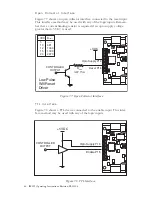58 IM805 Operating Instructions Revision R032306
59
IM805 Operating Instructions Revision R032306
T h e R e s o l u t i o n S e l e c t ( M S E L ) I n p u t s
One of the key features of the 34 pin header is the availability of the res-
olution select inputs on P1. This allows the user to take external control
of the driver output resolution, enabling the user to switch the output
resolution “on-the-fly”.
An example would be to switch to a lower resolution (higher velocity,
lower positional accuracy) during a long move. When the move nears
completion, switch back to a higher resolution (lower speed, greater
positional accuracy) to accurately position the axis. This on-the-fly “gear
shifting” facilitates high speed slewing combined with high resolution
positioning at either end of the move.
The microstep resolution is synchronized with the step clock input. If
the resolution change does not fall on a full step, the IM805 will readjust
itself at the next pulse that would overshoot the fullstep position. This
feature allows the IM805 to readjust the motor position regardless of the
output resolution selected during a resolution change.
These inputs are non-isolated and are active when in a logic LOW state
(if left open or floating the input is considered to be OFF). They are
pulled-up to +5 VDC via 1.5 k
Ω
resistors. These inputs may to be inter-
faced via an external switch or sinking output on a control device. Figure
A.3 shows the resolution select inputs connected using a TTL interface
method. Note that the DIP switch (SW1) is still in place and may be used
to control the resolution. If controlling the resolution externally, the four
switches need to be in the “OFF” position.
The driver output resolution has two modes of operation: decimal and
binary. The modes are switched by changing the logic state of MSEL 3.
If MSEL 3 is in a logic HIGH (open/floating) state the output resolution
will be in decimal mode. Binary mode is entered by sinking MSEL 3 to a
0 state.
Typically, in cases where resolution is being switched on-the-fly, only
one mode will be used. The desired mode may be selected by position-
ing the DIP switch (SW1:4) for MSEL 3 to the appropriate state for the
selected mode, then the resolution may be controlled by changing the
states of MSEL 0 - 2 as needed, thus using only 3 outputs on the control
device.
NOTE! When controlling the driver output resolution externally,
the DIP switches (SW1) should be in the “OFF” position.