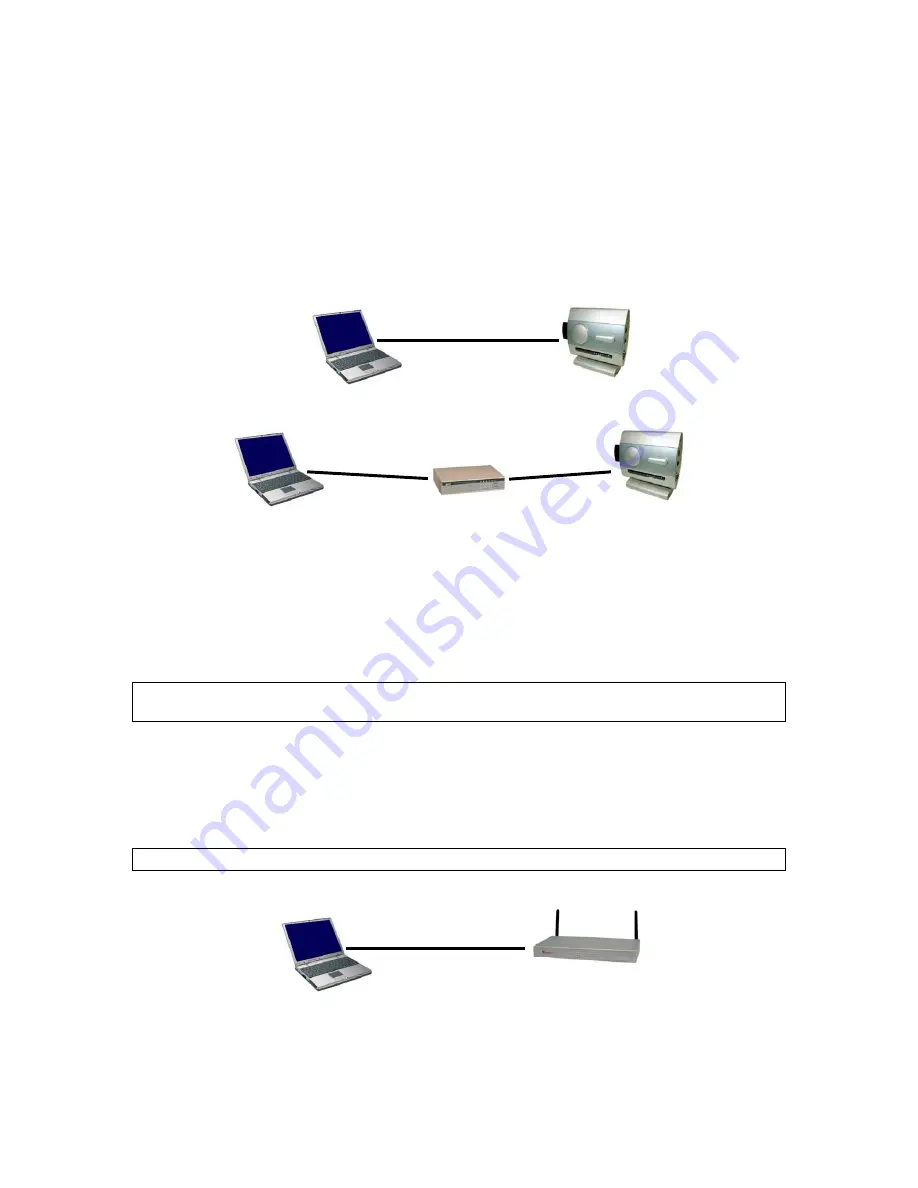
2.4.1. Connecting the Managing Computer and the Wire-
less Broadband (Switch) Router
2.4.1.1. Router
To connect the Ethernet managing computer and the managed router for first-time configuration, you
have two choices as illustrated in Fig. 3.
Managing
Computer
Normal
Ethernet
cable
Managed
WIASA
Normal
Ethernet
cable
Ethernet
Hub/Switch
Cross-over
Ethernet
cable
Fig. 2. Connecting a managing computer and a wireless broadband router via Ethernet.
You can use either a
cross-over
Ethernet cable (we have included one in the package) or a switch/hub
with 2 normal Ethernet cables. Since the DHCP server functionality is factory-set to be enabled, it’s
recommended that there are no other computers connected to the switch/hub, so that you can be
100-percent sure that the WIASA will be the DHCP server of the managing computer.
NOTE:
One connector of the Ethernet cable must be plugged into the
LAN/CONFIG
Ethernet jack
of the WIASA for configuration.
2.4.1.2. Switch Router
Connect the Ethernet managing computer to anyone of the LAN
switch ports of the managed WIASA
with a normal Ethernet cable (see Fig. 3).
NOTE:
There are two types of Ethernet cables—
normal
and
crossover
.
Normal
Ethernet
cable
LAN 1-4
Port
Fig. 3. Connecting a managing computer and a wireless broadband switch router via Ethernet.
Since the DHCP server functionality is factory-set to be enabled, it’s recommended that there are no
other computers connected to the other Ethernet switch ports of the WIASA, so that you can be
7













































