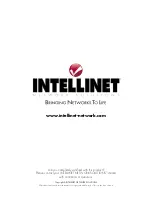5. MULTI-ACCESS MODEL
A multi-access console KVM switch (IKM2108D, IKM2116D) features a pair of
console ports, facilitating access to multiple computers from both a local and a
remote location. An example of the practicality of this feature is the ability to
access all computers in a configuration from inside a server room when you need
to physically access the computers — as when performing a software upgrade
— while being able to manage the computers outside the server room for daily
use.
NOTE:
The four Rackmount Console KVM Switches covered by this user
manual (INTELLINET NETWORK SOLUTIONS Models 521796, 521871,
523561 and 523578) are not multi-access models.
Connection
Connected to a TFT LCD Drawer:
The remote console is available for a second set of keyboard, mouse and
monitor.
Stand-Alone:
Both the remote and the local consoles are available for a keyboard, mouse
and monitor connection.
Operation
At power-up, the multi-access KVM switch module is in idle mode, broadcasting a
VGA signal and detecting for keyboard and mouse activity. User LEDs (A and B)
are both red, indicating the KVM switch module is not in use. When keyboard
or mouse activity is detected at one console (remote or local), the KVM switch
module immediately blocks the other console from accessing the computer. Only
one LED (remote or local), at the left side of the panel, remains lit, indicating
the KVM switch module is under user operation.
In the meantime, keyboard LEDs (Num/Caps/Scroll Lock) of the other console
start to flash as its access is denied and the monitor is blocked from a VGA signal
for security reasons. After the user has finished his operation for a period of
time (i.e., User Timeout), the multi-access KVM switch module returns to idle mode.
User Timeout has four options: “5 sec,” “30 sec,” “60 sec” and “HOLD.” Select
“HOLD” when you plan to access the KVM switch module for a long time.
Pressing Scroll Lock twice forces the KVM switch module to return to idle mode
immediately.
User Timeout is available in the OSD menu by pressing function key F4 under
the sub-menu More.
NOTE:
The Keyboard Speed option is not available for
multi-access models.
16
MULTI-ACCESS MODEL
Summary of Contents for 521796
Page 5: ...5 INTRODUCTION ...