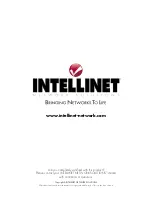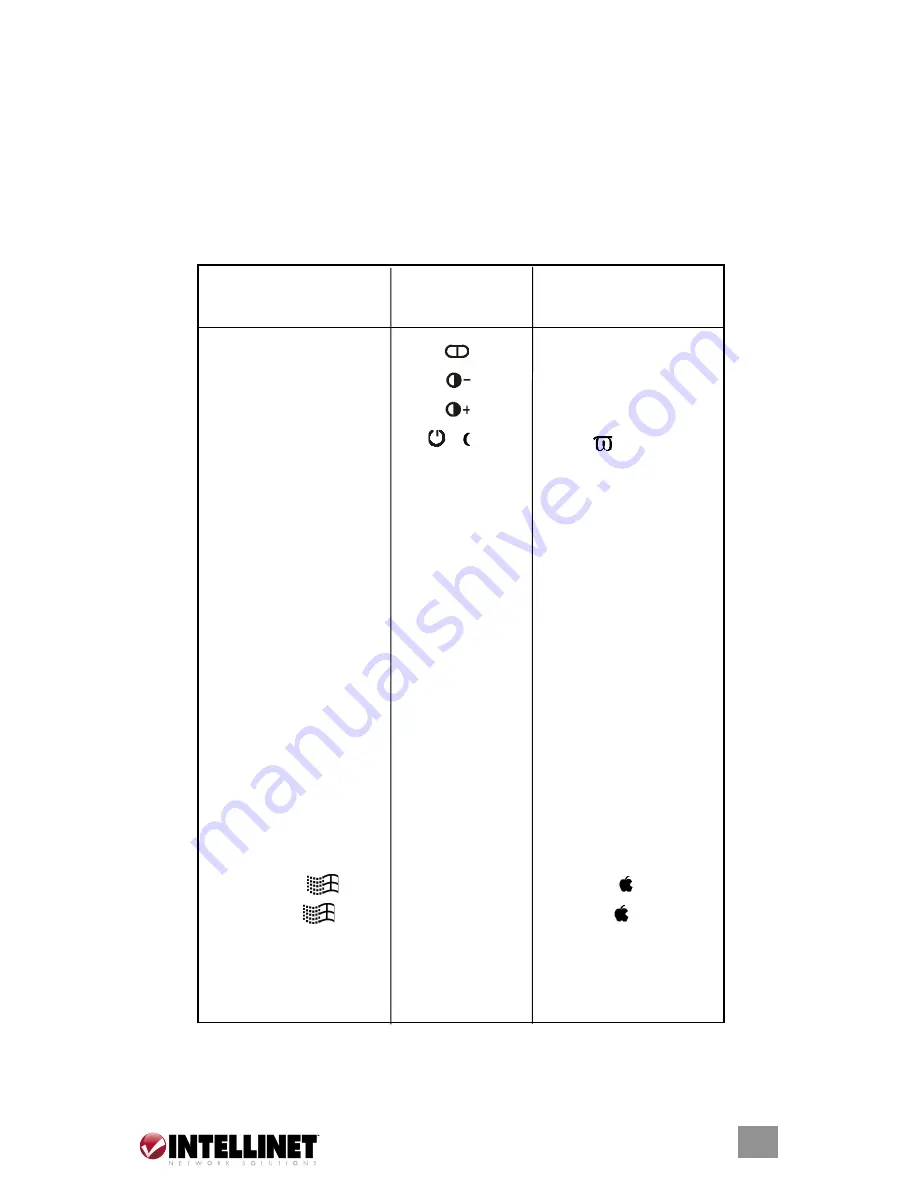
6. SUN/MAC KEYBOARD MAPPING
IGM108D and IGM116D models emulate a Sun keyboard and mouse when
a computer is marked with a Sun in the OSD menu by function key F5. A Sun
keyboard has more keys than a standard PS/2 keyboard. These extra keys are
simulated by pressing the right Control key followed by one of the function keys
on the PS/2 keyboard. For example, press the right Control key, then press
function key F7 to activate Open for a Sun computer.
NOTE:
For Sun, the switch module does not support the Low Power option
under Power Off Select after the command (right) Control 4.
17
SUN/MAC KEYBOARD MAPPING
From PS/2
Map to Sun
Map to Mac
keyboard
keyboard
keyboard
right Control 1
right Control 2
right Control 3
right Control 4
power
right Control F1
Stop
right Control F2
Again
right Control F3
Props
right Control F4
Undo
right Control F5
Front
right Control F6
Copy
right Control F7
Open
right Control F8
Paste
right Control F9
Find
right Control F10
Cut
Print Screen
F13
Scroll Lock
F14
Pause Break
F15
right Control H
Help
right right
♦
right
left left
♦
left
Compose
right Alt
Alt Graph
right Option
left Alt
Alt
left Option
note
Summary of Contents for 521796
Page 5: ...5 INTRODUCTION ...