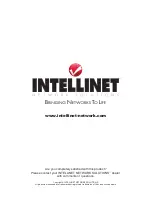4.4 cli via the console Port (basic instructions)
This section continues the initial setup in
section 4.1
by presenting some basic instructions
for using command line interface to configure the switch.
1. Open a command-prompt window and enter the following command line, in which the “xxx”
segments represent the IP address:
telnet xxx.xxx.xxx.xxx
.
2. Press the “enter” key to start.
NOTE:
The default login is “admin,” with no preset password.
3. The program presents both ClI and menu-driven interfaces. enter “1” to select ClI operation.
At this point, enter “?” or “help” and press the “enter” key to display a fulll list of help commands
and their function definitions.
4.4.1 help commands
Use the list above when configuring the switch management agent. Where appropriate, a
status report can be displayed by entering “show” followed by the parameter name.
4.4.2 show commands
Enter “show” and press the “Enter” key to display a full list of configuration commands.
40
CONFIGURATION
Summary of Contents for 523769
Page 1: ...fast Ethernet Managed Switch user manual Model 523769 INT 523769 UM 0607 01 ...
Page 2: ......
Page 47: ......