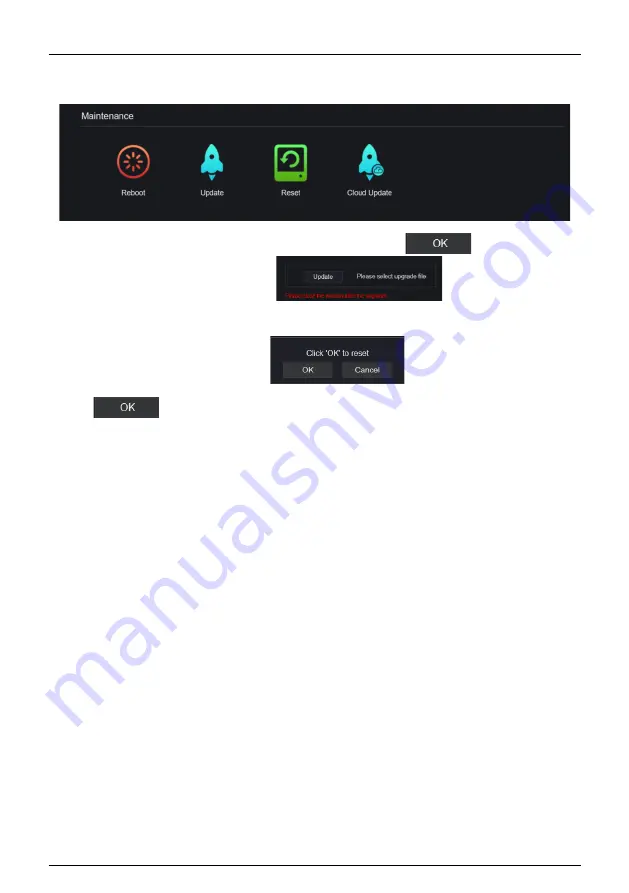
Network Video Recorder
System Setting
User Manual
Issue: V4.6 (2021-05-12)
303
Figure 9-68
Maintenance interface
Step 2
Click
Reboot
, the pop-up message would show you, click
to reboot.
Step 3
Click
Update,
the message shows
,
choose software from
specific location to update.
Step 4
Click
Reset
, the pop-up message
shows to you, click
to reset.
Step 5
If the device is online, and the cloud server has the software, click the
Cloud Update, it
shows ‘
make sure to update
’ ,
click
OK
to update.
----End
9.5.8
Auto Reboot
Procedure
Step 1
On the
System Setting
screen, choose
System > Auto Reboot
to access auto restart
enable the auto restart, the screen as shown in Figure 9-69.





































